2 adjusting the monitor, 3 detaching the arm (for vesa wall mount), Adjusting the monitor -1 – Asus TUF Gaming VG32UQA1A 31.5" 4K HDR 160 Hz Gaming Monitor User Manual
Page 14: Detaching the arm (for vesa wall mount) -1
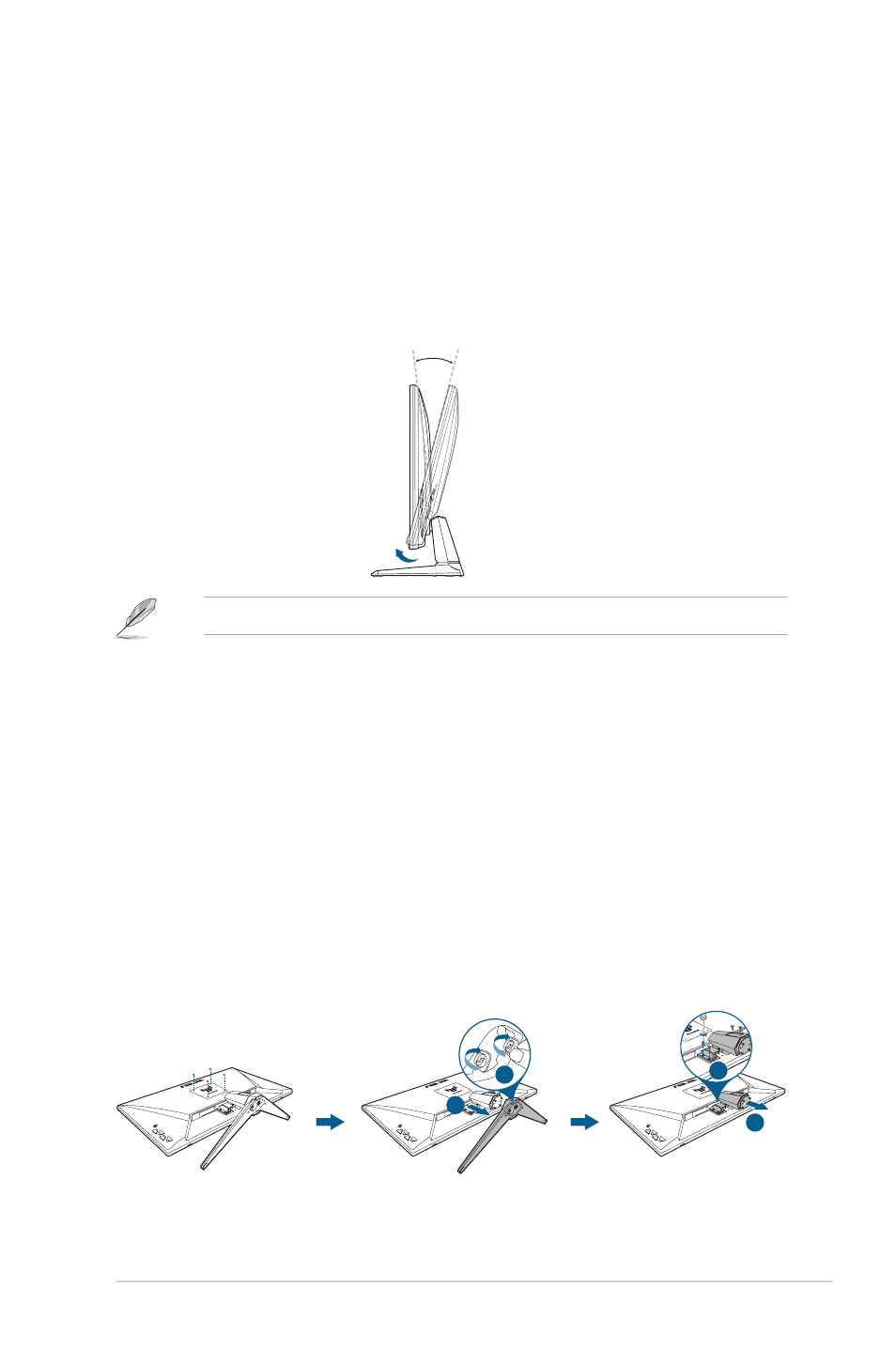
2-1
ASUS TUF Gaming Monitor VG32U Series
2.2 Adjusting the monitor
• For optimal viewing, we recommend that you look at the full face of the
monitor, then adjust the monitor to the angle that is most comfortable
for you.
• Hold the stand to prevent the monitor from falling when you change its
angle.
• The recommended adjusting angle is -5˚ to 15˚.
-5°~+15°
•
It is normal that the monitor slightly shakes while you adjust the viewing angle.
2.3
Detaching the arm (for VESA wall mount)
The detachable arm/base of this monitor is specially designed for VESA
wall mount.
To detach the arm/base:
1. Have the front of the monitor face down on a table.
2.
Remove the rubbers in the four screw holes. (Figure 1)
3.
Remove the base. (Figure 2)
4.
Use a screwdriver to remove the screw on the hinge (Figure 3), then
remove the hinge.
(Figure 1)
2
1
2
1
(Figure 2)
(Figure 3)