GIGABYTE M32UC 31.5" 4K HDR 144 Hz Curved Gaming Monitor User Manual
Page 22
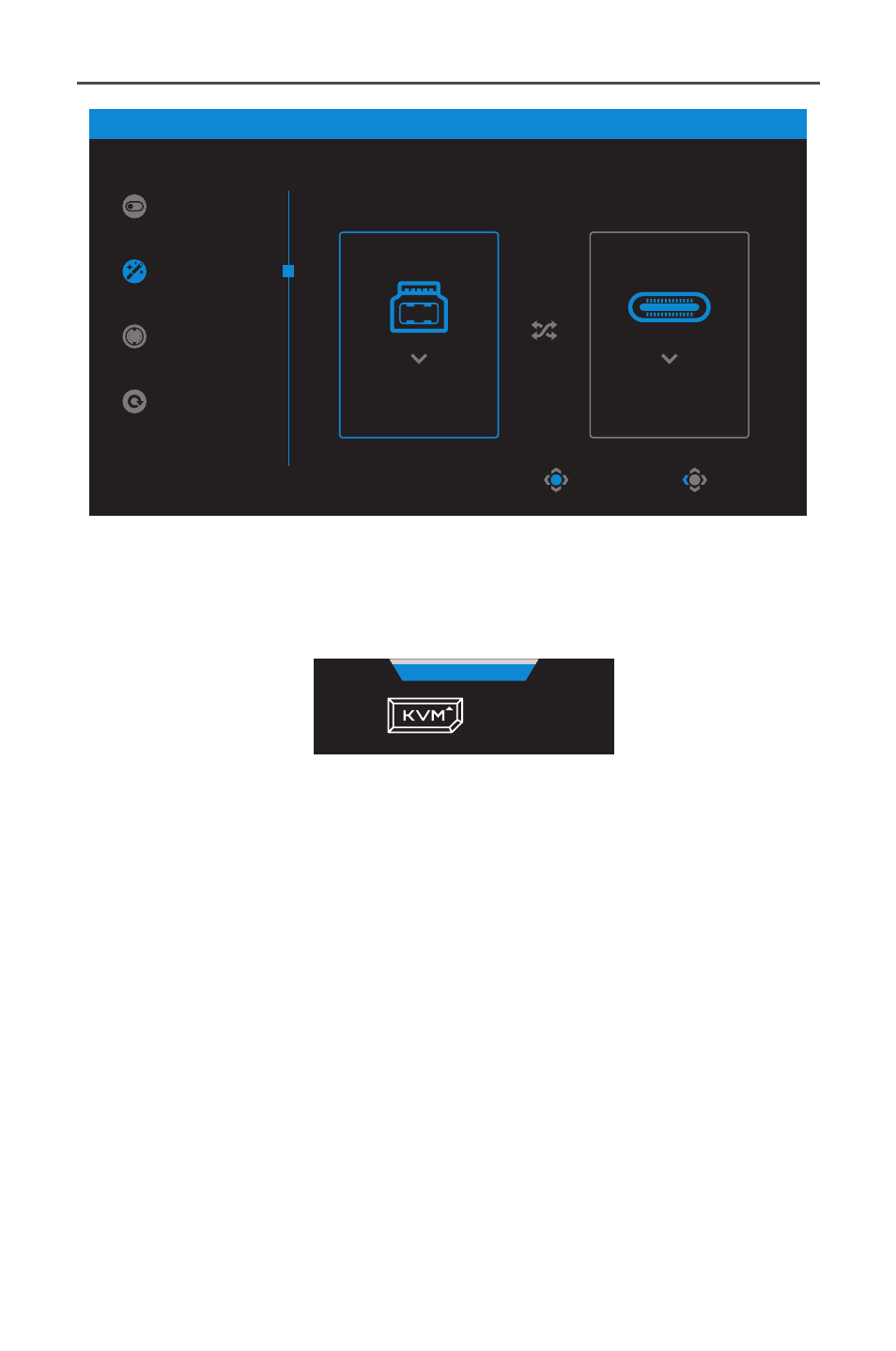
- 22 -
KVM
CONTROL 1
TYPE-C
KVM SWITCH
KVM WIZARD
KVM ON
KVM RESET
Select
Exit
CONTROL 2
TYPE-C
STATUS
•
KVM ON/OFF
: Enable/Disable the
KVM
button function.
√ Select
ON
to enable the
KVM
button function. Once the system
detected USB Type-C input signal, a message box will appear on
the screen.
KVM
Press
to switch device.
Press the
KVM
button or the
Control
button to switch to USB
Type-C input source.
Note:
When the
KVM
button function is enabled, the
KVM ON
will be
displayed on the left panel.
√ Select
OFF
to disable the
KVM
button function.
Note:
When the
KVM
button function is disabled, the
KVM OFF
will be
displayed on the left panel.
•
KVM Reset
: Restore the KVM default settings.
√ HDMI 1 input source is bound with USB Type-B connection.
√ USB Type-C input source is bound with USB Type-C connection.
√ The
KVM ON/OFF
function is set to
ON
.