Lenovo ThinkVision E28u-20 28" 4K HDR Monitor User Manual
Page 15
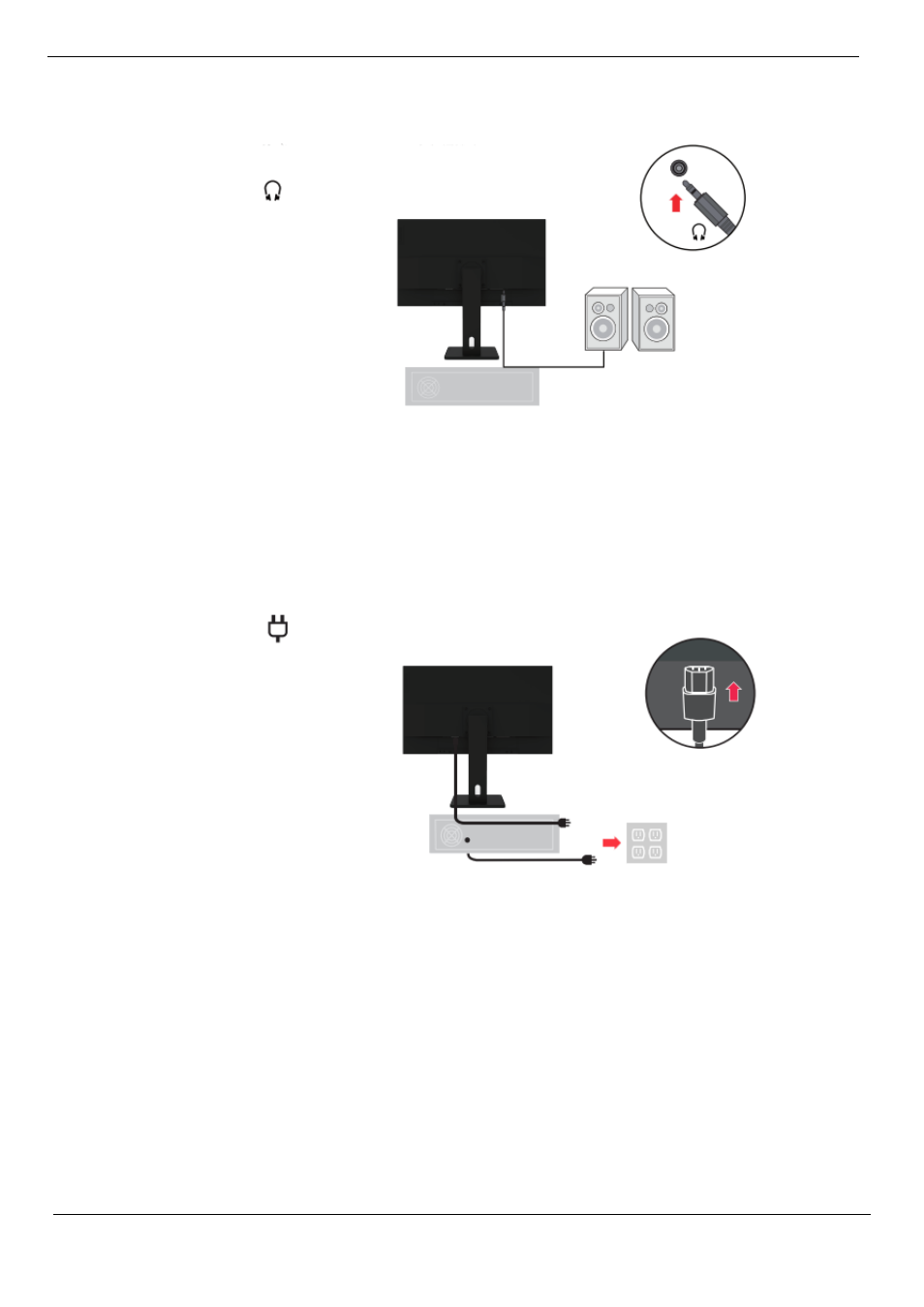
5. Connect the audio cable of the speaker and the audio jack of the monitor to
transmit the audio source from HDMI or DP.
Note: HDMI or DP mode audio output.
6. Plug the power cord into the display, and then plug the display power cord
and computer cord into a grounded power outlet.
Note: A certified power cord must be used for this equipment. The installation
and/o r equipment regulations of the country concerned should be taken into
account. The certified power cable used should not be lighter than the normal
PVC cable (marked H05VV-F 3G 0.75mm
2
or H05VVH2-F2 3G 0.75mm
2
) as
specified in IEC 60227. In addition, synthetic rubber cords as specified in IEC
60245 (marked H05RR-F 3G 0.75mm
2
) should be used.
Chapter 1. New Member Guide 1-8