Detaching the stand – LG UltraFine 27MD5KL-B 27" 16:9 5K IPS Monitor User Manual
Page 18
Advertising
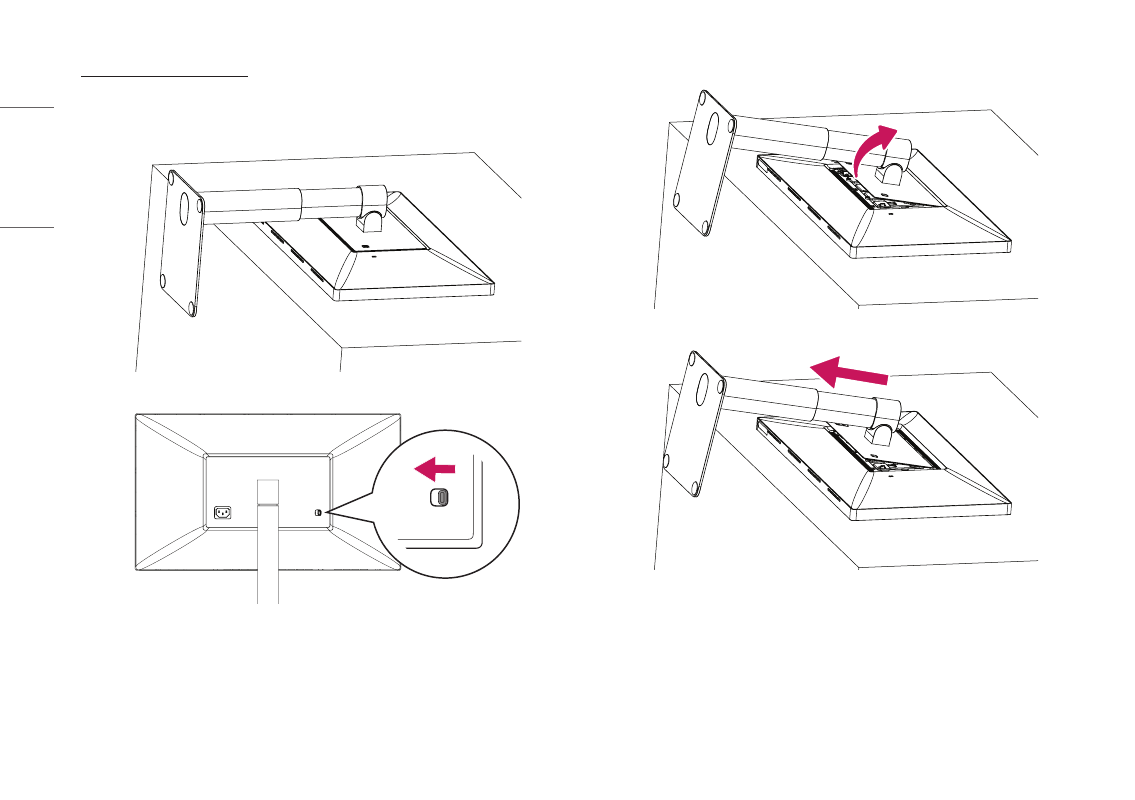
18
ENGLISH
Detaching the Stand
1
Place the monitor’s screen face down. To protect the screen from scratches, cover the surface with a
soft cloth.
2
Push the Detach button on the back of the monitor to the left.
3
Lift up the stand, slightly rotating it.
4
Pull the stand away from the monitor in its rotated position.
Advertising
This manual is related to the following products: