Troubleshooting – LG UltraFine 27MD5KL-B 27" 16:9 5K IPS Monitor User Manual
Page 26
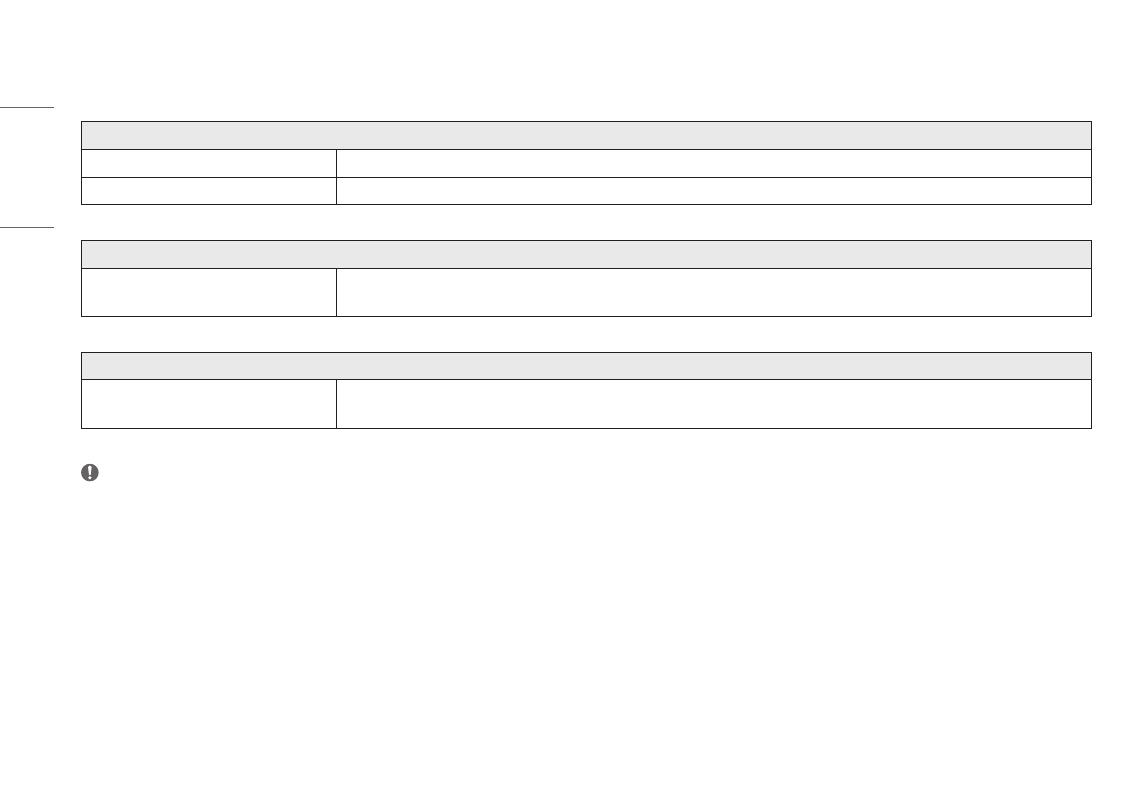
26
ENGLISH
TROUBLESHOOTING
Nothing is displayed on the screen.
Is your monitor connected to your Mac?
•
Connect your monitor to your Mac. The monitor will turn on automatically if the PC is operating normally.
Is the monitor's power cord plugged in?
•
Check if the power cord is correctly plugged into the power outlet.
The screen retains an image.
Does image sticking occur even when the monitor is
turned off?
•
Displaying a still image for a prolonged time may cause damage to the screen, resulting in the retention of the image.
•
To extend the lifetime of the monitor, use a screensaver.
Screen display is unstable and shaky. / Images displayed on the monitor leave shadow trails.
Did you select the appropriate resolution?
•
Set your monitor to the recommended (optimal) resolution.
•
Update your Mac OS or driver to the latest version.
NOTE
•
Not setting the graphics card to the recommended (optimal) resolution may result in blurred text, a dimmed screen, a truncated display area or misalignment of the display.
•
The setting methods may be different depending on the computer or operating system, and some resolutions may not be available depending on the performance of the graphics card. If this is the case, contact the
manufacturer of the computer or graphics card for assistance.
•
Some graphics cards may not support 5120 × 2880 resolution. If the resolution cannot be displayed, contact the manufacturer of your graphics card or Mac, please update your OS or driver to the latest version.