User settings, Activating the circle menu – LG UltraGear 47.5" 4K HDR 138 Hz Gaming Monitor User Manual
Page 14
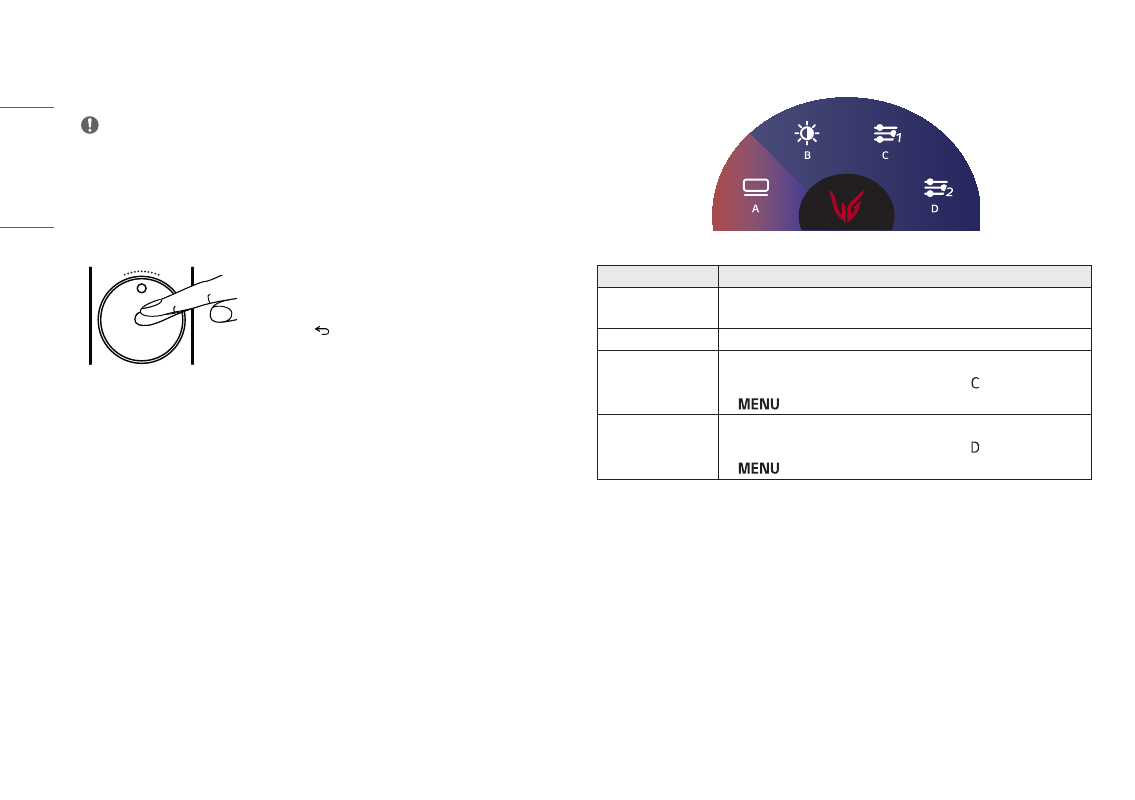
14
ENGLISH
USER SETTINGS
NOTE
•
The Monitor OSD (On Screen Display) may differ from the description in the User Manual.
•
When [Beep Guide] is activated, pressing the Dial button will take you to [Settings] right away.
Activating the Circle Menu
1
Press
Dial
on the remote control.
2
Press or turn
Dial
to adjust the option.
3
Press the
(Previous)
button on the remote control to exit the
Circle menu.
Circle Menu Features
Circle Menu
Description
A: [OLED Care]
This can improve or prevent the deterioration of the screen quality that may occur
when viewing the same image for a long time.
B: [Brightness]
Adjusts the brightness of the screen.
C: [Hexagon Lighting]
Sets the lighting on the back of the monitor. (Default)
•
Users can designate the preferred menu on the right ( ) of the Circle menu.
(
> [General] > [User-defined Key 1])
D: [Black Stabilizer]
Sets [Black Stabilizer]. (Default)
•
Users can designate the preferred menu on the right ( ) of the Circle menu.
(
> [General] > [User-defined Key 2])