Troubleshooting, Safety precautions for prolonged use – LG UltraGear 47.5" 4K HDR 138 Hz Gaming Monitor User Manual
Page 21
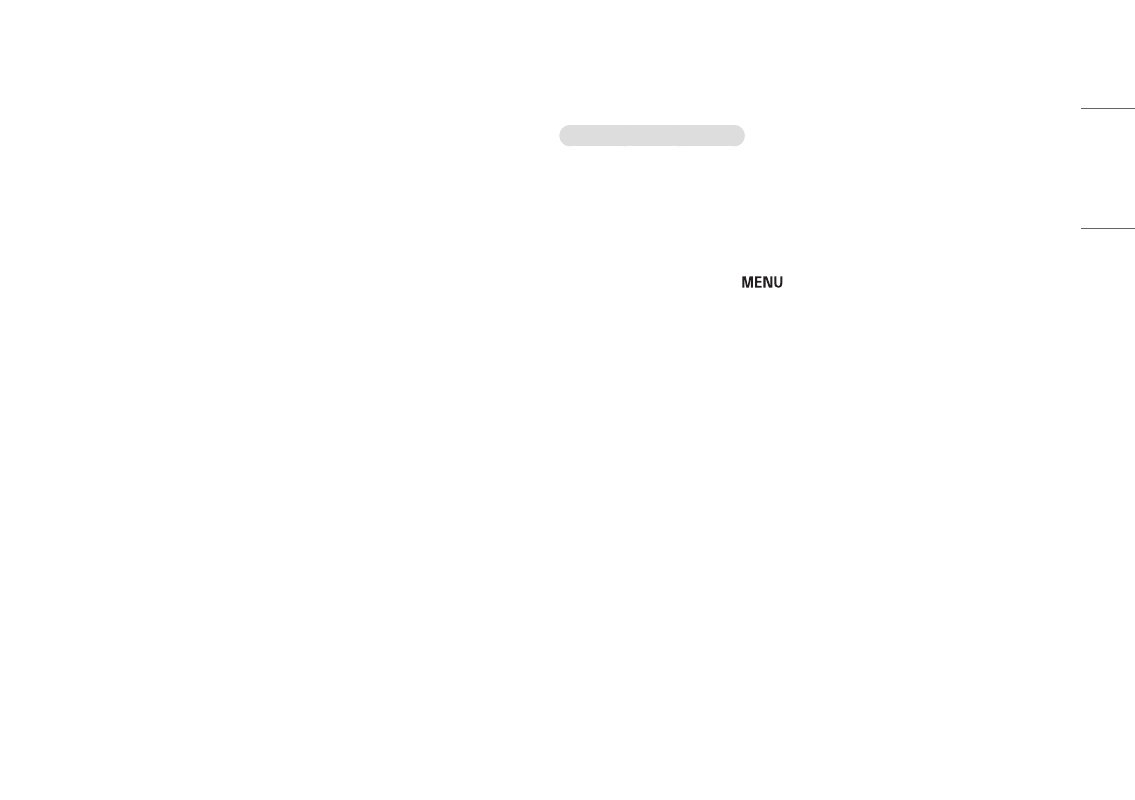
21
ENGLISH
Safety precautions for prolonged use
Due to the unique properties of OLED panels, the brightness may be reduced with prolonged use. Reduced
brightness is permanent.
In addition, repeated use in conditions such as high temperature and high humidity or still images/high
luminance may result in afterimages, image blurring, or screen malfunction.
TROUBLESHOOTING
Nothing is displayed on the screen.
•
Is the monitor's power cord plugged in?
-
Check if the power cord is correctly plugged into the power outlet.
-
If the monitor is in sleep mode (standby mode), move the mouse, or press any key on the keyboard, to
switch the display on.
-
Check if the computer is turned on.
•
Is the monitor powered on?
-
Check if the input setting is correct. (
> [Input])
•
Is the [The screen is not currently set to the recommended resolution.] message being displayed?
-
This occurs when signals transferred from the PC (graphics card) are out of the recommended horizontal or
vertical frequency range of the monitor. Please see the PRODUCT SPECIFICATION section of this manual to
set the appropriate frequency.
•
Is the [No Signal] message being displayed?
-
This is displayed when the signal cable between the PC and the monitor is missing or disconnected. Check
the cable and reconnect it.
•
Is the [Out of Range] message being displayed?
-
This occurs when signals transferred from the PC (graphics card) are out of the horizontal or vertical
frequency range of the monitor. Please see the PRODUCT SPECIFICATION section of this manual to set the
appropriate frequency.