Headphones connection – LG 38WN95C-W 38" 21:9 UltraWide G-Sync/FreeSync QHD+ Curved IPS Monitor User Manual
Page 11
Advertising
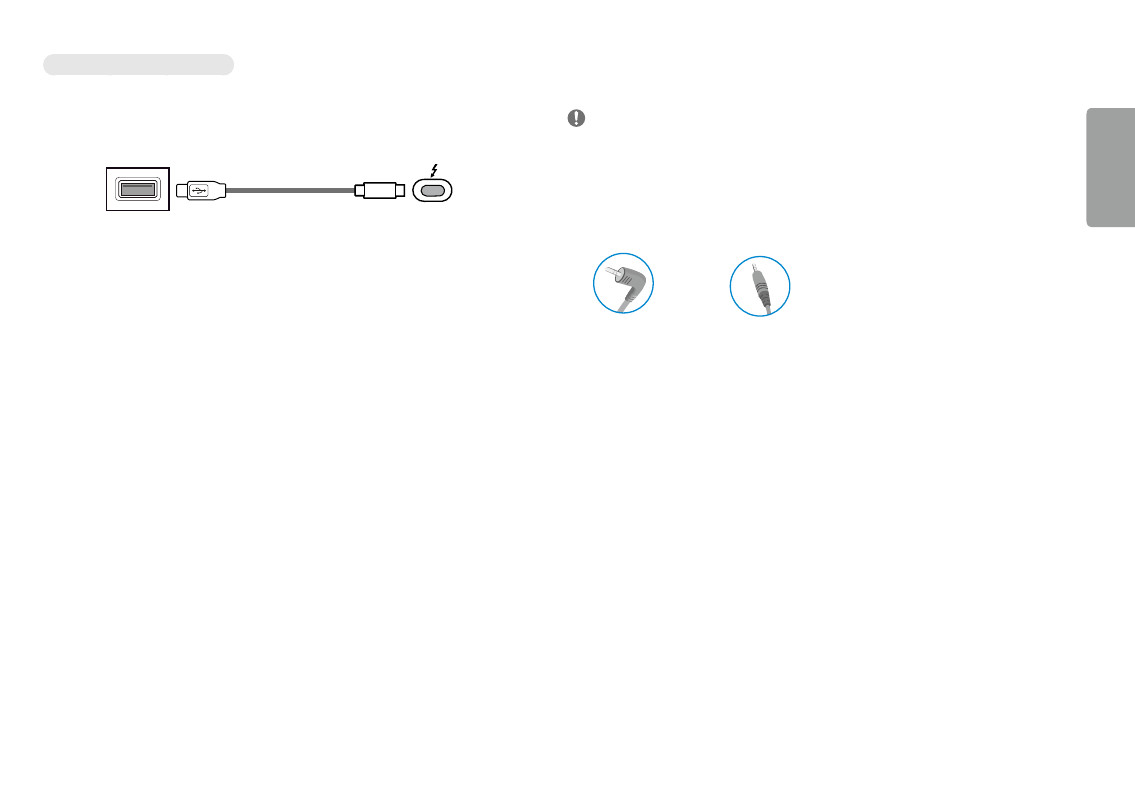
11
ENGLISH
Case 2: HDMI/DP (DisplayPort) Input
Peripheral devices connected to the USB IN port can be controlled from the PC.
[To use USB C-A cable]
To use USB 3.0, connect the USB C-A cable from the monitor to your PC.
[PC]
[Monitor]
(Sold separately)
Headphones Connection
Connect peripherals to the monitor via the headphones port.
NOTE
•
Peripheral devices are sold separately.
•
Depending on the audio settings of the PC and external device, headphones and speaker functions may be
limited.
•
If you use angled earphones, it may cause a problem with connecting another external device to the monitor.
Therefore, it is recommended to use straight earphones.
Angled
Straight
(Recommend)
Advertising