LG UltraGear 24GN650-B 24" 16:9 FreeSync 144 Hz Full HD HDR IPS Gaming Monitor User Manual
Page 25
Advertising
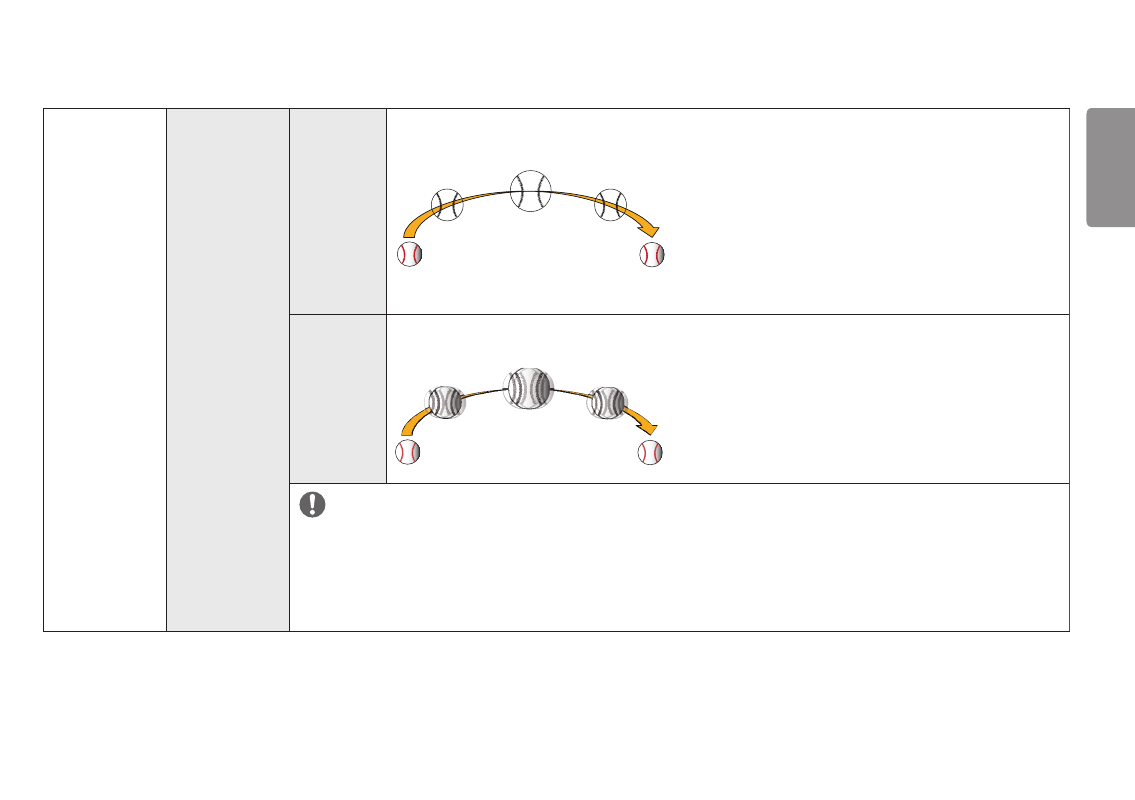
25
ENGLISH
Game Adjust
Motion Blur
Reduction
(for 24GN650,
27GN650)
On
This mode minimizes motion blur in fast-moving videos. To take full advantage of this function, select 1920 x 1080
@ 120Hz/144Hz before enabling
Motion Blur Reduction
.
This function is available for the following vertical frequency. (120Hz/144Hz)
Off
Turns
Motion Blur Reduction
Mode off.
NOTE
•
To reduce motion blur, brightness is reduced with backlight control.
•
Motion Blur Reduction
and
FreeSync
feature can not used at the same time.
•
This function is game-optimized.
•
It is recommended to turn off when you are not using the gaming function.
•
Flicker may occur during
Motion Blur Reduction
operation.
Advertising