Beep guide, English – LG 27BK550Y-I 27" Monitor (Black) User Manual
Page 28
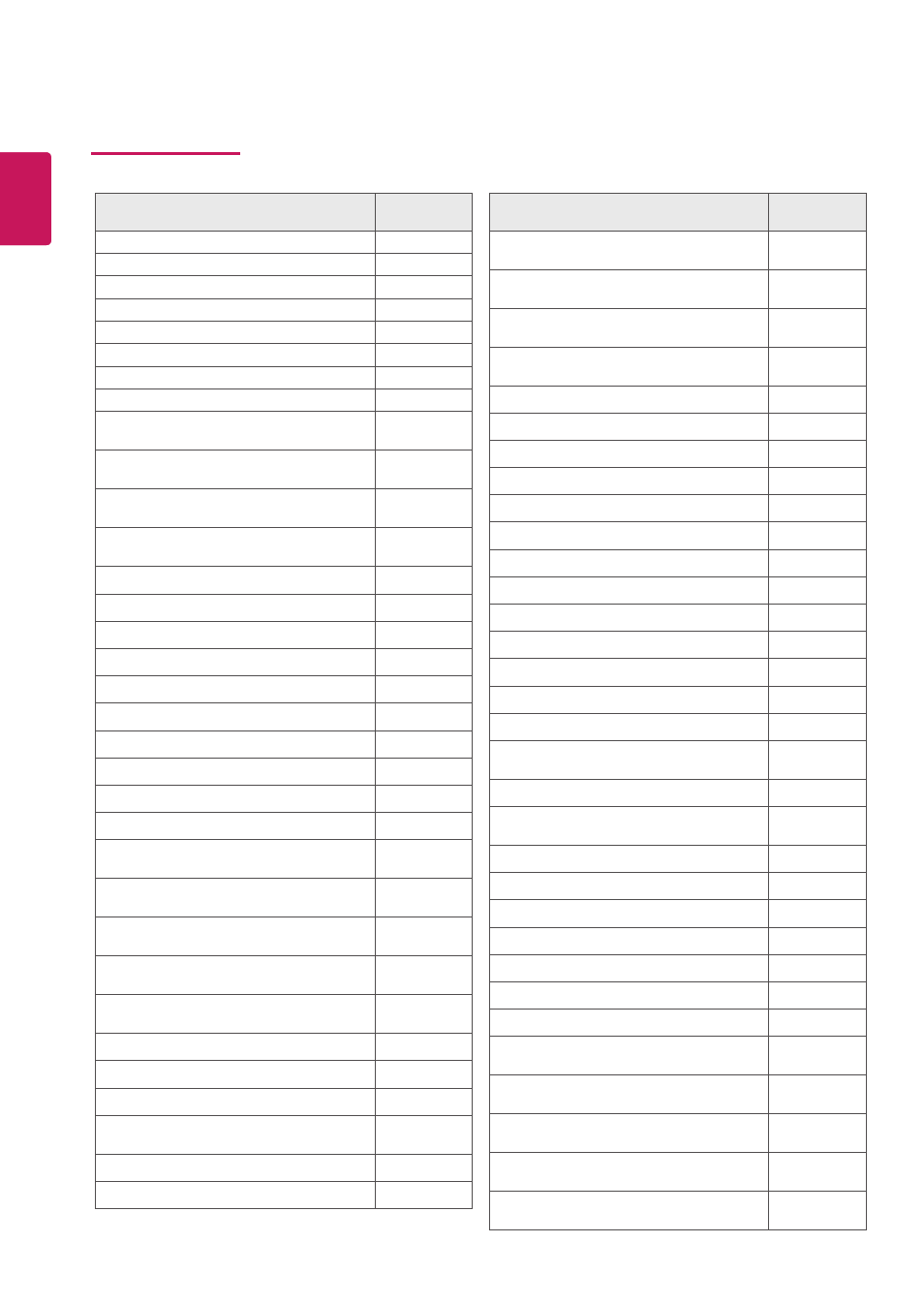
28
ENG
ENGLISH
Beep Guide
Menu
Location
Quick Settings
1
Quick Settings - Brightness
1 1
Quick Settings - Brightness
1 1 1 Slider
Quick Settings - Contrast
1 2
Quick Settings - Contrast
1 2 1 Slider
Quick Settings - Ratio
1 3
Quick Settings - Ratio - Wide
1 3 1
Quick Settings - Ratio - Original
1 3 2
Quick Settings - SMART ENERGY
SAVING
1 4
Quick Settings - SMART ENERGY
SAVING - High
1 4 1
Quick Settings - SMART ENERGY
SAVING - Low
1 4 2
Quick Settings - SMART ENERGY
SAVING - Off
1 4 3
Picture
2
Picture - Picture Mode
2 1
Picture - Picture Mode - Custom
2 1 1
Picture - Picture Mode - Reader1
2 1 2
Picture - Picture Mode - Reader2
2 1 3
Picture - Picture Mode - Photo
2 1 4
Picture - Picture Mode - Cinema
2 1 5
Picture - Picture Mode - Color Weakness
2 1 6
Picture - Picture Mode - Game
2 1 7
Picture - Picture Adjust
2 2
Picture - Picture Adjust - SUPER
RESOLUTION+
2 2 1
Picture - Picture Adjust - SUPER
RESOLUTION+ - High
2 2 1 1
Picture - Picture Adjust - SUPER
RESOLUTION+ - Middle
2 2 1 2
Picture - Picture Adjust - SUPER
RESOLUTION+ - Low
2 2 1 3
Picture - Picture Adjust - SUPER
RESOLUTION+ - Off
2 2 1 4
Picture - Picture Adjust - Sharpness
2 2 2
Picture - Picture Adjust - Sharpness
2 2 2 1 Slider
Picture - Picture Adjust - Black Level
2 2 3
Picture - Picture Adjust - Black Level -
High
2 2 3 1
Picture - Picture Adjust - Black Level - Low 2 2 3 2
Picture - Picture Adjust - Response Time
2 2 4
Menu
Location
Picture - Picture Adjust - Response Time -
High
2 2 4 1
Picture - Picture Adjust - Response Time -
Middle
2 2 4 2
Picture - Picture Adjust - Response Time -
Low
2 2 4 3
Picture - Picture Adjust - Response Time -
Off
2 2 4 4
Picture - Picture Adjust - DFC
2 2 5
Picture - Picture Adjust - DFC - On
2 2 5 1
Picture - Picture Adjust - DFC - Off
2 2 5 2
Picture - Picture Adjust - Black Stabilizer
2 2 6
Picture - Picture Adjust - Black Stabilizer
2 2 6 1 Slider
Picture - Color Adjust
2 3
Picture - Color Adjust - Gamma
2 3 1
Picture - Color Adjust - Gamma - Gamma0 2 3 1 1
Picture - Color Adjust - Gamma - Gamma1 2 3 1 2
Picture - Color Adjust - Gamma - Gamma2 2 3 1 3
Picture - Color Adjust - Gamma - Off
2 3 1 4
Picture - Color Adjust - Color Temp
2 3 2
Picture - Color Adjust - Color Temp - Warm 2 3 2 1
Picture - Color Adjust - Color Temp -
Medium
2 3 2 2
Picture - Color Adjust - Color Temp - Cool 2 3 2 3
Picture - Color Adjust - Color Temp -
Custom
2 3 2 4
Picture - Color Adjust - Red
2 3 3
Picture - Color Adjust - Red
2 3 3 1 Slider
Picture - Color Adjust - Green
2 3 4
Picture - Color Adjust - Green
2 3 4 1 Slider
Picture - Color Adjust - Blue
2 3 5
Picture - Color Adjust - Blue
2 3 5 1 Slider
Picture - Color Adjust - Six Color
2 3 6
Picture - Color Adjust - Six Color - Red
Hue
2 3 6 1
Picture - Color Adjust - Six Color - Red
Hue
2 3 6 1 1
Slider
Picture - Color Adjust - Six Color - Red
Saturation
2 3 6 2
Picture - Color Adjust - Six Color - Red
Saturation
2 3 6 2 1
Slider
Picture - Color Adjust - Six Color - Green
Hue
2 3 6 3