Setting up the monitor set, Attaching the stand base – LG 27BK550Y-I 27" Monitor (Black) User Manual
Page 8
Advertising
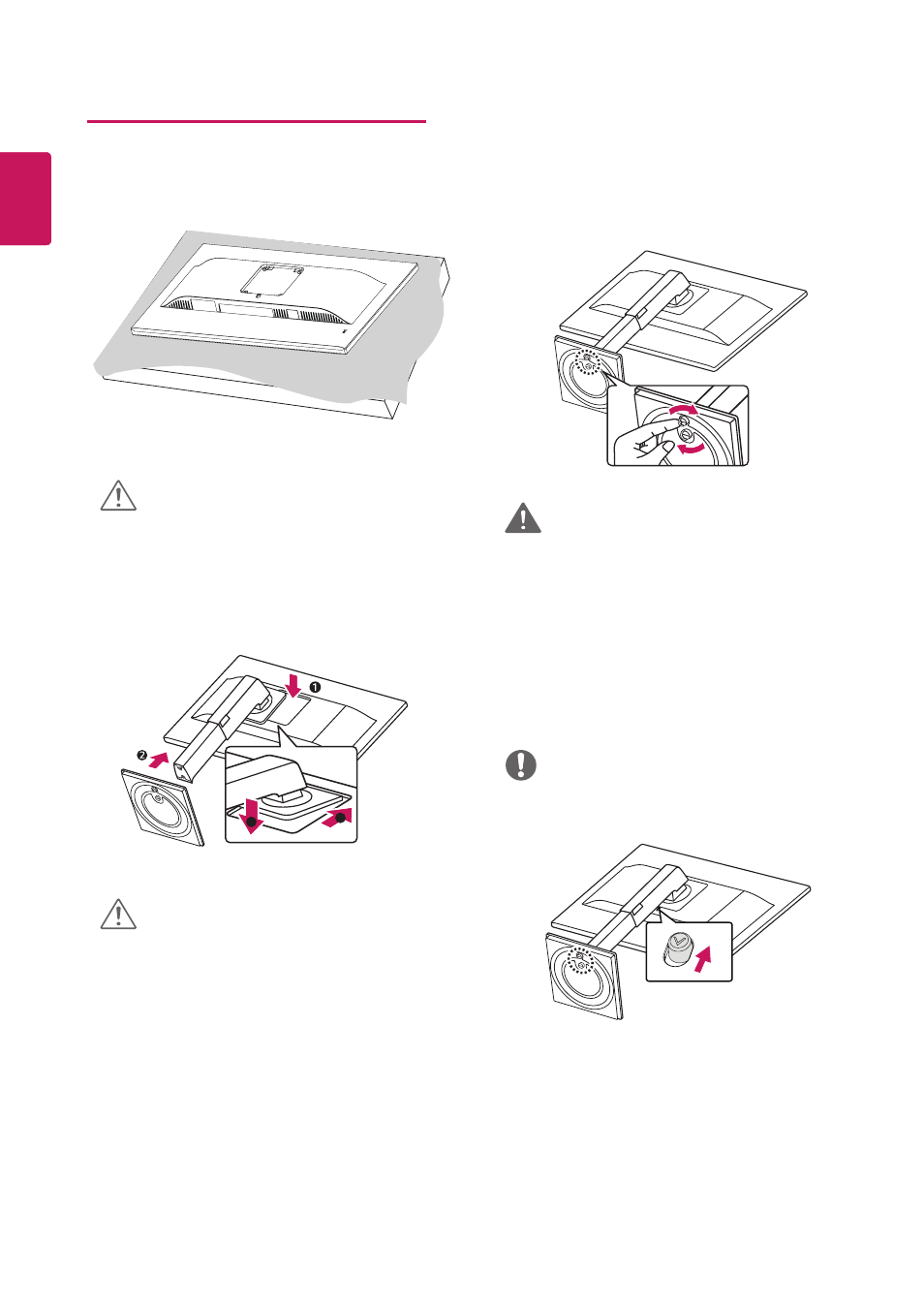
8
ENG
ENGLISH
Setting up the Monitor set
Attaching the Stand Base
I
II
I
II
y
To protect the screen from scratches, cover
the surface with a soft cloth.
y
To avoid injury to the fingers and foot when
Assembly Stand Body and Base, should hold
Base when assembly stand body and base.
y
To avoid injuring the fingers and foot, when
assembling the Stand Body and Base, you
should hold the Stand Base.
CAUTION
CAUTION
1
2
3
I
II
WARNING
NOTE
y
Press the stand until the button reaches the top.
Advertising
This manual is related to the following products: