Main menu features – LG UltraGear 34GP950G-B 34" 21:9 Curved G-Sync QHD 144 Hz HDR IPS Gaming Monitor User Manual
Page 17
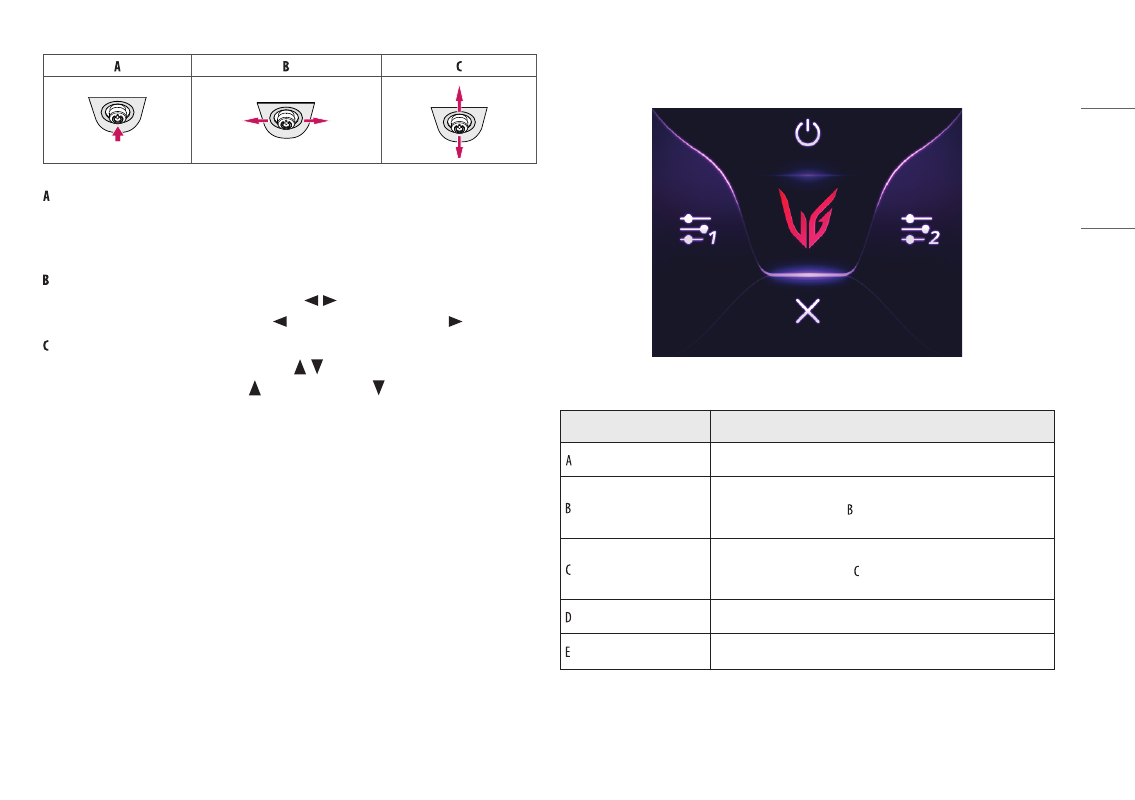
17
ENGLISH
•
Main menu disabled: Enables the main menu.
•
Main menu enabled: Enters the [Menu] feature. (Holding down the button more than 5 seconds to turn off
the monitor. You can turn off the monitor this way at any time, including when the OSD is on.)
•
Main menu disabled: Adjusts the monitor volume level. ( , )
•
Main menu enabled: Enters the [Input] features. ( ) / Enters the [Game Mode] feature. ( ) (for SDR only)
•
Main menu disabled: Enters the [Accessibility] menu. ( , )
•
Main menu enabled: Turns off the monitor. ( ) / Exits the main menu. ( )
Main Menu Features
A
B
C
E
D
Main Menu
Description
: [Power Off]
Turns off the monitor.
: [Input]
Sets input mode. (Default)
•
You can customize the left ( ) of the main menu to access your preferred
menu easily. ([Menu] > [General] > [User-defined Key 1])
: [Game Mode]
Sets the game mode for gaming. (Default)
•
You can customize the right ( ) of the main menu to access your
preferred menu easily. ([Menu] > [General] > [User-defined Key 2])
: [Exit]
Exit the main menu.
: [Menu]
Configures the screen settings.