Game adjust – LG UltraGear 34GP950G-B 34" 21:9 Curved G-Sync QHD 144 Hz HDR IPS Gaming Monitor User Manual
Page 19
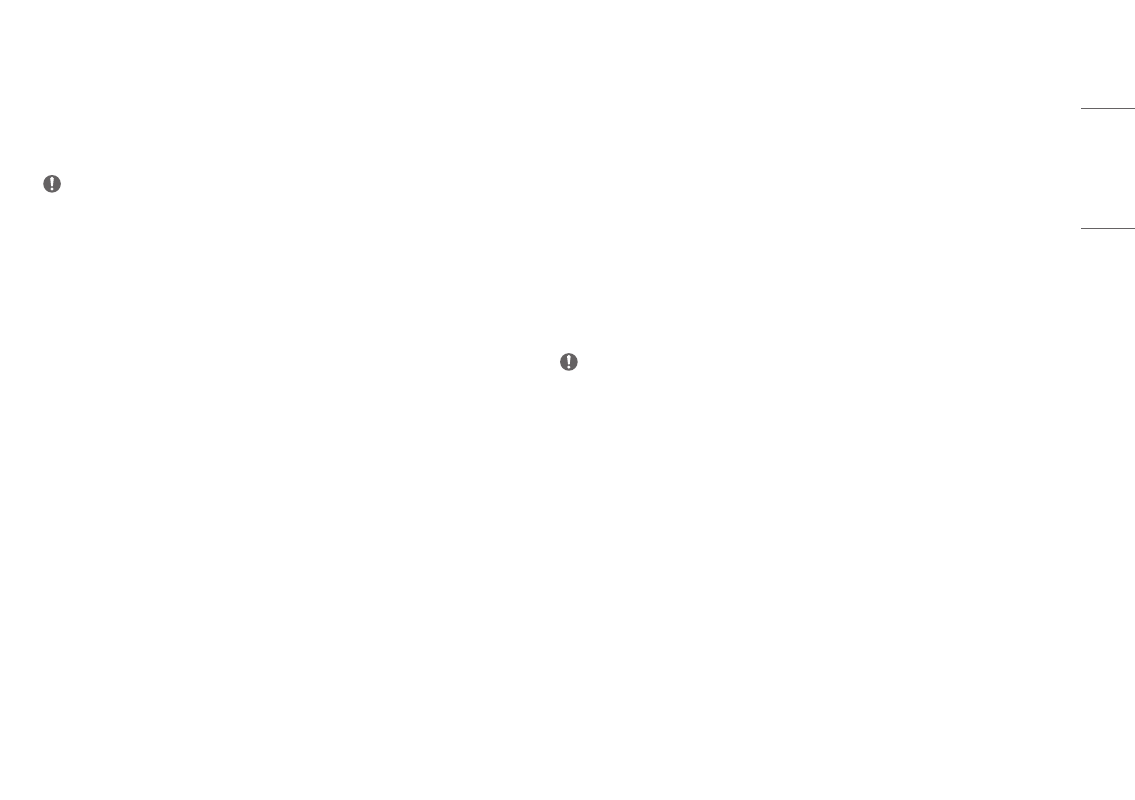
19
ENGLISH
[Game Adjust]
[Menu] > [Game Adjust]
•
[Overclock]
-
[On]: Sets Overclock to a higher refresh rate than specified by the panel specification.
-
[Off]: Disables the Overclock improvement feature.
NOTE
•
[Overclock]
-
After the monitor reboots, change the maximum refresh rate setting in the NVIDIA control panel.
-
If the screen display appears abnormal, turn off the Overclock setting.
-
The function can only be used through DisplayPort.
-
The Overclock function's features/performance may vary depending on the graphics card or gaming
content.
-
We do not guarantee the performance of the function and are not responsible for any side effects that may
occur from its activation.
•
[Black Stabilizer] (for SDR only): You can control the black contrast to have better visibility in dark scenes. You
can easily distinguish objects on dark game screens.
-
[High]: Sets the black stabilizer to High.
-
[Middle]: Sets the black stabilizer to Middle.
-
[Low]: Sets the black stabilizer to Low.
-
[Off]: Disables the feature.
•
[Response Time]: Sets a response time for displayed pictures based on the speed of the screen.
For a normal environment, it is recommended that you use [Fast].
For a fast-moving picture, it is recommended that you use [Faster].
Setting to [Faster] may cause image sticking.
-
[Faster]: Sets the response time to Faster.
-
[Fast]: Sets the response time to Fast.
-
[Normal]: Sets the response time to Normal.
-
[Off]: Disables the feature.
•
[Crosshair]: Crosshair provides a mark on the center of the screen for First Person Shooter (FPS) games.
Users can select the crosshair that fits their gaming environment among four different crosshairs.
•
[FPS Counter]
-
[On]: The indicator is displayed on the upper left of the screen. It will reflect the actual frame rate that is
received at the input.
-
[Off]: Disables the feature.
NOTE
•
[Crosshair] and [FPS Counter] feature can not used at the same time.
[Menu] > [Game Adjust] > [Game Reset]
•
[Do you want to reset your Game settings?]
-
[No]: Cancel the select.
-
[Yes]: Returns to the default settings.