Connecting lan, Connecting av devices, Lan connection – LG 34BQ77QB-B 34" 1440p HDR Curved Monitor User Manual
Page 11: Hdmi connection
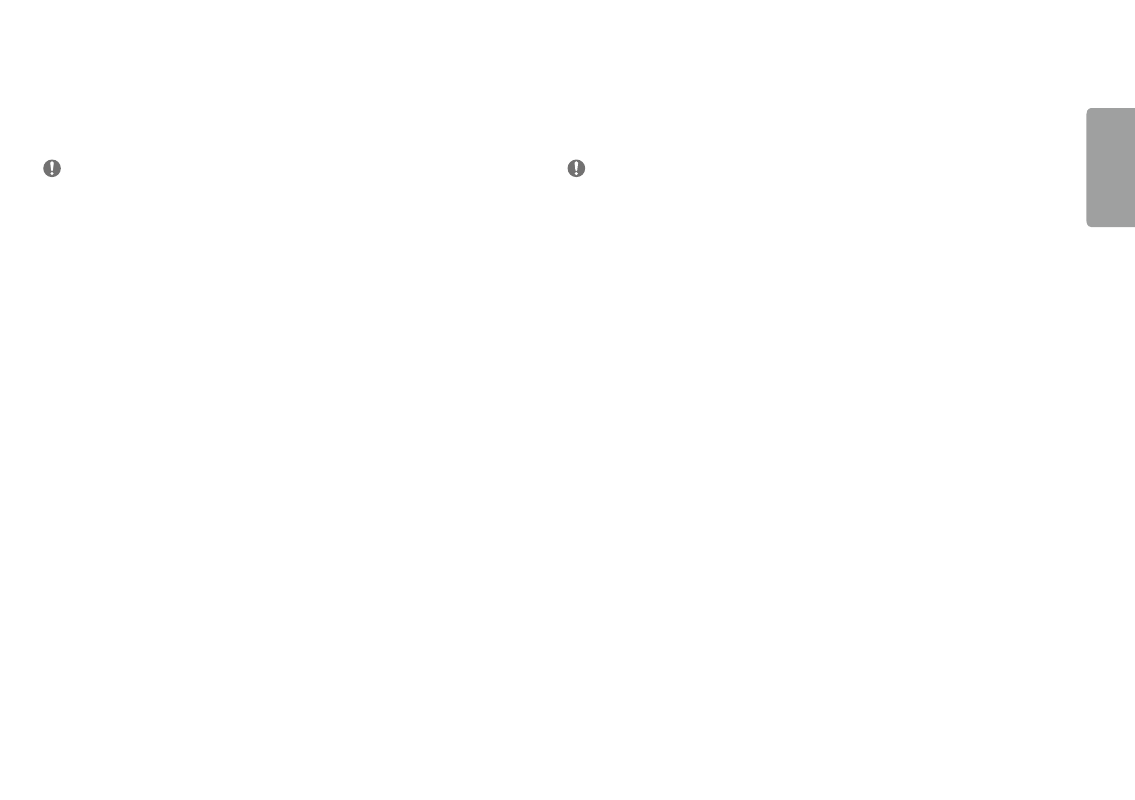
11
ENGLISH
Connecting LaN
LaN connection
Connect the router or switch to the monitor.
NoTE
•
The Lan cable is sold separately.
•
The following Lan cable type can be used: standard: IEEE 802.3 ETHErnET
•
Connect the Lan cable and the peripheral devices to use the monitor.
-
In order to use Ethernet in the PC, the usB-C cable must be connected to the PC.
•
The monitor and PC must be connected with a usB-C cable to use wired Lan.
Connecting aV Devices
HDmI Connection
HDMI transmits digital video and audio signals from your aV device to the monitor.
NoTE
•
using a DVI to HDMI / DP (DisplayPort) to HDMI cable may cause compatibility issues.
•
use a certified cable with the HDMI logo attached. If you do not use a certified HDMI cable, the screen may not
display or a connection error may occur.
•
recommended HDMI cable types
-
High-speed HDMI
®
/
TM
cable
-
High-speed HDMI
®
/
TM
cable with Ethernet