Product and button description – LG 34BQ77QB-B 34" 1440p HDR Curved Monitor User Manual
Page 4
Advertising
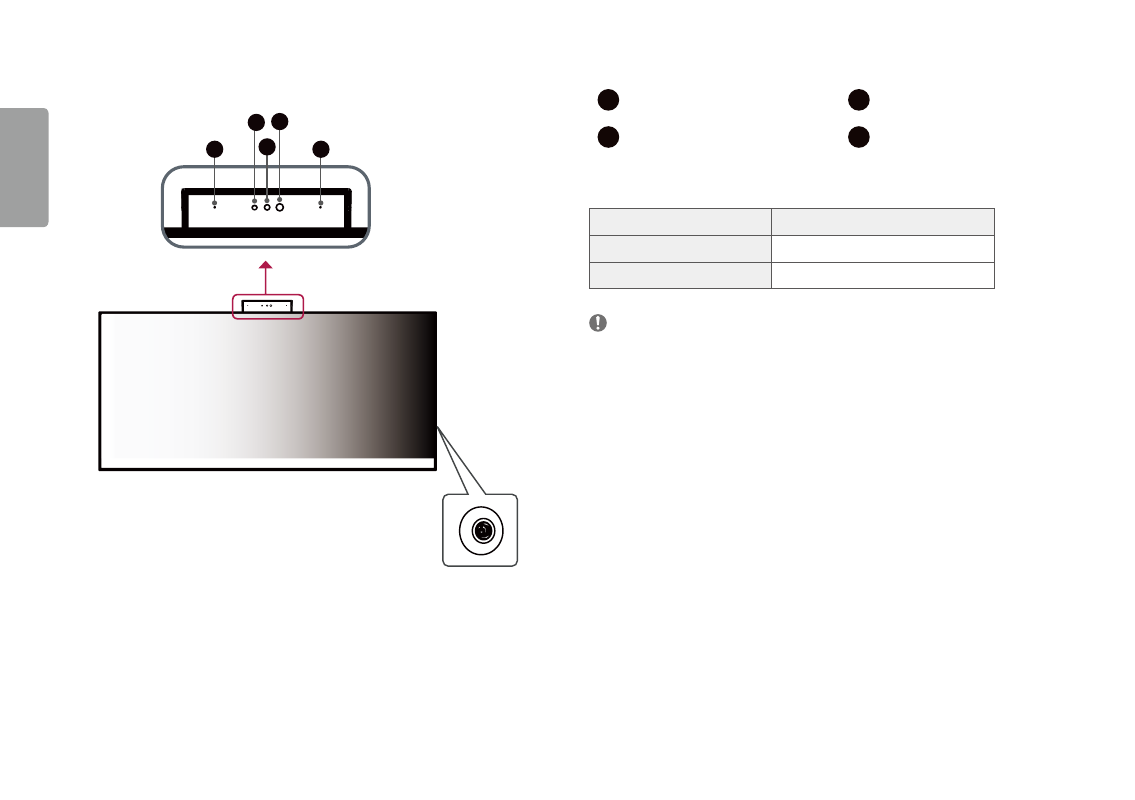
4
ENGLISH
product and button Description
34bQ77QC
Joystick button
1
4
4
2
3
front adjust button functions Information
1
webcam
3
webcam activity status indicator
2
Ir LED
4
MIC
webcam activity status indicator
mode
LED Color
webcam enabled
Blue
webcam disabled
Off
NoTE
•
The joystick button is located on the right back of the monitor.
Advertising
This manual is related to the following products: