Preset display modes – MSI G271C E2 27" 170 Hz Curved Gaming Monitor User Manual
Page 26
Advertising
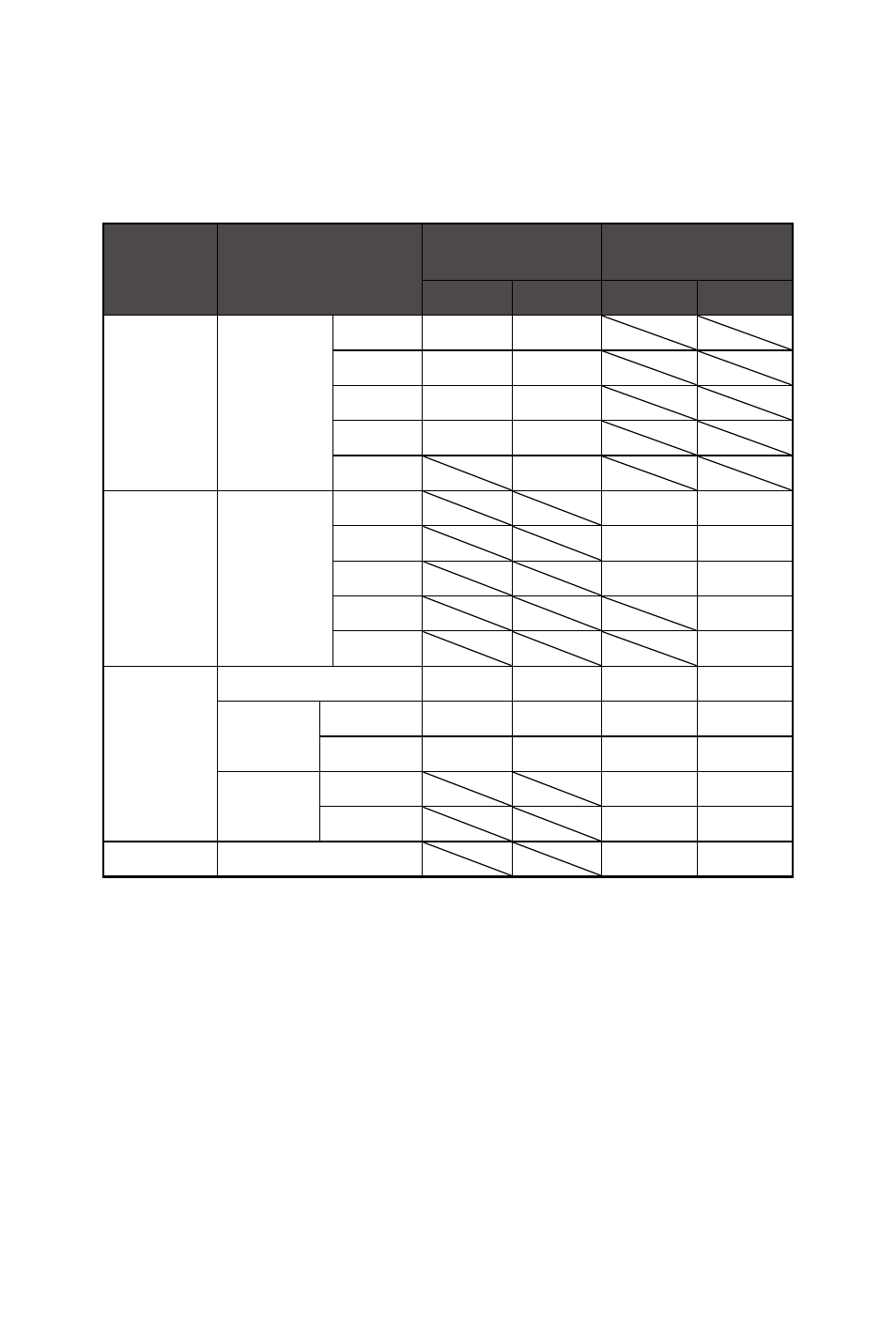
26
Preset Display Modes
Preset Display Modes
⚠
Important
All information is subject to change without prior notice.
Standard
Resolution
G271C E2
G321C E2
G271CQP E2
G321CQP E2
HDMI
DP
HDMI
DP
Full HD
1920x1080
@60Hz
V
V
@120Hz
V
V
@144Hz
V
V
@165Hz
V
V
@170Hz
V*
QHD
2560x1440
@60Hz
V
V
@120Hz
V
V
@144Hz
V
V
@165Hz
V
@170Hz
V*
Video
Timing
Resolution
720P
V
V
V
V
1080P
@60Hz
V
V
V
V
@120Hz
V
V
V
V
2160P
@30Hz
V
V
@60Hz
V
V
PBP Mode
1280x1440@60Hz
V
V
* Users have to set DP OverClocking to ON. This is the highest refresh rate supported
by DP OverClocking. If any monitor error occurs during overclocking, please
downscale the refresh rate.
Advertising