Hardware issues, Image persistence – NEC AccuSync AS173M 17" 5:4 TN Monitor User Manual
Page 22
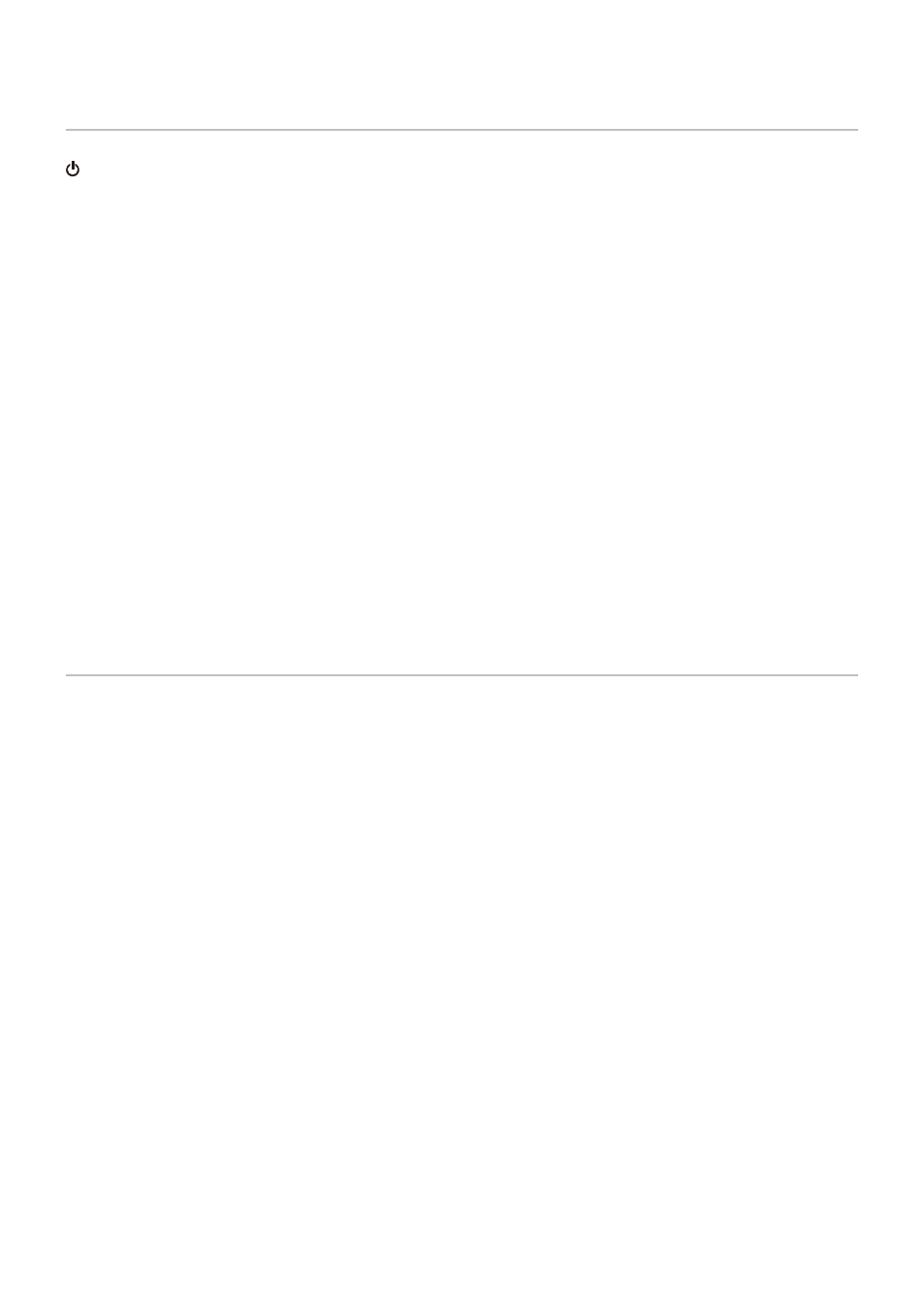
English−20
Hardware Issues
button does not respond
• Unplug the power cord of the monitor from the AC outlet to turn off and reset the monitor.
Message “OUT OF RANGE” is displayed (screen is either blank or shows rough images only)
• Image is displayed roughly (pixels are missing) and an OSD warning “OUT OF RANNE” is displayedN Either signal clock or
resolution is too high. Choose one of the supported modes.
• An OSD warning “OUT OF RANNE” is displayed on a blank screenN Signal frequency is out of range. Choose one of the
supported modes.
LED on monitor is not lit
• Make sure the power cord is properly connected to the monitor and the wall, and make sure the monitor’s power button is
on.
• Set [POER INDICATOR] is [ON].
No Sound
• Check to see if speaker cable is properly connected.
• Check to see if [MUTE] is activated.
• Check to see if [VOLUME] is set to a minimum.
• Check to see if the computer supports an audio signal through DisplayPort or HDMI.
• Check selected [SOUND INPUT] when DisplayPort or HDMI is in use.
Image Persistence
Please be aware that LCD Technology may experience a phenomenon known as Image Persistence. Image Persistence
occurs when a residual or “ghost” image of a previous image remains visible on the screen. Unlike CRT monitors, the image
persistence on LCD monitors is not permanent, but single still image being displayed for a long period of time should be
avoided.
To alleviate image persistence, turn off the monitor for as long as the previous image was displayed. For example, if an image
was on the monitor for one hour and a residual image remains, the monitor should be turned off for one hour to erase the image.
NOTE::
As with all personal display devices, NEC DISPLAY SOLUTIONS recommends using a moving screen saver at regular
intervals whenever the screen is idle, or turning off the monitor when not in use.