Change settings – Profoto D2 500Ws AirTTL Monolight User Manual
Page 11
Advertising
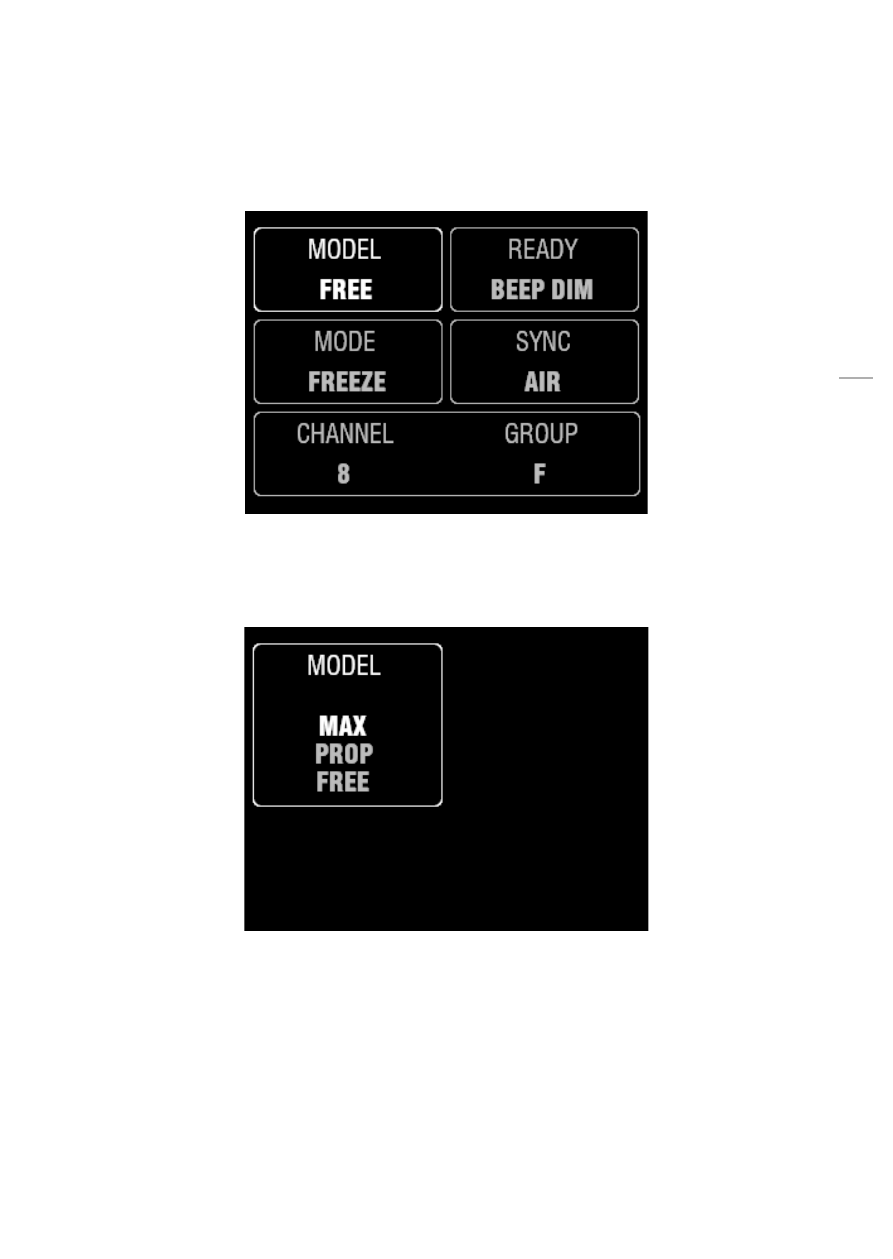
D2
500
/1000 Air
TTL
11
www.profoto.com
Change settings
For detailed information about the different settings, see the
subsequent sections.
1. Push the SETTINGS button [6] to display the settings menu.
2. Turn the dial [5] to select (highlight) a setting.
3. Push and hold the dial [5] to show the available options for the
selected setting.
4. While pushing the dial [5], turn the dial [5] to change the setting
option.
5. Release the dial [5] to select the currently highlighted setting
option.
6. Push the SETTINGS button [6] to return to the main menu.
Otherwise, the display will automatically return to the main menu
after a few seconds.
Advertising
This manual is related to the following products: