Profoto D2 500Ws AirTTL Monolight User Manual
Page 15
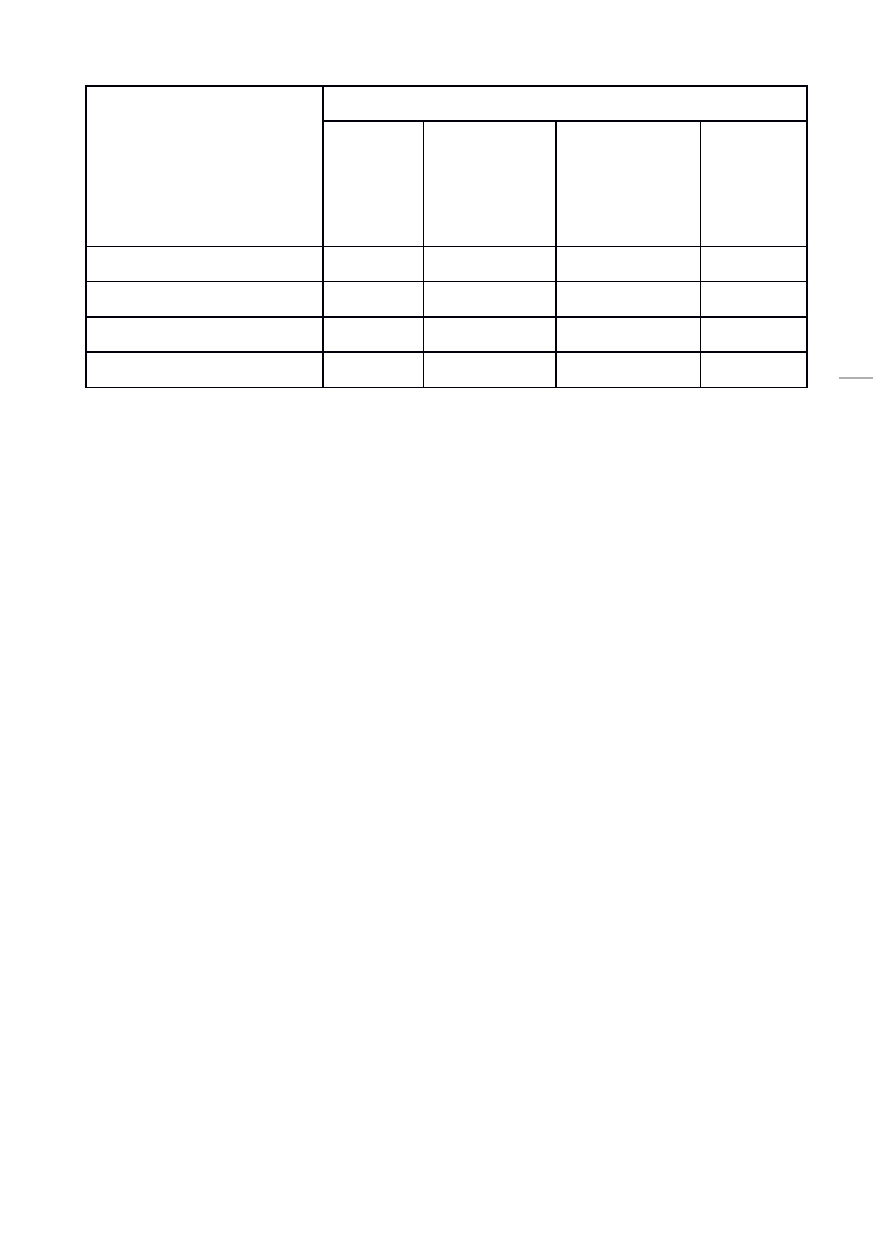
D2
500
/1000 Air
TTL
15
www.profoto.com
Optional Profoto Air
accessory
Usable features in combination with D2
Flash
sync
Remote
control
TTL
(Automatic
flash
setting)
HSS
(High
Speed
Sync)
Air Remote TTL*
X
X
X
X
Air Remote**
X
X
Air Sync**
X
Air USB***
X
*Optional camera mounted transceiver. Check Profoto.com for TTL supported
cameras.
**Optional camera mounted transceiver.
*** USB device for using Profoto Air Software.
Slave sync operation
With the SLAVE sync setting, the D2 unit senses the flash release, as
well as IR signals from most IR sync transmitters.
To activate slave sync, do the following:
1. Push the SETTINGS button [6] to display the settings menu.
2. Turn the dial [5] until SYNC is highlighted.
3. Push and hold the dial [5] to display the SYNC settings menu.
4. While pushing the dial [5], turn the dial [5] until SLAVE is
highlighted.
5. Release the dial [5] to select the SLAVE setting.
Cable sync operation
Sync via cable is possible in all sync modes. Connect a sync cable from
the camera or flash meter to the sync input [14].