Nikon NIKKOR Z 58mm f/0.95 S Noct Lens (Refurbished by USA) User Manual
Page 32
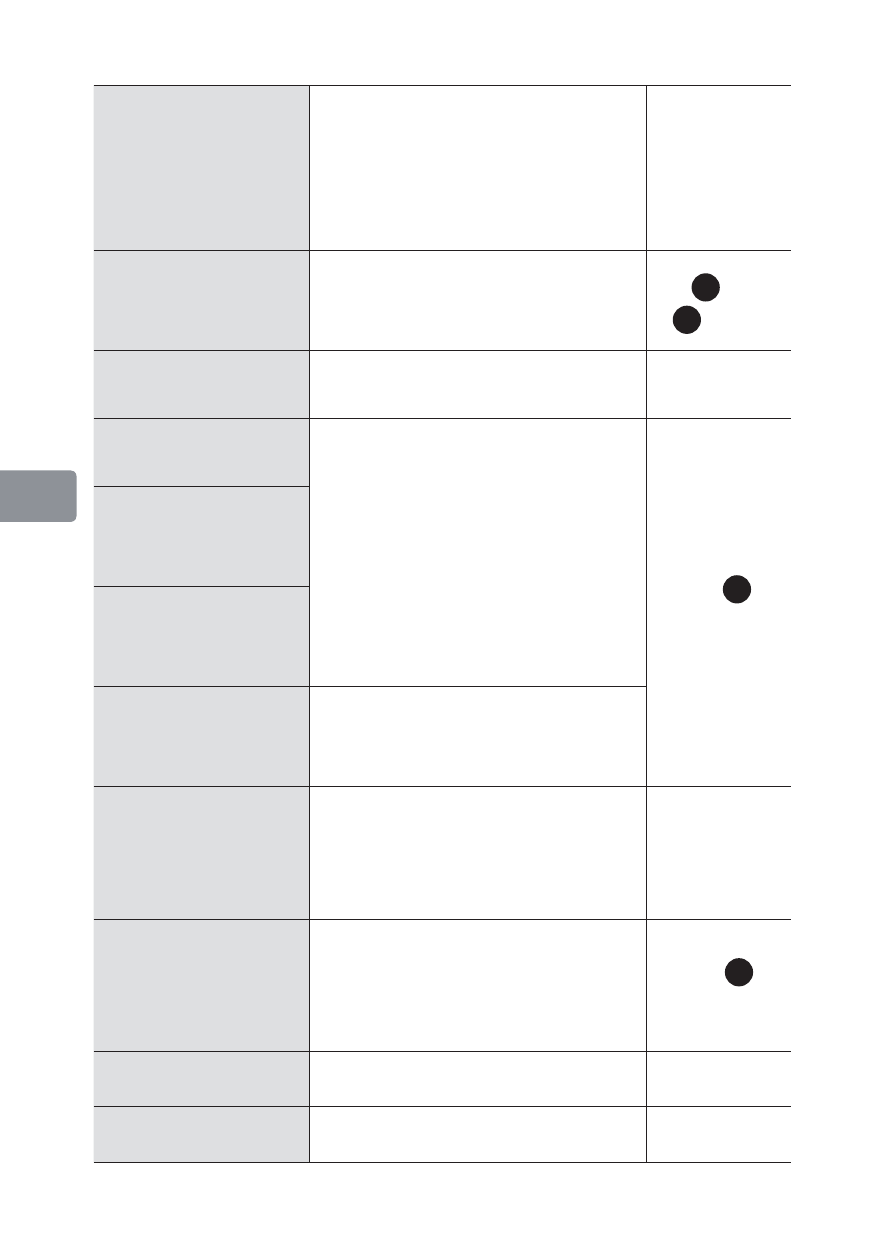
32
En
!1
L-Fn
button
Press to perform a function as-
signed using the camera. For
more information, see the de-
scription of
Custom control assign-
ment
in the camera manual.
—
!2
Display button
Save settings or choose the in-
formation shown in the lens info
panel.
See
B
(
C
(
!3
Tripod collar
ring
—
—
!4
Lens rotation
index (90°)
Use when rotating the camera
from landscape to portrait orien-
tation or vice versa.
See
D
(
0
!5
Tripod collar
rotation index
(90°)
!6
Tripod collar
ring attach-
ment screw
!7
Built-in
rotating tripod
collar
Use when the camera is mount-
ed on a tripod.
!8
Security slot
(for anti-theft
cable)
Third-party anti-theft cables can
be attached to this slot. For more
information, see the documen-
tation provided with the cable.
—
!9
Lens hood
Lens hoods block stray light that
would otherwise cause fl are or
ghosting. They also serve to pro-
tect the lens.
See
E
(
0
@0
Front lens cap
—
—
@1
Rear lens cap
—
—