Pairing the headphones with a bluetooth device, Lorem ipsum – Sennheiser ACCENTUM Over-Ear Wireless Headphones (Black) User Manual
Page 16
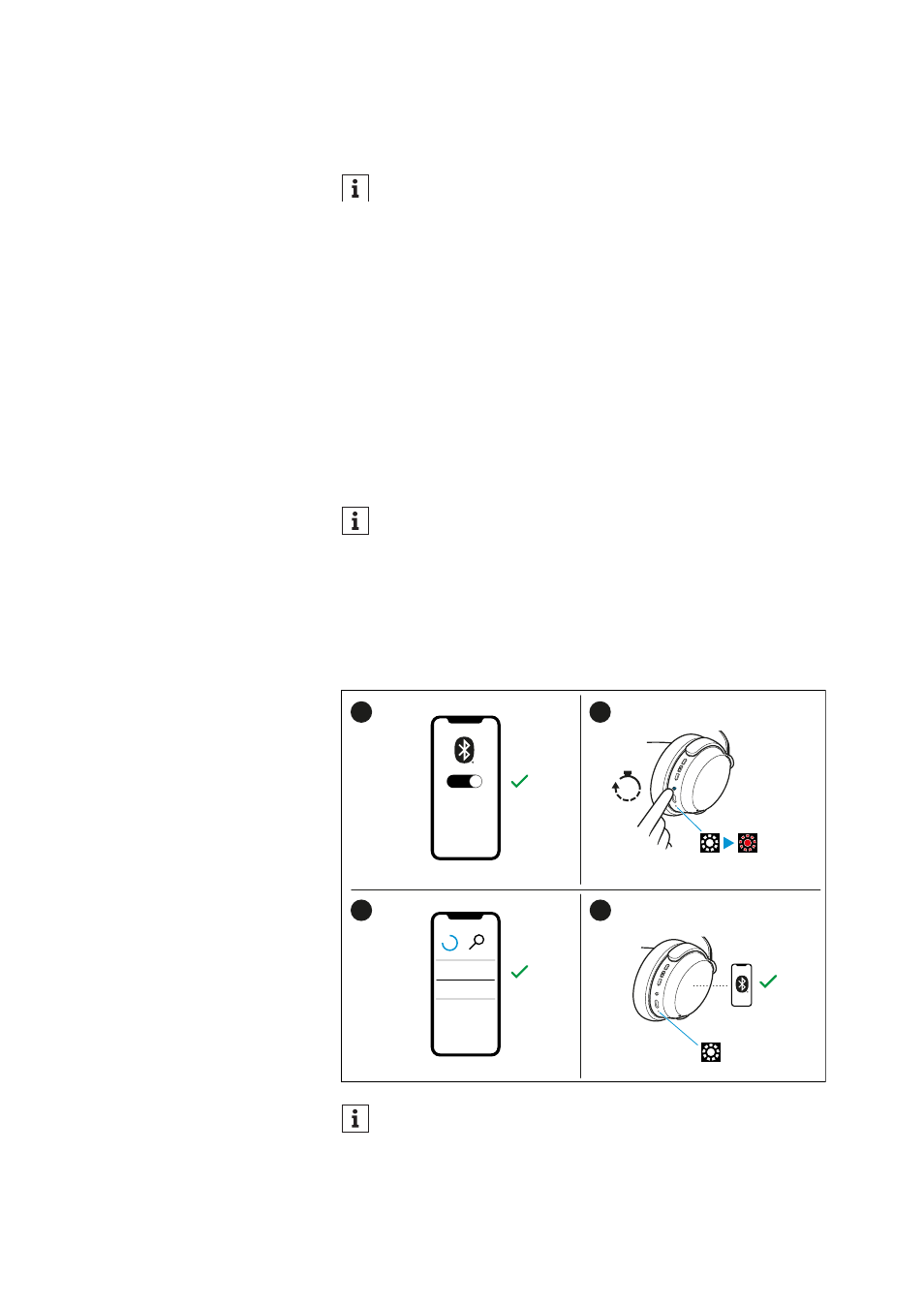
Using the headphones
16 | ACCENTUM
Pairing the headphones with a Bluetooth
device
1. Switch the headphones off and place them close to the Bluetooth
device (max. 20 cm).
2. Press the main button for 3 seconds.
The headphones are switched on and you hear a sound signal.
The LED lights up white for 5 seconds.
3. Press the main button for 5 seconds.
The headphones switch to pairing mode. The LED flashes alter-
nately white and red.
4. Activate Bluetooth on your Bluetooth device.
5. Via the menu of your Bluetooth device, start the search for new
Bluetooth devices.
All active Bluetooth devices in the proximity of your Bluetooth
device are displayed.
6. From the list of found Bluetooth devices, select “ACCENTUM”. If
necessary, enter the default pin code “0000”.
7. If pairing was successful, you hear the voice prompts “Pairing
successful” and “Connected” one after the other. The LED flashes
white 3x.
If you switch on the headphones for the first time (the pairing
list is empty), they automatically switch to pairing mode.
By default, the name of the headphones is “ACCENTUM”. You
can individually adjust the name in the Smart Control
app (> 18).
If no connection is established within 2 minutes, pairing mode
is terminated and the headphones switch to standby mode. If
necessary, repeat the steps described above.
5s
ACCENTUM
......
ON
3x
1.
2.
3.
4.
Lorem ipsum