Front panel, Rear panel – LG UBK80 HDR UHD Blu-ray Disc Player User Manual
Page 9
Advertising
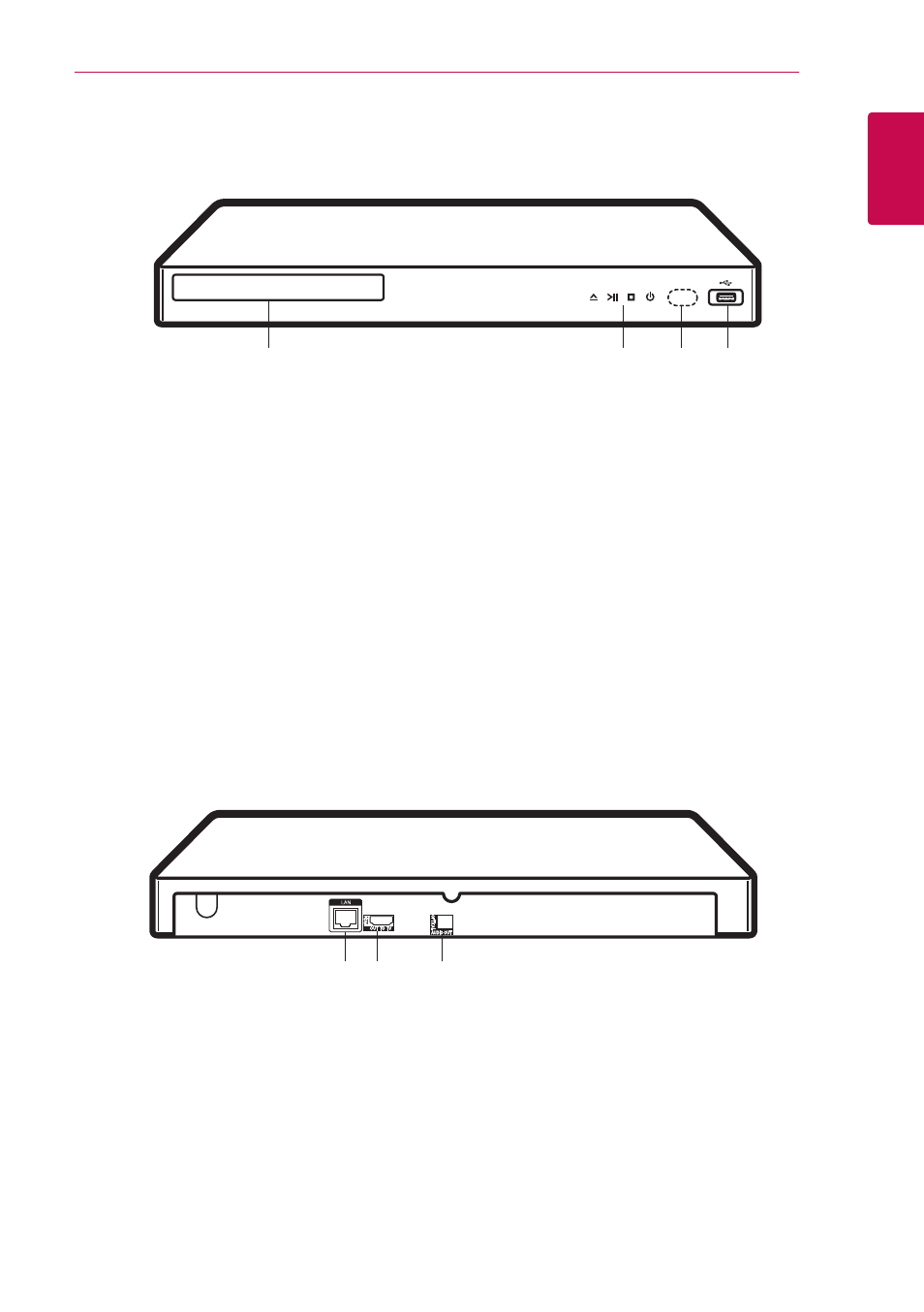
Getting Started
9
Getting Star
ted
1
Front Panel
a b
c
a
b
d
c
a
Disc Tray
b
R
(Open/Close)
Disc Tray Open / Close
T
(Play/Pause)
Starts / Pauses playback
I
(Stop)
Stops playback
1
(Standby)
Power On / Off
c
Power Indicator
d
USB Port
Connect a USB device.
Rear Panel
a b
c
a
b
d
c
a
LAN port
Connect to Internet.
b
HDMI OUT TO TV
Connect to TV.
c
OPTICAL AUDIO OUT
Connect to digital audio device.
Advertising
This manual is related to the following products: