LEICA SBP PRO 1 Lithium-Ion Battery for S Typ 007 (7.3V, 2300mAh) User Manual
Page 37
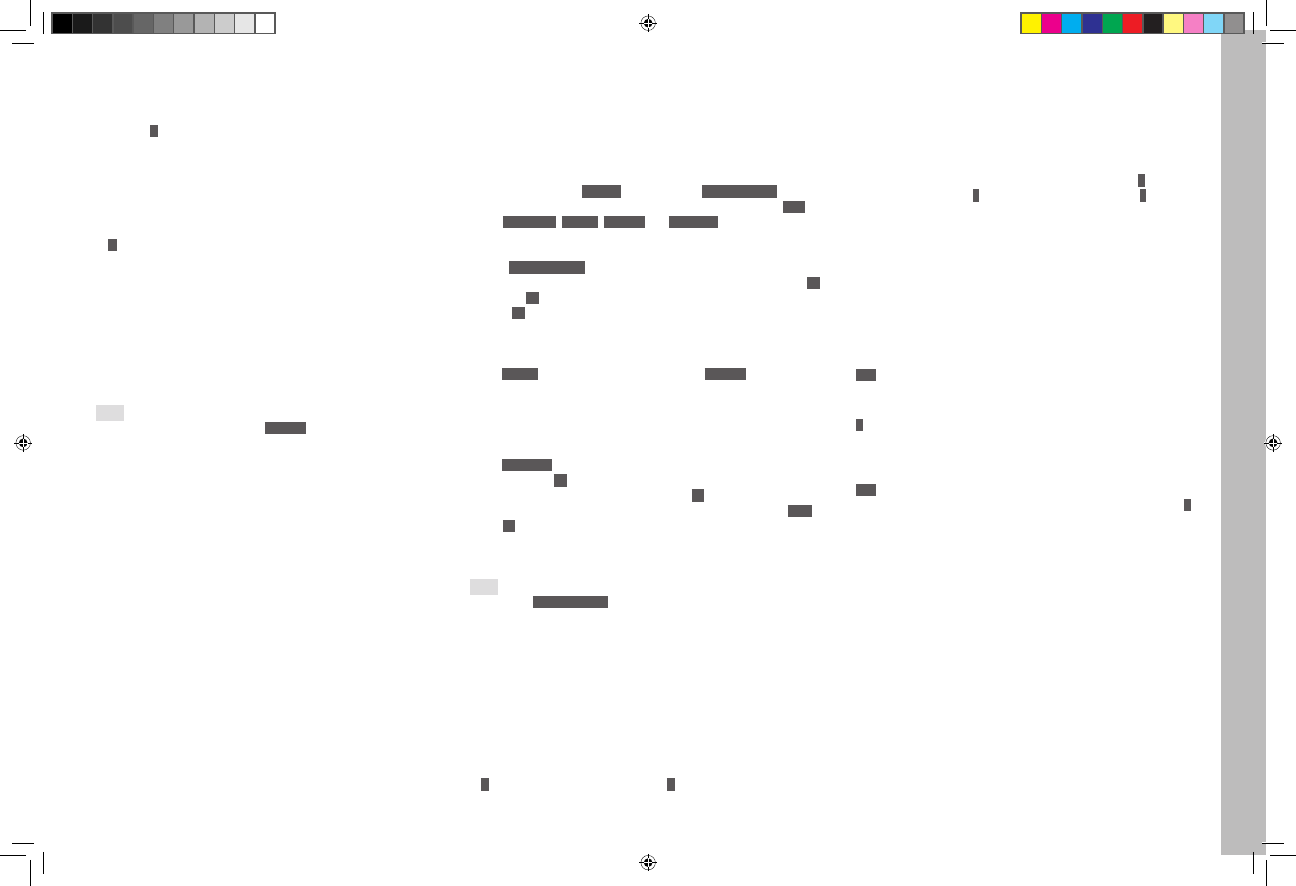
EN
33
Recor
ding mode
MANUAL SETTING OF APERTURE AND EXPOSURE TIME - M
Setting the operating mode
1. Select
M
with the rear thumbwheel (see also p. 30, "Exposure con-
trol")
2. Set the desired aperture by turning the rear thumbwheel and the
desired exposure time with the shutter speed setting dial
Displays in viewfinder and top panel display, and in Live View
mode also in the monitor
•
M
for the selected exposure operating mode,
• The manually set aperture and shutter speed values, and
– A light balance with which the exposure compensation is performed.
The light balance shows the deviation of the shutter speed/aperture
combination just set from the metered exposure value. In the range of
±3 EV, the deviation is shown clearly in
1
⁄
2
EV steps. Larger deviations
are indicated by flashing of the outer mark of the light balance.
For correct exposure according to the exposure meter, vary the aperture
and/or speed until only the zero mark of the light balance lights up.
Note:
If the automatic sensitivity setting (
ISO Auto
) is activated at the same
time, the last manually set sensitivity is used. A minimum shutter speed
that may have been set, however, is not active.
BRACKETING
Bracketing can be employed with all four exposure operating modes.
The following are available:
– 2 numbers of pictures: 3 or 5
– Graduations: 0.5EV, 1EV, 2EV and 3EV
Setting the function
1. In the menu under
CAMERA
, select the item
Exp. Bracketing
• The sub-menu appears on the monitor with the four items
Exp.
Bracketing
,
Frames
,
F-Stops
and
Automatic
, and below this a
scale. If an exposure compensation is set at the same time, this is
indicated by a corresponding value below the scale.
2. For
Exp. Bracketing
, turn the rear thumbwheel or press the Joystick
to left or right to select whether you wish to carry out bracketing (
On
)
or not (
Off
)
• If
On
is selected, the other three sub-menu items are activated (=
white).
3. Press the rear thumbwheel or the Joystick forward to call up the next
sub-menu item (the same applies to all sub-menu items)
4. In
Frames
, set the number of frames, and in
F-Stops
the desired
exposure graduations between the pictures of the series
• The selected exposures are displayed in red on the scale. An
exposure compensation that may be set is recognizable from the
fact that the whole series around the compensation value is "off-
set" from the middle of the scale.
5. In
Automatic
, select whether you wish to trigger the pictures individu-
ally yourself (
Off
), or whether the pictures should all be taken in series
when the shutter button is pressed once (
On
)
• A set exposure series is indicated in the initial menu list by
X / Y
EV
1
.
6. All pictures are produced by pressing the shutter release button once
or several times.
Note:
The function
Exp. Bracketing
is not available if an interval shooting series
has previously been set.
1
"
X
" stands for the number of pictures, "
Y
" for the graduation
Displays in the viewfinder
– A warning symbol
– The changing displays for shutter speed and aperture corresponding to
the graduations
Displays in the top panel display
– Next to the exposure mode in front of the overexposure(s)
+
, in front of
the uncorrected picture
0
, in front of the underexposure(s)
-
– A symbol indicating an exposure series
Displays in the monitor (in the picture data display)
– A symbol indicating an exposure series
THE B SETTING
With the B setting, the shutter remains open as long as the shutter button
is held depressed (max. 60 s).
Display in the viewfinder
–
bulb
instead of a shutter speed
Display in the top panel display
–
B
– After opening of the shutter, the running exposure time
Displays in the monitor in Live View mode
–
bulb
instead of a shutter speed
In conjunction with the self-timer, a T function is also available: If both
B
is set and the self-timer is activated by pressing the shutter release
button, the shutter opens automatically after the selected delay time. It
then remains open until you press the shutter release button a second
time – you do not need to hold the button down. This enables you to
largely prevent any blurring, even with long exposures, by pressing the
shutter release button. In both cases the exposure meter remains deacti-
vated.
Inhalt_EN.indd 33
12.10.2015 09:34:16