Mounting the flash, 12 | mounting the flash – Bolt VS-260F Compact On-Camera Flash for Cameras User Manual
Page 12
Advertising
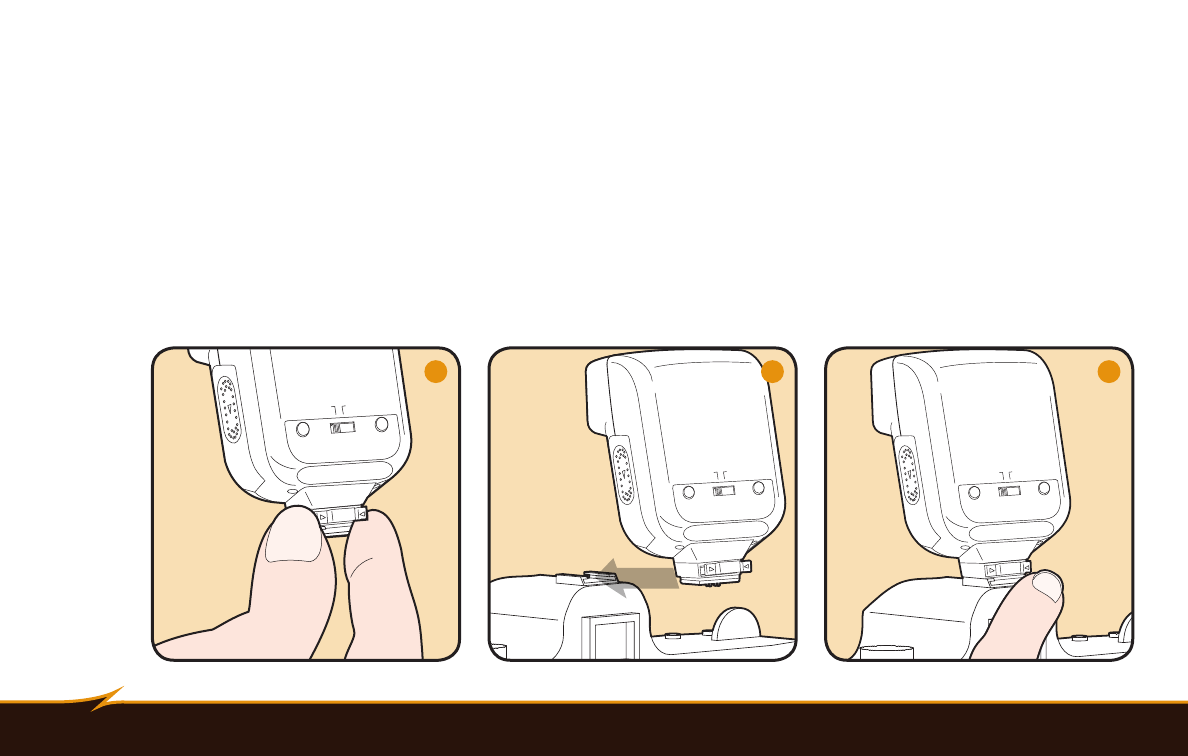
12
|
Mounting the Flash
Mounting the Flash
To mount the VS-260F on your camera, turn it off and follow these steps:
1. Press both sides of the mounting foot lock in; it will pop out, away from the flash.
2. Slide the mounting foot all the way into your camera’s hot shoe.
3. Push the mounting foot lock in.
LOCK
OFF
ON
TEST/
READY
TTL OK
OFF
ON
TEST/
READY
TTL OK
LOCK
LOCK
OFF
ON
TEST/
READY
TTL OK
1
2
3
Advertising