Godox TT685O II Flash for Olympus/Cameras User Manual
Page 8
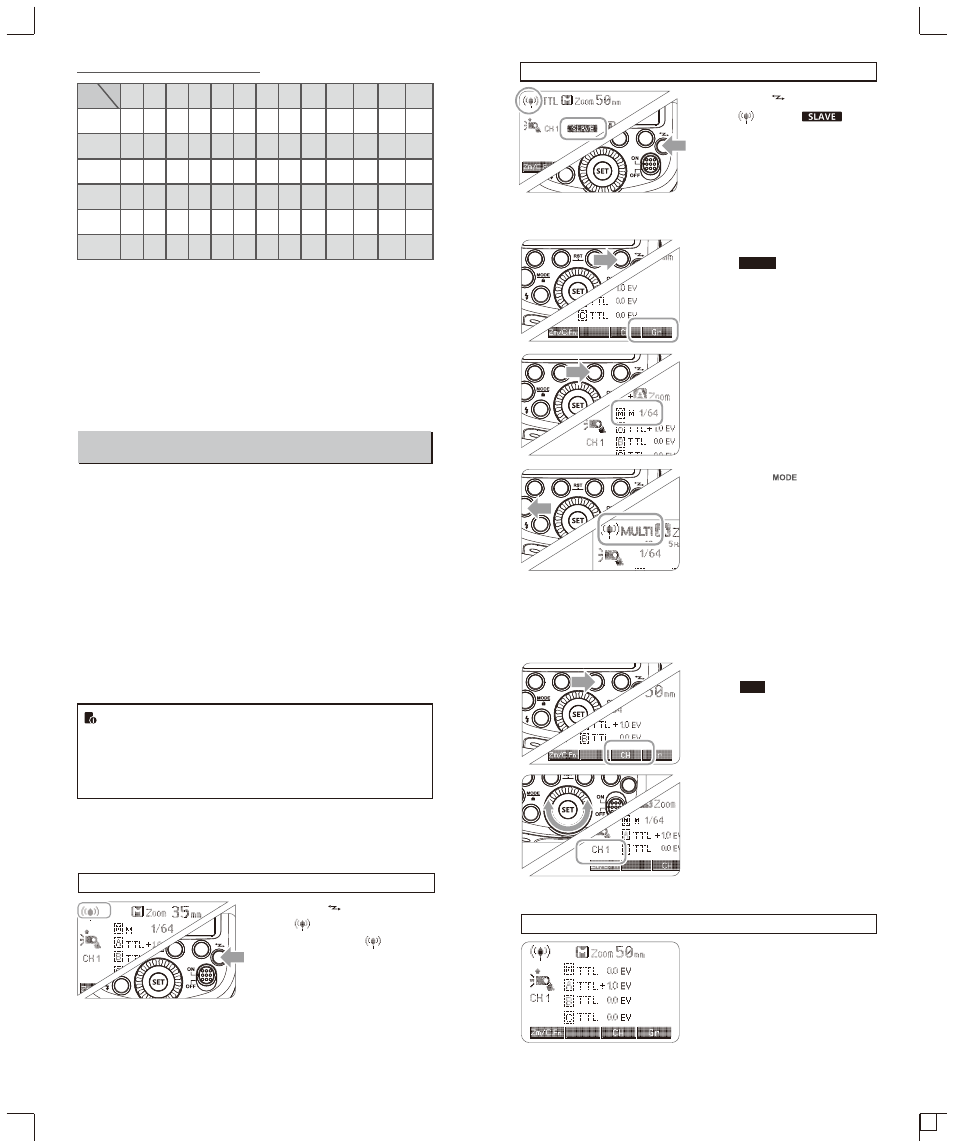
Wireless Flash Shooting: Radio (2.4G) Transmission
●
You can set up three slave groups for TTL autoflash shooting.
With TTL autoflash, you can easily create various lighting effects.
●
Any flash settings for the slave units on the master flash in
TTL/Manual/Multi
mode will be automatically sent to the slave
units. So the only thing you need to do is to set the master unit for
each slave group without any operation for the slave units at all
during the shooting.
●
This flash can work in
TTL /M /Multi / OFF
flash modes when set
as a master unit.
As a slave unit, TT685O is compatible with Godox X1 series
transmitter e.g. X1T-C(For Canon), X1T-N(For Nikon), X1T-S(For
Sony), X1T-F(For Fuji), X1T-O(For Olympus or Panasonic).
Slave Unit Setting
Master Unit Setting
1
.
Wireless Settings
You can switch between normal flash and wireless flash. For normal
flash shooting, be sure to set the wireless setting to OFF.
Press < > button so that
1
< > is displayed on the
LCD panel. If <
MULTI
>
is displayed, it means Multi
mode is ON.
The backlight turns green
2
now.
Press <
> button so that
1
<
>
and
< >
are
displayed on the LCD panel.
The backlight turns orange
2
now.
●
Even with multiple slave units, the master unit can control
all of them via wireless.
●
In this user manual, “master unit” refers to the camera flash
on a camera and “slave unit” will be controlled by the
master unit.
Press Function Button 4
1
< > to choose the
group from M/A/B/C. Then,
press Function Button 3
<
MODE
> so that the master
unit can work in
OFF/TTL/M
flash mode. Choose one of
them as the flash mode of
master unit.
3. Setting the Communication Channel
If there are other wireless flash systems nearby, you can change the
channel IDs to prevent signal interference. The channel IDs of the
master unit and the slave unit(s) must be set to the same.
Press Function Button 3
1
< > and turn the
Select Dial to choose a
channel ID from 1 to 32.
Press the <
SET
> button to
2
confirm.
2. Setting Master Unit’s Flash Mode
Gr
CH
Press < > button to
2
switch to Multi mode.
Autoflash Shooting with One Slave Unit
4. TTL: Fully Automatic Wireless Flash Shooting
Master Unit Setting
1
●
Attach a TT685O camera
flash on the camera and
set it as the master unit.
(Page 37)
●
M/A/B/C
can be set as
TTL
mode independently.
60-200
1/4
1/8
1/16
1/32
1/64
1/128
Hz
1
7
14
30
60
90
100
2
6
14
30
60
90
100
3
5
12
30
60
90
100
4
4
10
20
50
80
100
5
4
8
20
50
80
100
6-7
3
6
20
40
70
90
8-9
3
5
10
30
60
80
10
2
4
8
20
50
70
11
2
4
8
20
40
70
2
4
8
20
40
60
2
4
8
18
35
50
12-14
2
4
8
12
20
40
2
4
8
16
30
40
20-50
15-19
Maximum Stroboscopic Flashes:
Flash
output
- 37 -
- 38 -