3 using ethernet to transmit video and control, Using ethernet to transmit video and control – Bosch VG4-A-PSU1 Power Supply Unit for CCTV Cameras User Manual
Page 21
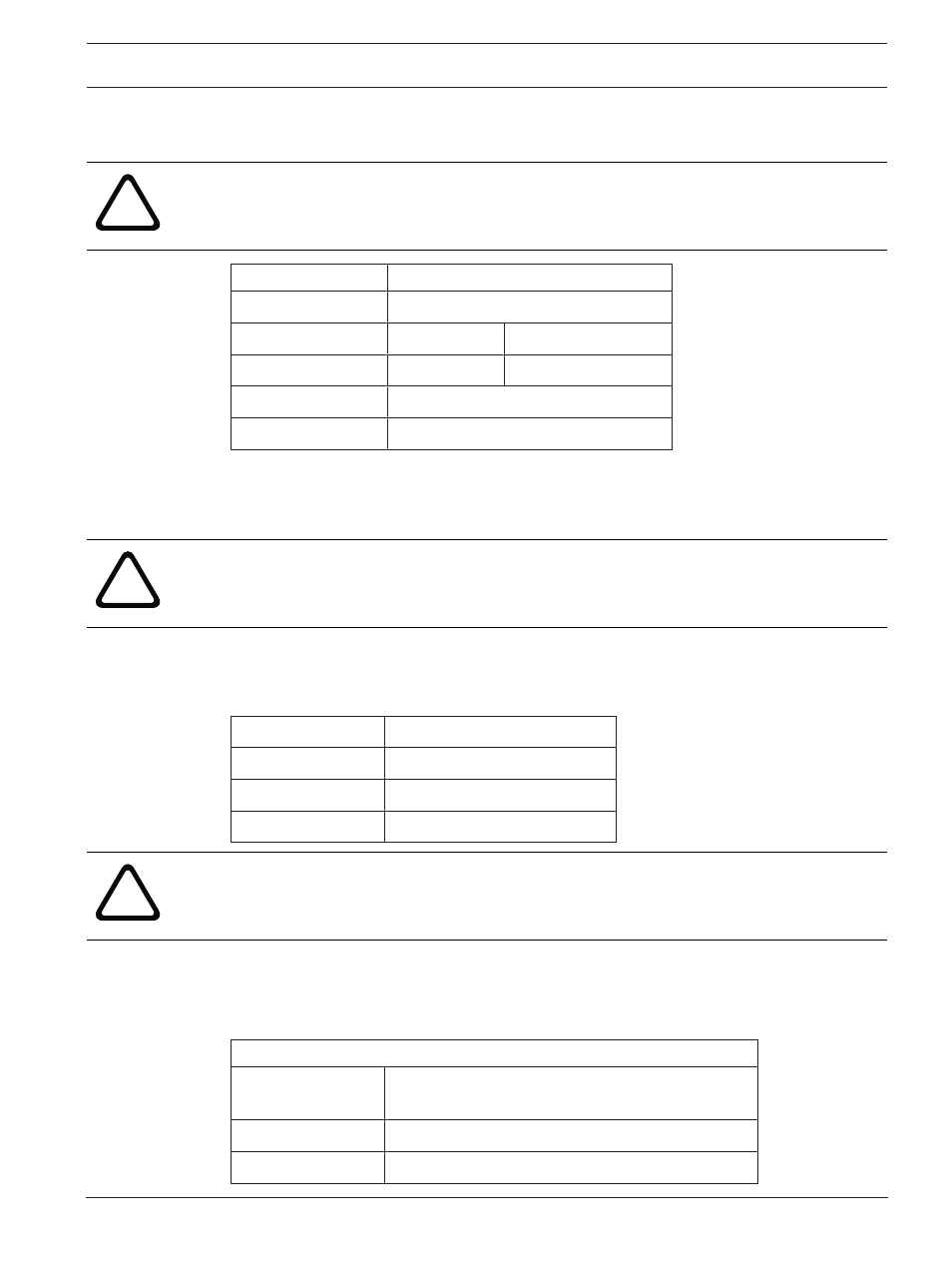
Power Supply Units (AUTODOME7000, MIC7000
cameras)
Video and Control Cables (AUTODOME VG5-600 Camera Models ONLY) | en
21
Bosch Security Systems, Inc.
Installation Manual
2020-10 | |
VG5 100 and 600 Series cameras feature cable compensation or “Pre-Comp,” which extends
the normal range of control from the head end.
!
Warning!
Do not connect the RJ45 connector unless using UTP video.
Cable Compensation
Maximum Distance
Cable Type
Pre-comp OFF
Pre-comp ON
CAT5 UTP
229 m (750 ft)
450 m (1500 ft)
Terminal Connector
RJ45
Requirement
Coax to UTP Converter
The following figure illustrates the connections necessary to transmit video and control over a
UTP cable.
9.3
Using Ethernet to Transmit Video and Control
!
Caution!
Ethernet connections must be made to non-exposed (indoor) networks only.
The AUTODOME VG5 Series camera connects to a 10 Base-T/100 Base-TX network either
directly or via a switch. Both video and control are transmitted over a standard TCP/IP
network using the built-in Web server.
Cable Type
CAT-5E or CAT 6 Ethernet
Maximum Distance
100 m (328 ft)
Bandwidth
10 Base-T/100 Base-TX
Terminal Connector
RJ45, Female
!
Warning!
Do not connect a coaxial cable while the RJ45 Ethernet cable is connected.
9.4
Using Multi-mode Fiber Optic to Transmit Video and Control
Fiber Optic kits, available for AUTODOME 100 and 600 Series cameras, transmit both video
and Biphase control over an analog singlemode or multimode fiber.
Multimode
Fiber Type
50/125 µm, 62.5/125 µm, low loss multimode glass
fiber
Maximum Distance
4 km (2.5 miles)
Minimum Bandwidth 20 MHz (Video - 850 nm / Control - 1300 nm)