Bosch VG4-A-PSU1 Power Supply Unit for CCTV Cameras User Manual
Page 31
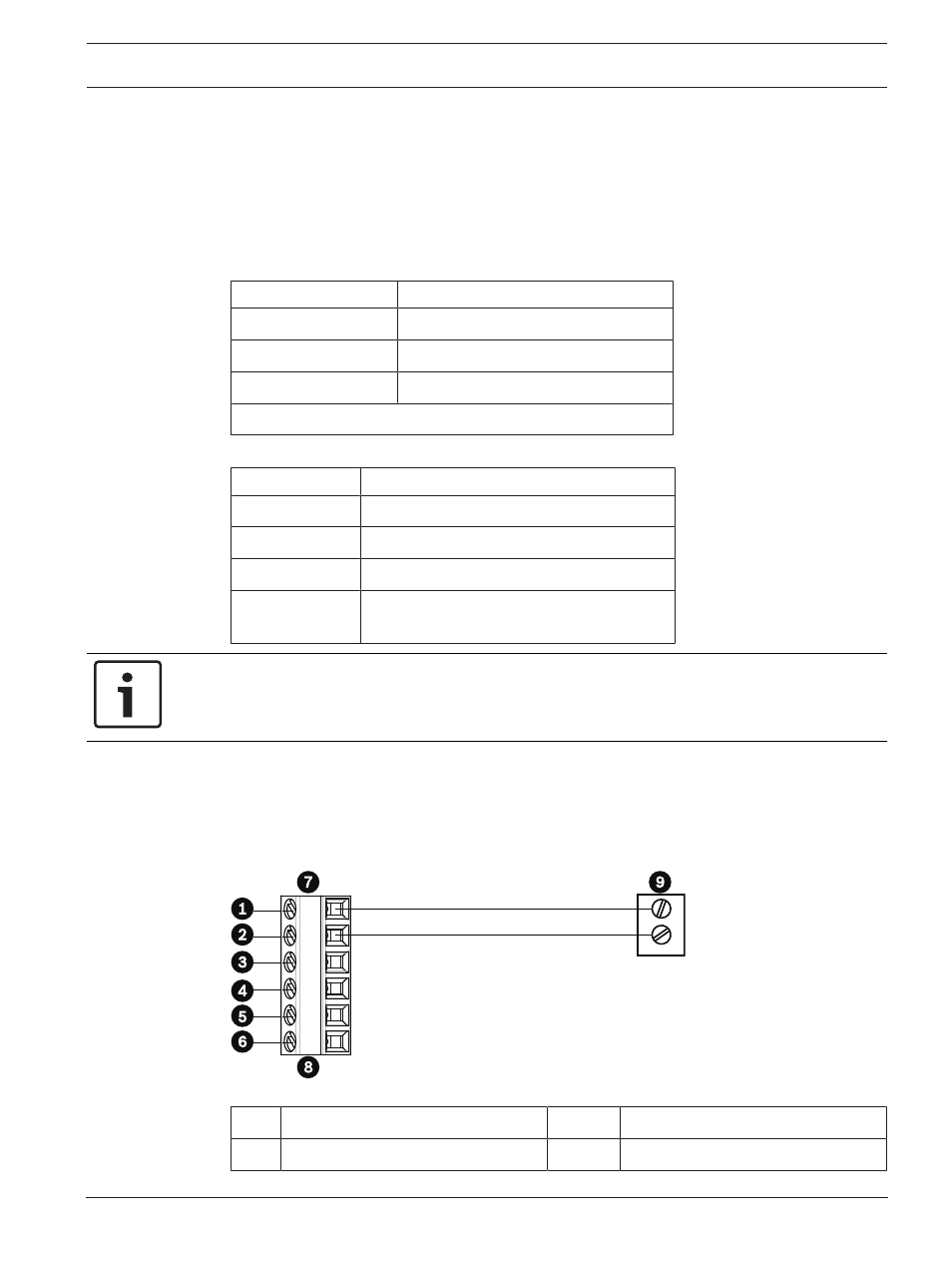
Power Supply Units (AUTODOME7000, MIC7000
cameras)
Audio Cables (AUTODOME Cameras ONLY, except VG5-600 Models) | en
31
Bosch Security Systems, Inc.
Installation Manual
2020-10 | |
11
Audio Cables (AUTODOME Cameras ONLY, except
VG5-600 Models)
This chapter applies only to AUTODOME cameras.
AUTODOME cameras of the VG5 700 Series, the VG5 800 Series, and the 7000 Series are
capable of receiving line input audio signals and transmitting it over a network. The audio
signal is transmitted one-way and in sync with the video signals.
Audio Line Input Specifications
Max. Input Voltage
5.5 Vpp
Impedance
9K Ω
Sample Rate
8 K Hz, 16 Bit, mono
Shield
Bare copper braid: 95% coverage
Internal gain level adjustment is available
Wire Specifications
Wire Type
Coax
3
(recommended)
Distance
10 m (33 ft)
Gage
22 AWG to Biphase connector (P105/P106)
Shield
Bare copper braid: 95% coverage
Center
conductor
Stranded bare copper
Notice!
Separate the audio cables from the AC power lines to avoid noise.
Audio Connections
1.
Remove the 100 Ω termination resistor from the Biphase terminals.
2.
Connect the audio line level source to the Biphase C+ input terminal.
3.
Connect the audio signal ground to the Biphase C- input terminal.
The following figure illustrates the connections for audio over an IP network.
Figure 11.1:
Connections for audio over an Ethernet network
1
C- (audio line level source)
7
AUTODOME Data In/Out
2
C+ (audio signal ground)
8
P105/P106 Connector