Warranty – Optex IVPC-DI iVision+ Connect Door Interface User Manual
Page 4
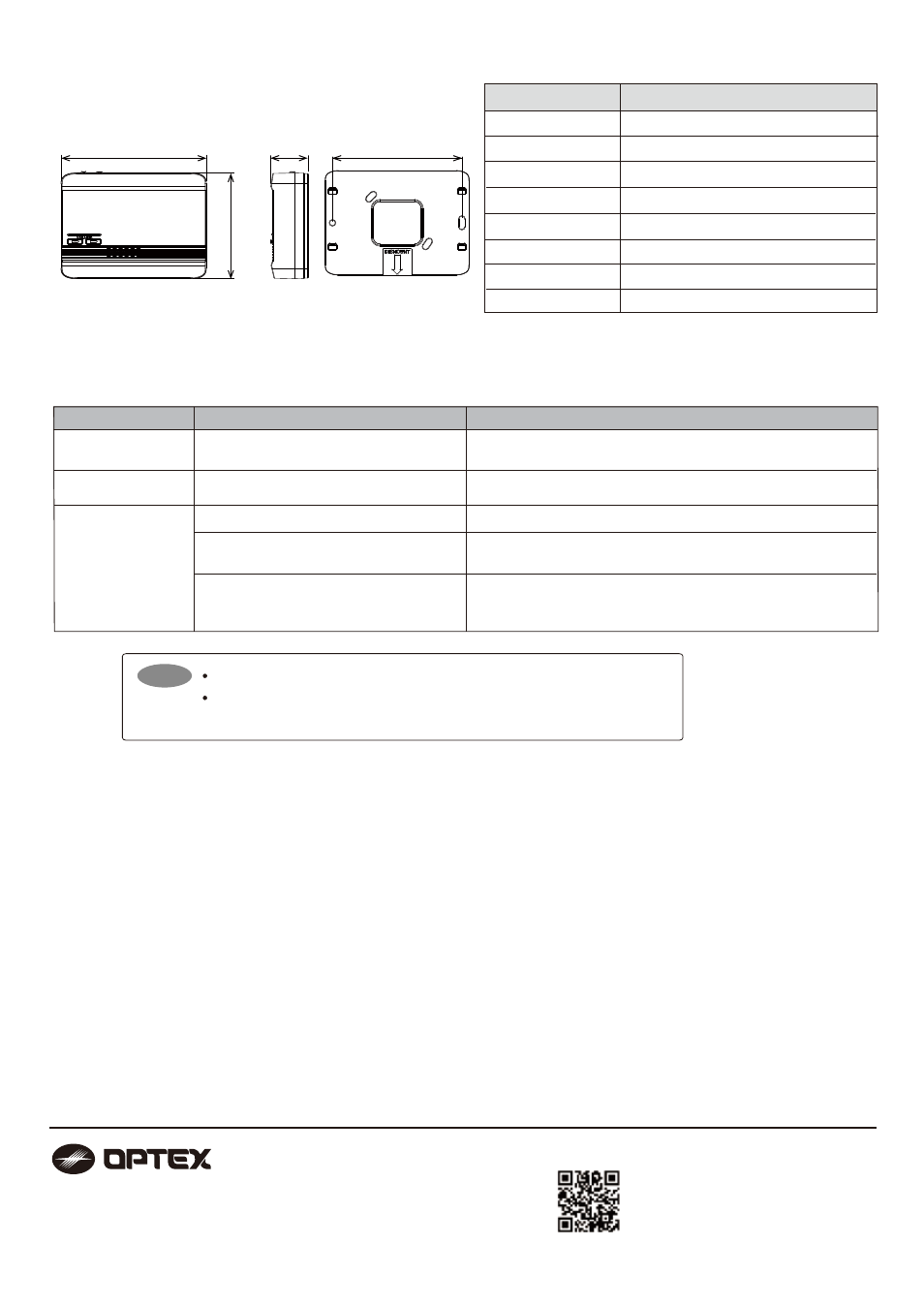
Status
Check point
The IVPC-DI sounds too
loud/low.
Adjust the sound by the Volume +/- button on the IVPC-DI.
The IVPC-DI does not
respond.
Check if supplied power is within spec.
Confirm that the sound of the IPVC-DI is not muted.
If the indicators are working, then check if the pairing was to the correct
IVPC-DS Device ID
Door will not unlock.
Confirm the wiring of the IVPC-DI relay output.
Make sure that the IVPC-DI is set to release a door
lock through the IVPC-MS or OPTEX Vision App.
Check that the duration time of the IVPC-DI relay
output matches the specifications of the lock
system.
Correct the wiring. Pay attention to the N.O. and N.C. type of relay output.
Set to open by the IVPC-MS or by a device running the OPTEX Vision App.
Select from 1, 5, 10, 30 or 60 seconds according to specifications of the door
lock system. It can be selected by the IVPC-MS or by a device running the
OPTEX Vision App.
Solution
<<
Troubleshooting
>>
Additional troubleshooting available online at URL; ivisionplusconnect.info/techtips.
Copyright (C) 2019 OPTEX CO.,LTD.
OPTEX CO., LTD. (JAPAN)
URL: www.optex.net
OPTEX INC. (U.S.)
URL: www.optexamerica.com
p. 800-966-7839
Frequency
Power
Chime tone
Chime volume
Relay output duration
Relay output rating
Operating temperature
Operating humidity
* set by the IVPC-MS or a
device running the OPTEX Vision App.
916 MHz
10 to 24 V AC/DC, 500 mA max.
* 5 types selectable
Approx. 80 dB max. 3 levels and mute
* 1/ 5/ 10/ 30/ 60 s selectable
1C relay, 1 A max. 50 V AC/24 V DC
0 to 40 (-32 to 104 )
< 90% (no condensation)
110 (4.33)
80 (3.15)
28 (1.10)
98 (3.86)
Model
IVPC-DI
Unit: mm (inches)
- Specifications and design are subject to change without prior notice.
<<
Specifications
>>
- 4 -
NOTE
Test the total operation after the installation is complete.
Dispose of used products and batteries should be in accordance with local
government regulations/laws.
Warranty
1. This product is under warranty for normal usage for 18 months from the week of the
year manufactured which can be identified from the serial number indicated on the label
placed in the unit of the IVPC series.
Serial number: YYWWAAAAAZZZZ (e.g. 1850502590001)
YY indicates last two digits of the year manufactured (e.g. “18” = Year 2018)
WW indicates the week number of the year manufactured (e.g. “50” = 50th week)
AAAAA indicates the model in 5-digit code (e.g. “50259” = IVPC-DS)
ZZZZ indicates a serial number of the week manufactured
(e.g. “0001” = the first product in the week)
2. The warranty may not be applicable when any of following circumstances is found.
- Physical or electrical modification is made to the product.
- Product malfunction is resulting from an improper usage, an accident,
natural disaster or any environmental event.
- Please call our technical support before arranging a return.
ivisionplusconnect.info/techtips