Status bar, V-raptor™ 8k v v operation guide – RED DIGITAL CINEMA V-RAPTOR 8K VV DSMC3 Camera (RF, Black) User Manual
Page 57
Advertising
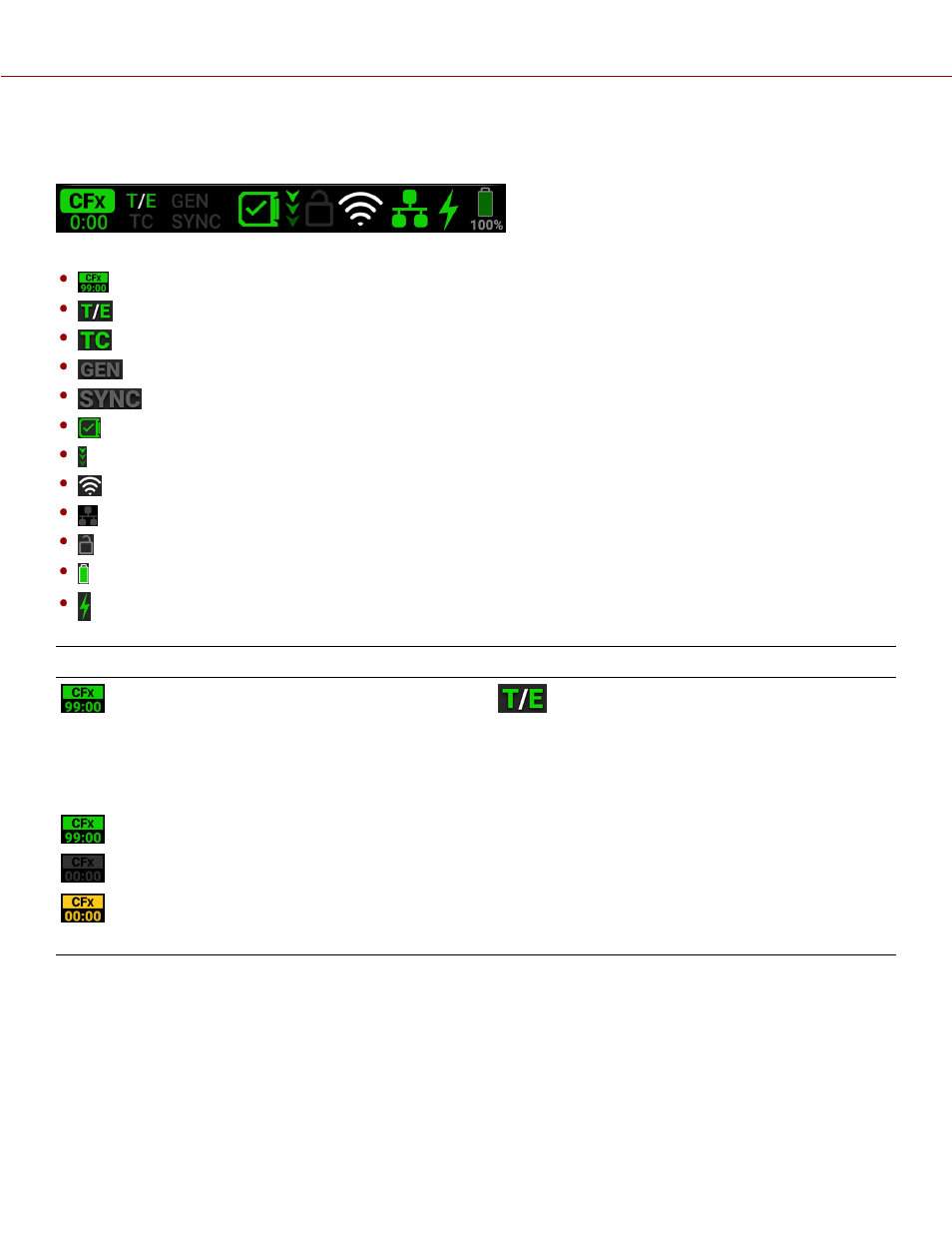
STATUS BAR
The LCD screen displays the camera status bar.
The Status Bar contains the following button and icons:
CFEXPRESS STATUS ICON
TEMPERATURE / EXPOSURE ICON
This icon displays the status of the CFexpress media
card, and it displays the recording time remaining for the
current camera settings.
The status displayed includes:
Good
Missing
Incompatible
This icon displays the temperature (T) and exposure (E)
calibration indicators.
• When T is yellow or red, it indicates that the camera
requires sensor re-calibration.
• When E is yellow or red, it indicates that the camera
requires sensor re-calibration.
Refer to
.
COPYRIGHT © 2021 RED.COM, LLC
955-0198, V1.1, REV. A | 50
V-RAPTOR™ 8K V V OPERATION GUIDE
Advertising