Color temperature presets, V-raptor™ 8k v v operation guide – RED DIGITAL CINEMA V-RAPTOR 8K VV DSMC3 Camera (RF, Black) User Manual
Page 66
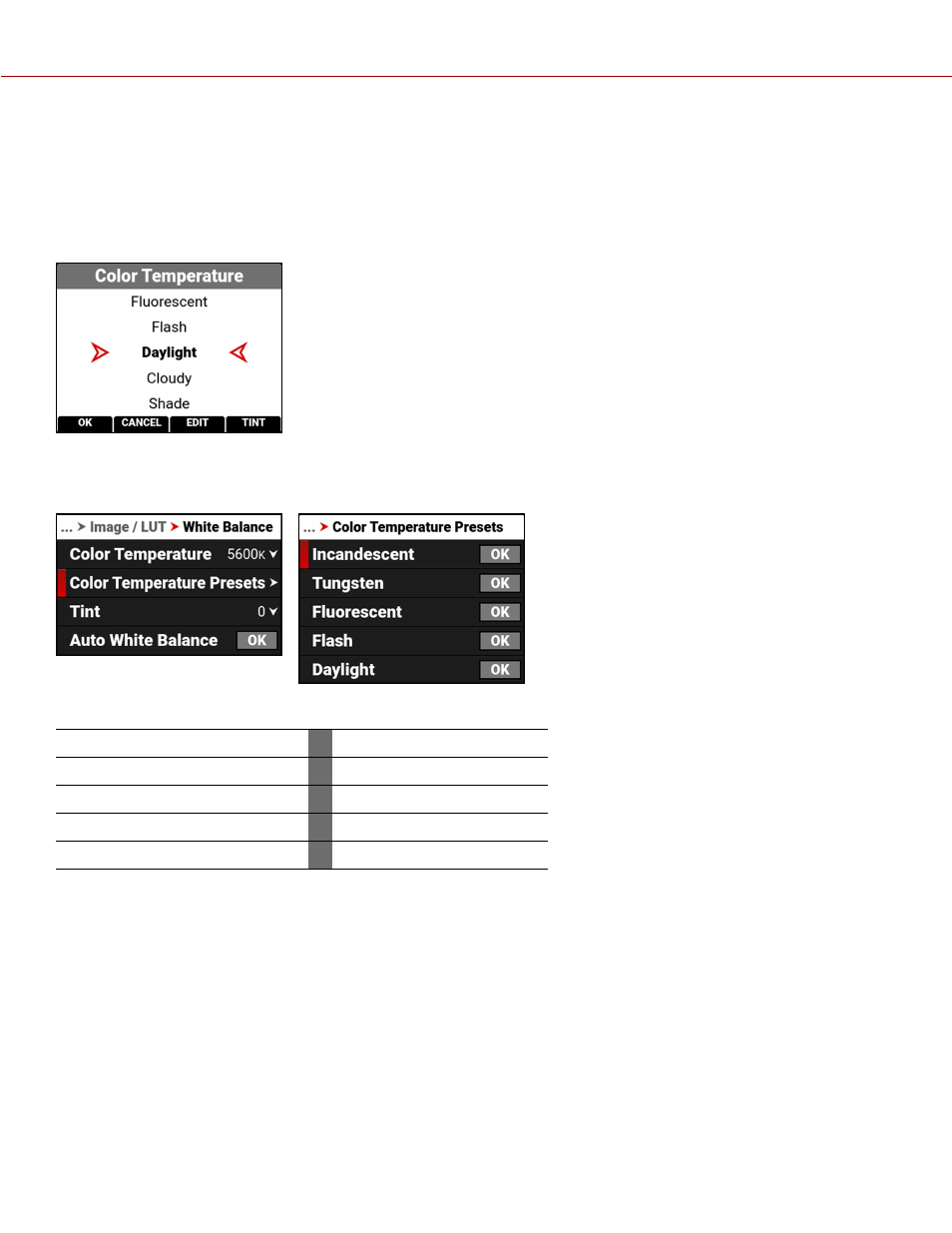
When the image's light source color temperature is warm, you can compensate by setting the camera to a warmer color
temperature. When the image's light source color temperature is cool, you can compensate by setting the camera to a
cooler temperature.
The color temperature range is 1,700 K to 10,000 K. The default color temperature is 5600 K.
When the White Balance List Mode (refer to
) is set to Presets, the Color Temperature menu list uses the
Preset temperatures instead of the Kelvin temperatures.
COLOR TEMPERATURE PRESETS
Use Color Temperature Presets to select a pre-configured color temperature.
The color temperature presets you can select include:
ITEM
DETAILS
ITEM
DETAILS
Incandescent
2800 K
Daylight
5600 K
Tungsten
3200 K
Cloudy
7000 K
Fluorescent
4500 K
Shade
8000 K
Flash
5500 K
COPYRIGHT © 2021 RED.COM, LLC
955-0198, V1.1, REV. A | 59
V-RAPTOR™ 8K V V OPERATION GUIDE