To remove the wireless lan unit, Installation and connections – Ricoh PJ WU6181N 6200-Lumen WUXGA LCD Projector (No Lens) User Manual
Page 184
Advertising
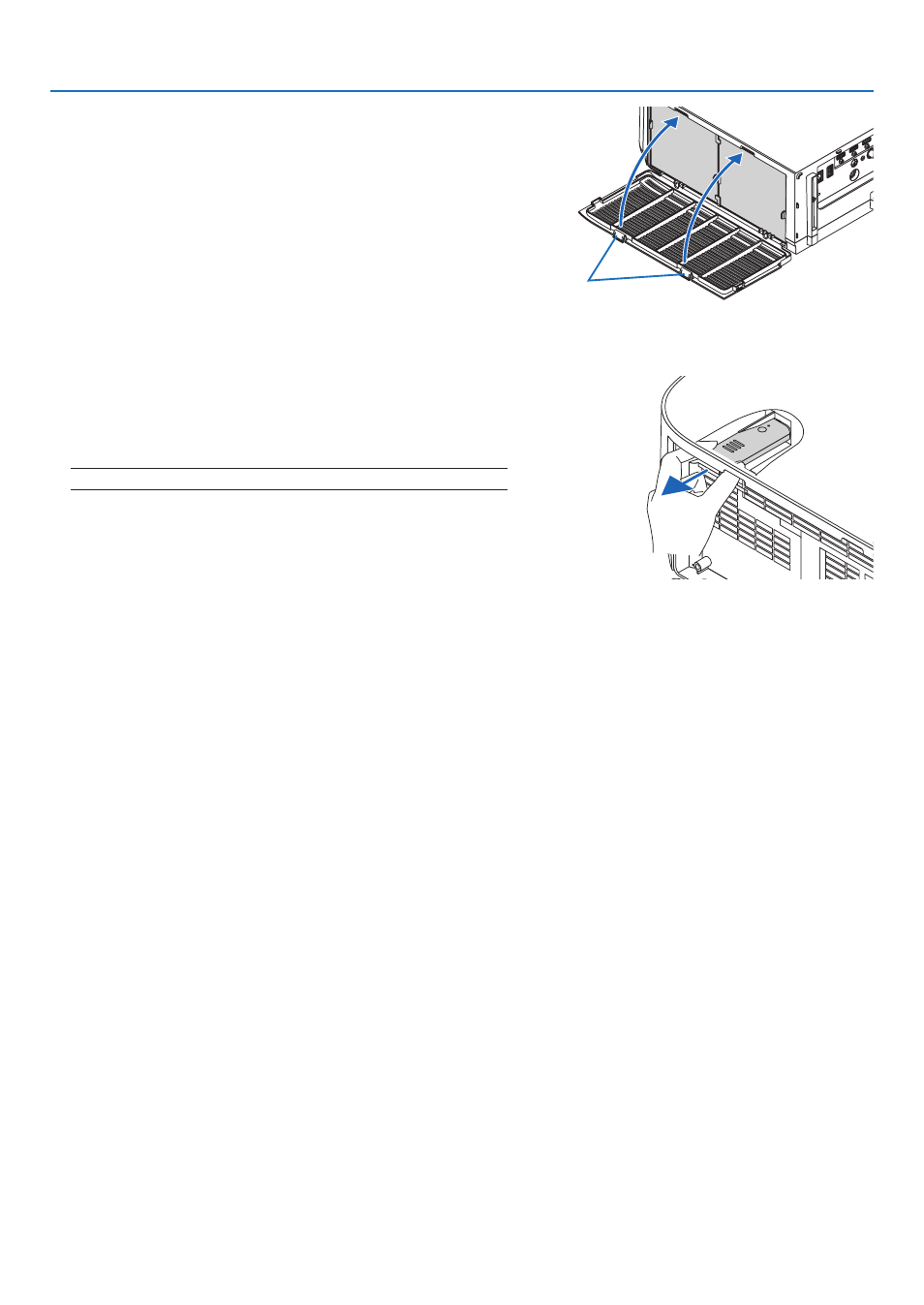
169
6. Installation and Connections
6. Close the filter cover.
After closing, push the filter cover near the buttons until a “click”
sound is heard. The filter cover will be secured in position.
Button
To remove the wireless LAN unit
1. Remove the filter unit following steps 1 to 3 above.
WIR
ELE
SS
WIRE
LES
S
2. Remove the wireless LAN unit.
If the wireless LAN unit is hard to remove, place a cloth, etc., over
needle-nose pliers to grasp the wireless LAN unit and pull it out.
NOTE: Do not grasp the wireless LAN unit with excessive force. Doing so will damage it.
3. Mount the filter unit and filter cover as described in steps 5 and
6 above.
Advertising