Canceling the panel lock function – Marantz AV 10 Reference 15.4-Channel Home Theater Preamplifier/Processor User Manual
Page 159
Advertising
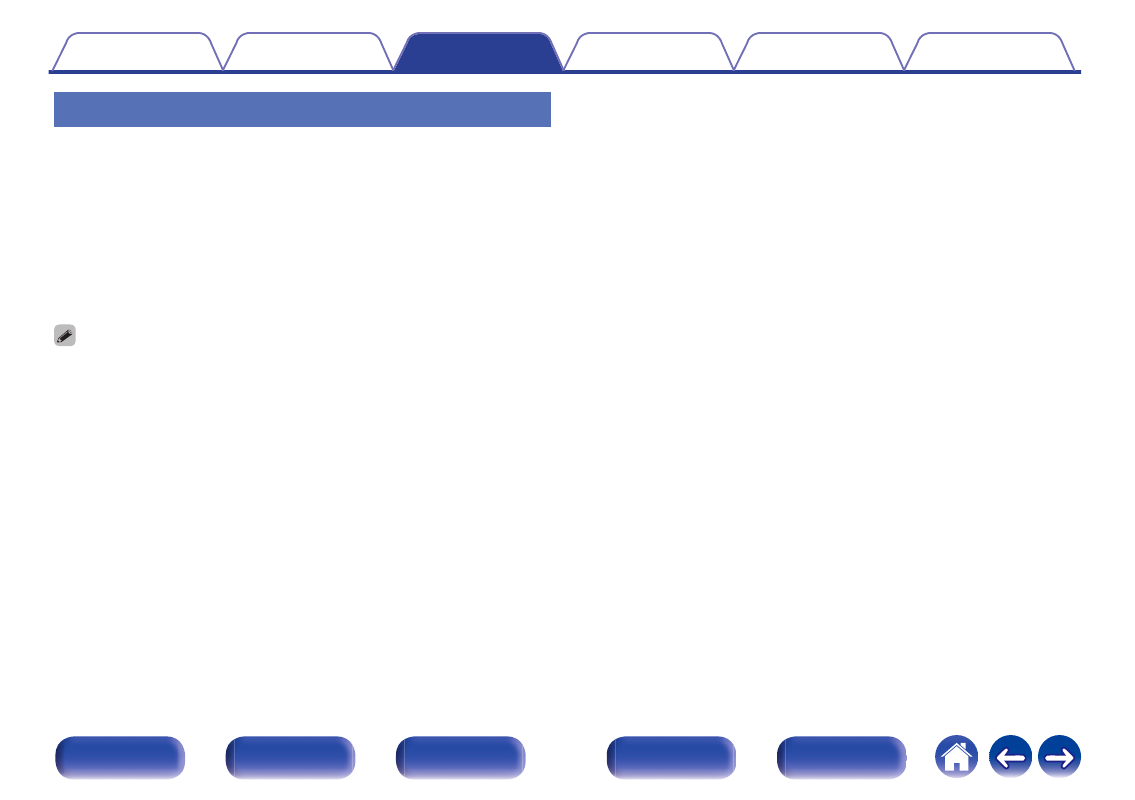
Canceling the Panel lock function
1
Press
X
while you press and hold STATUS and INFO
with the unit in standby mode.
2
Use cursor Up/Down to select “FP LOCK
z
Off”.
(
z
The currently set mode.)
3
Press ENTER to enter the setting.
The Panel lock function is canceled.
0
Even when the Panel lock function is set, you can operate the unit using the
remote control unit.
159
Advertising
See also other documents in the category Marantz Receivers and Amplifiers:
- SR9200 Upgraded (53 pages)
- SR8300N (58 pages)
- SR9200 Upgraded (53 pages)
- SR7001N (79 pages)
- PM7001KI (21 pages)
- PM7001 KI (17 pages)
- SR5000 (15 pages)
- SR7300 (19 pages)
- SR4600 (41 pages)
- SR7002 (32 pages)
- SR8002 (94 pages)
- SR8000 (41 pages)
- SR4320 (1 page)
- SR4320 (25 pages)
- SR-18 (1 page)
- SR5400N (36 pages)
- SR5400N (38 pages)
- R3001 (43 pages)
- SR5003 (81 pages)
- PM7200 (17 pages)
- PM7200 (18 pages)
- 5411 10586 001M (18 pages)
- PM8003 (19 pages)
- Model SC-11S1 (37 pages)
- MA6100 (12 pages)
- MA6100 (9 pages)
- ZC4001 (14 pages)
- SR9300 (16 pages)
- STEREO TUNER ST4000 (4 pages)
- SR4003 (50 pages)
- SR6200 (31 pages)
- PM4200 (13 pages)
- SC-7S1 (25 pages)
- SR-18EX (47 pages)
- SR5001 (51 pages)
- SR5001 (56 pages)
- PM-11S2 (35 pages)
- PM-15S2 (33 pages)
- MM9000 (9 pages)
- SR-14EX (1 page)
- SM-11S1 (31 pages)
- SR4021 (23 pages)
- PM4400 OSE (4 pages)
- SR8500 (58 pages)
- MA-9S1 (20 pages)