P. 254), Ol ch level, Or ch level – Marantz AV 10 Reference 15.4-Channel Home Theater Preamplifier/Processor User Manual
Page 254: Ochannel, Ohdmi audio (zone2 only), Ovolume level
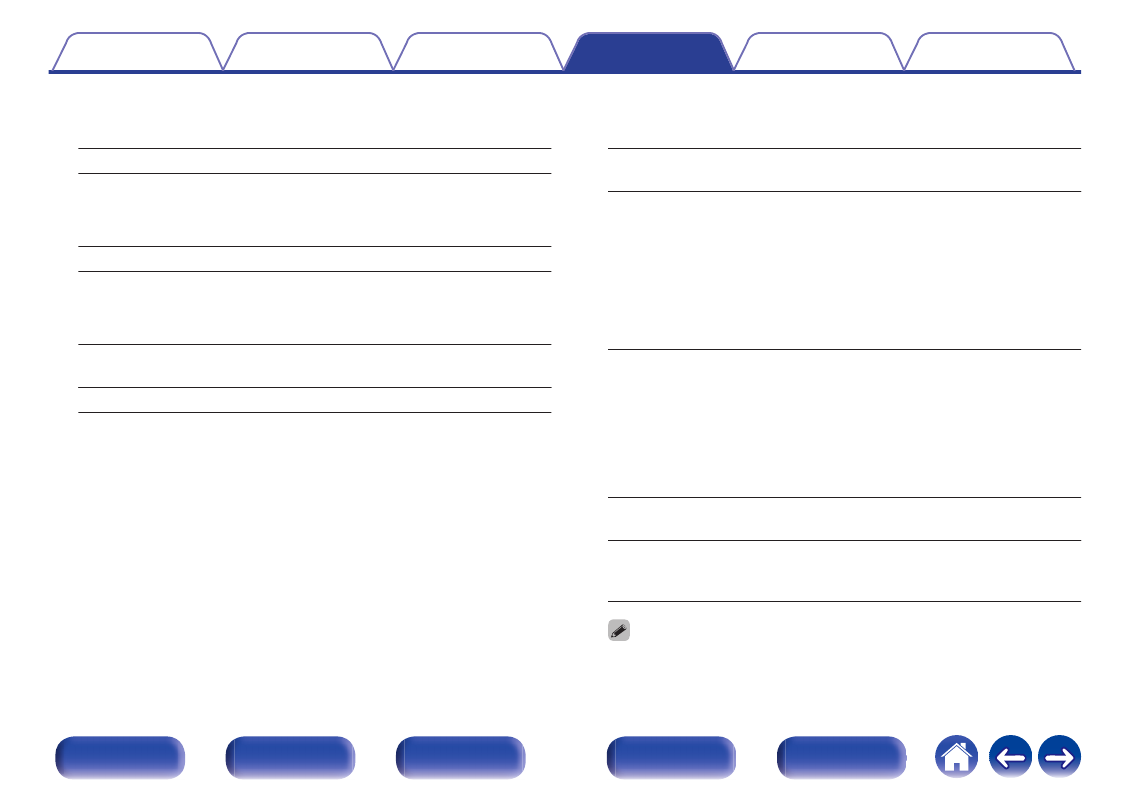
o
L Ch Level
Adjust the left channel output level.
-12 dB – +12 dB (Default : 0 dB)
o
R Ch Level
Adjust the right channel output level.
-12 dB – +12 dB (Default : 0 dB)
o
Channel
Set whether to playback in stereo or monaural.
Stereo
(Default):
Stereo playback.
Mono:
Monaural playback.
o
HDMI Audio (ZONE2 only)
Selects the audio signal format for playing an HDMI source in ZONE2.
Through
(Default):
The HDMI audio signal is passed through
this unit to the device in ZONE2.
PCM:
The HDMI audio signal input into this unit
is converted to a PCM signal that can be
output from the ZONE2 PRE OUT
connectors or speaker terminals.
z
The HDMI audio signal input into this unit
is converted to a PCM signal that can be
output from the ZONE2 PRE OUT
connectors.
z
When the same input source is set for both MAIN ZONE and ZONE2, PCM 2-
channel is used for the audio in MAIN ZONE too. However, it may not be
possible to convert the signal from some playback devices to a PCM signal
using this setting.
o
Volume Level
Set the volume output level.
Variable
(Default):
Volume can be adjusted.
1 – 98
(–79 dB – 18 dB):
Volume is fixed at the desired level. The
volume cannot be adjusting using the
remote control unit.
0
The dB value is displayed when the “Scale” setting is “ –79.5 dB – 18.0 dB”.
254