Step 2, Pcie card installation, Important notice – OWC Akitio Node Titan Thunder3 External GPU Enclosure User Manual
Page 6: Compatibility list
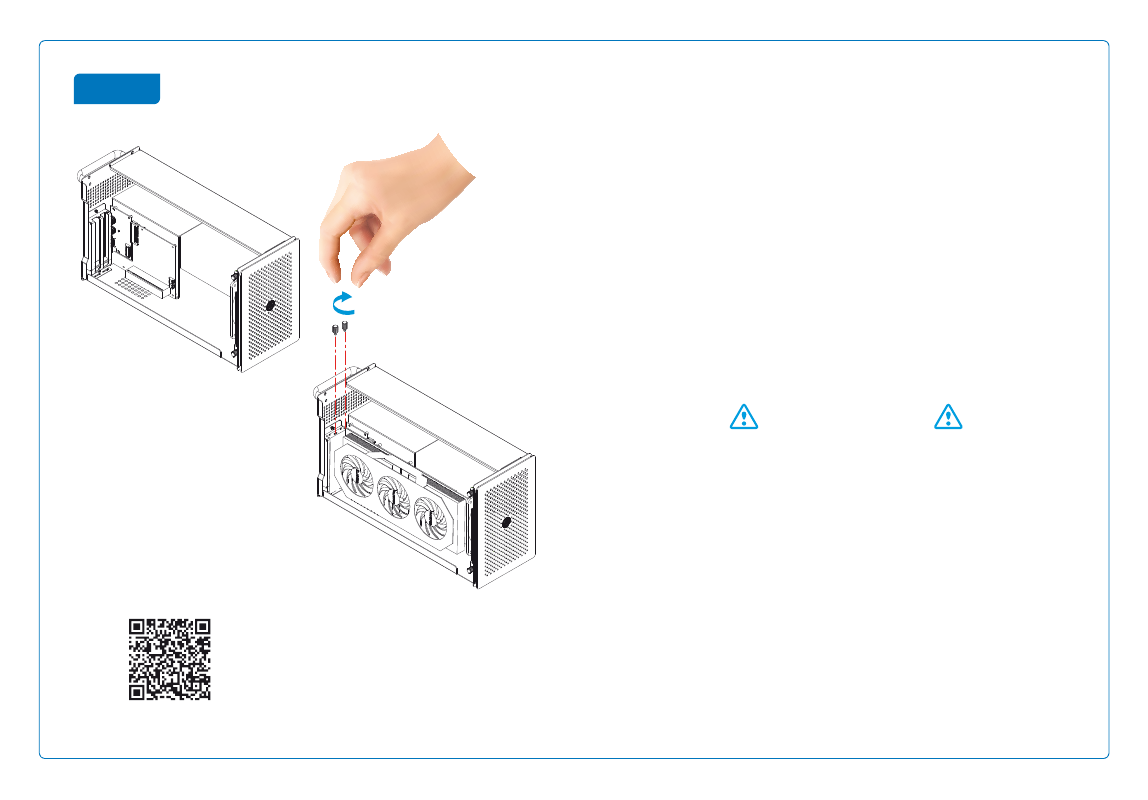
Step 2
PCIe Card Installation
Install your graphics card, secure it with the included screws and plug in the power connectors
from the power supply to provide power to the graphics card.
Instale la tarjeta gráfica, fíjela con los tornillos incluidos y enchufe los conectores de alimentación
desde la fuente de alimentación para proporcionar energía a dicha tarjeta gráfica.
Installieren Sie Ihre Grafikkarte , befestigen Sie sie mit den mitgelieferten Schrauben und
schliessen Sie die Kabel von der Stromversorgung an, um die Grafikkarte mit Strom zu versorgen.
Installez votre carte graphique, fixez-la avec les vis incluses et branchez les connecteurs
d'alimentation à l'alimentation électrique pour fournir une alimentation à la carte graphique.
安裝你的顯卡,將電源線連接到您的顯卡上,確認插頭方向插入並固定卡榫,以提供顯卡所需的
電源。
安装你的显卡,将电源线连接到您的显卡上,确认插头方向插入并固定卡榫,以提供显卡所需的
电源。
그래픽 카드를 설치하고, 동봉된 나사로 고정한 다음 전원 공급 장치의 전원 커넥터를 연결하여 그래픽
카드에 전원을 공급하도록 합니다.
グラフィックカードをインストールしてから附属しているネジ2本にて確り固定して下さい。そして、
パワーサプライに繋がるハーネスケーブル(黒色/黄色)でグラフィックカードのコネクタに挿入して
接続下さい。
IMPORTANT NOTICE
We strongly recommend that you uninstall graphics cards when transporting the device
as sudden movements or jarring may cause damage to the graphics card or the device.
Es muy recomendable que desinstale las tarjetas gráficas cuando transporte el disposi-
tivo, ya que los movimientos repentinos o las sacudidas pueden provocar daños en dichas
tarjetas o en el dispositivo.
Wir empfehlen dringend, Grafikkarten zu deinstallieren, wenn das Gerät transportiert
wird, da plötzliche Bewegungen oder starkes Schütteln zu Schäden an der Grafikkarte
oder am Gerät führen kann.
Nous vous conseillons fortement de désinstaller la carte graphique lors du transport de
l'appareil car des mouvements brusques ou des secousses peuvent endommager la carte
graphique ou l'appareil.
我們強烈建議您運輸設備時請先卸載顯示卡,避免突然的震動可能造成顯卡或設備損壞。
我们强烈建议您运输设备时请先卸载显示卡,避免突然的震动可能造成显卡或设备损坏。
기기를 옮길 때에는 그래픽 카드를 제거하는 것을 적극 권장합니다. 갑작스러운 움직임이나 충돌이
발생하는 경우 그래픽 카드 또는 기기가 손상될 수 있습니다.
本製品を移動する場合は運搬中の損害を防ぐ為に、必ず、一度グラフィックカードをアンインストー
ル(抜き出し)して下さいませ。
Check if your computer and/or GPU is compatible at
https://www.akitio.com/information-center/
node-gpu-compatibility
Compatibility List