Pci_e1~3: pcie expansion slots – MSI B450M PRO-VDH MAX AM4 Micro-ATX Motherboard User Manual
Page 11
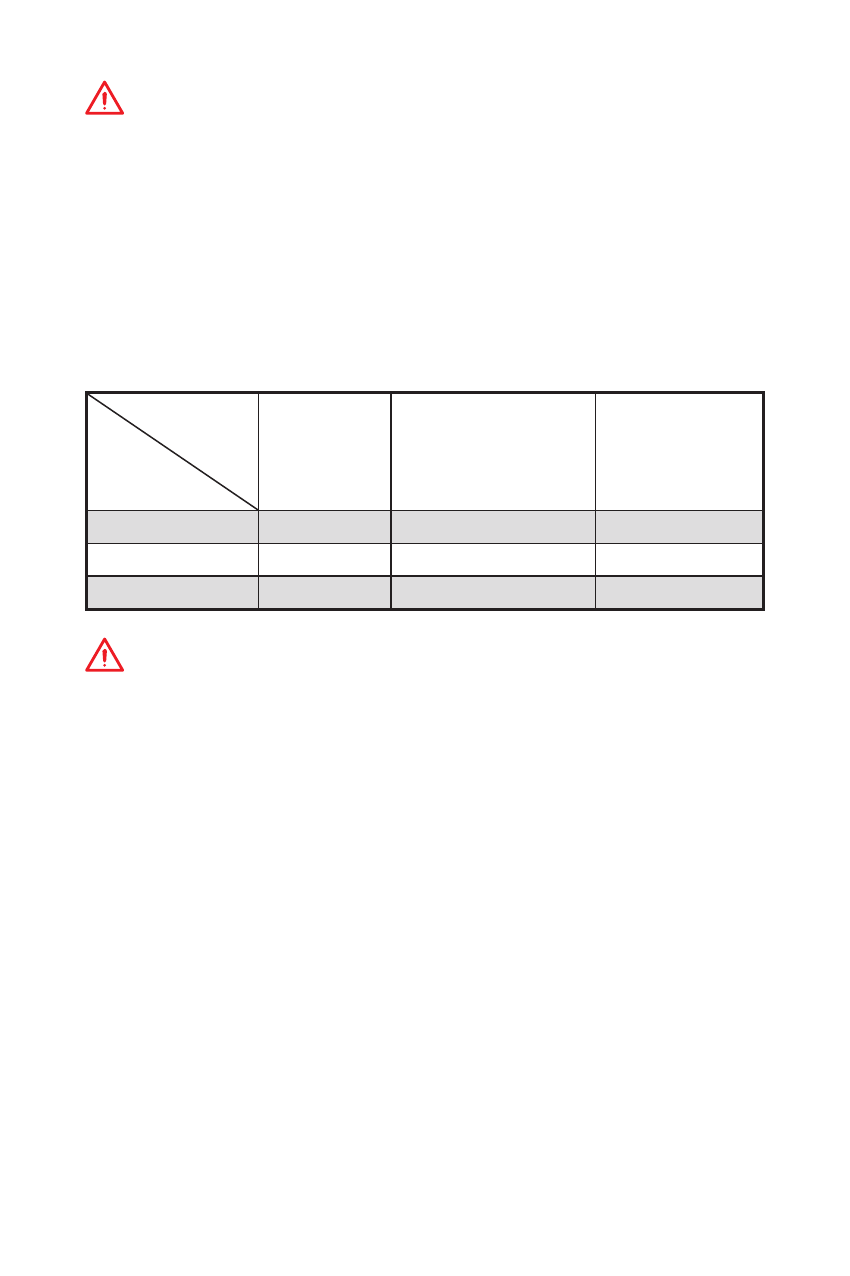
11
Overview of Components
Overview of Components
Important
y
Always insert memory modules in the DIMMA2 slot first.
y
Due to chipset resource usage, the available capacity of memory will be a little less
than the amount of installed.
y
Based on processor specification, the Memory DIMM voltage below 1.35V is
suggested to protect the processor.
y
Due to AM4 CPU/memory controller official specification limitation, the frequency
of memory modules may operate lower than the marked value under the default
state. Please refer www.msi.com for more information on compatible memory.
PCI_E1~3: PCIe Expansion Slots
Important
y
When adding or removing expansion cards, always turn off the power supply and
unplug the power supply power cable from the power outlet. Read the expansion
card
’
s documentation to check for any necessary additional hardware or software
changes.
y
If you install a large and heavy graphics card, you need to use a tool such as MSI
Gaming Series Graphics Card Bolster to support its weight to prevent deformation of
the slot.
Processors
Slots
1st, 2nd and
3rd Gen AMD
Ryzen™
Ryzen™ with Radeon™
Vega Graphics and 2nd
Gen AMD Ryzen™ with
Radeon™ Graphics
Athlon™ with
Radeon™ Vega
Graphics
PCI_E1
PCIe 3.0 x16
PCIe 3.0 x8
PCIe 3.0 x4
PCI_E2
PCIe 2.0 x1
PCIe 2.0 x1
PCIe 2.0 x1
PCI_E3
PCIe 2.0 x1
PCIe 2.0 x1
PCIe 2.0 x1