Configuration (dmx), Starting address, Operation configuration (dmx) – CHAUVET DJ GigBAR Move 5-in-1 Lighting System with Moving Heads, Pars, Derbys, Strobe, and Laser Effects (Black) User Manual
Page 21
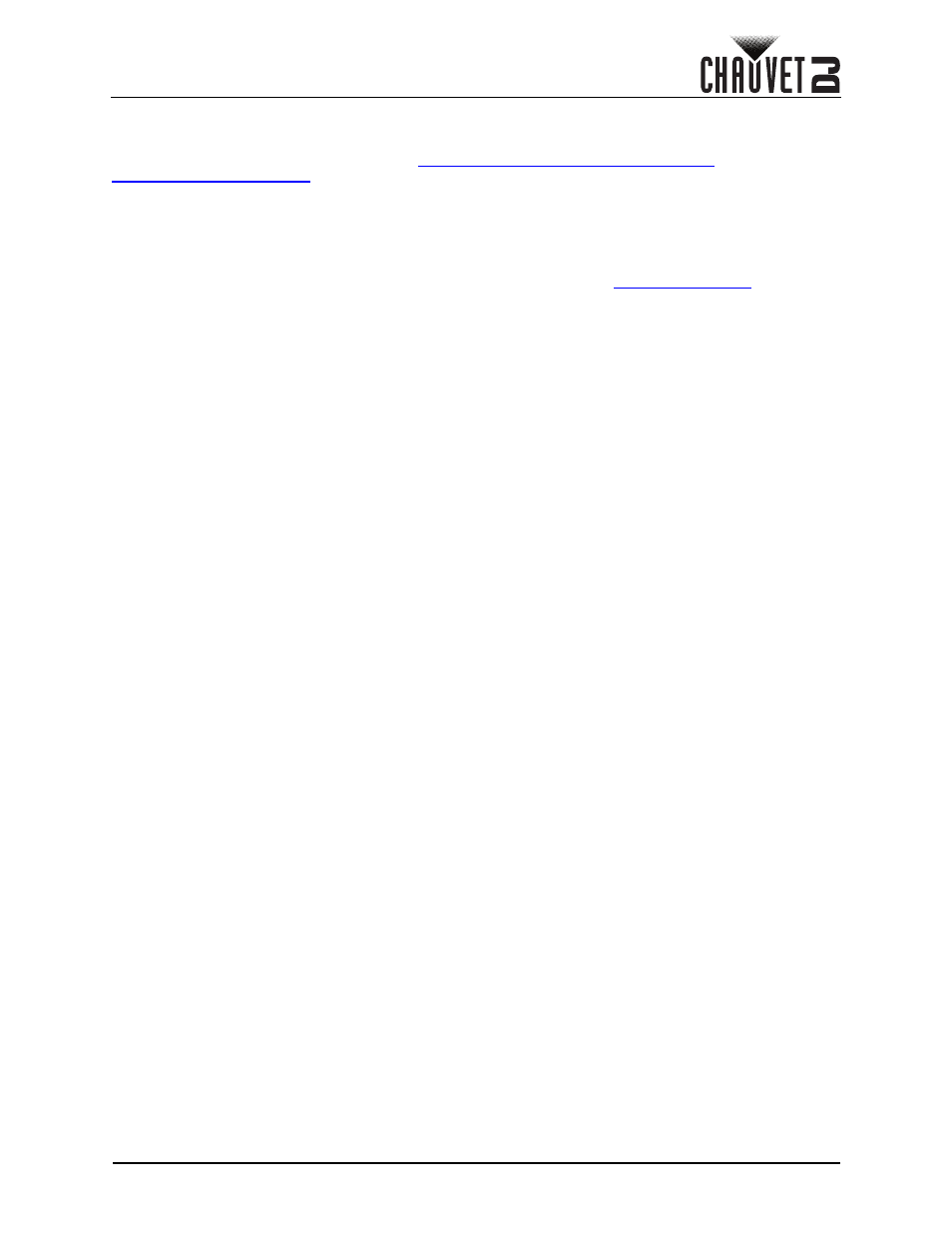
Page 15
GigBAR MOVE User Manual Rev. 4
Operation
Configuration (DMX)
The GigBAR MOVE works with a DMX controller. Information about DMX is in the CHAUVET DMX Primer,
which is available from the Chauvet website
Starting Address
When selecting a starting DMX address, always consider the number of DMX channels the selected DMX
mode uses. If the starting address is set too high, access to some of the product’s channels could be
restricted.
The GigBAR MOVE uses 3 DMX channels, which defines the highest configurable address to
478
.
For information about the DMX protocol, download the DMX Primer from
To select the starting address, do the following:
1. Press
<MENU>
to view the main menu on the display.
2. Use
<UP>
or
<DOWN>
until
DMX
is highlighted.
3. Press
<ENTER>
.
4. Press
<ENTER>
again.
5. Use
<UP>
or
<DOWN>
to select the DMX Channel:
3CH
,
17CH
, or
35CH
.
6. Press
<ENTER>
7. Use
<UP>
or
<DOWN>
to select
Address
.
8. Press
<ENTER>
9. Use
<UP>
or
<DOWN>
to increase or decrease the starting address.
10. Press
<ENTER>
.