337 selecting the background music – Canon EOS Rebel SL3 DSLR Camera with 18-55mm Lens (Black) User Manual
Page 337
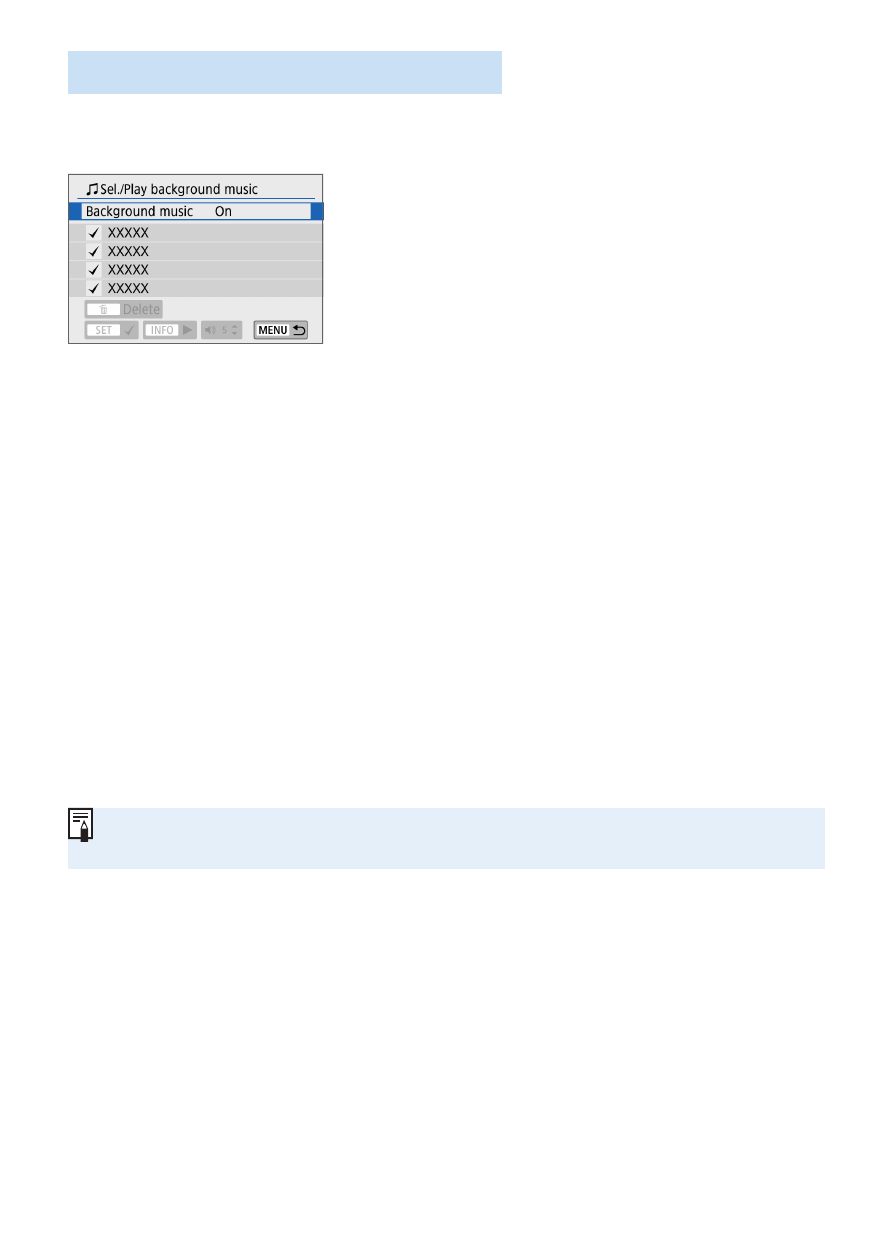
337
Selecting the Background Music
Albums and slideshows can be played with background music once you
copy the music to the card, using EOS Utility (EOS software).
1
Select [Background music].
z
Set
[Background music]
to
[On]
.
2
Select the background music.
z
Use the <
W
> <
X
> keys to select the
music, then press <
0
>. For
[Slide
show]
, you can select multiple tracks.
3
Play the background music.
z
To listen to a sample of the background
music, press the <
B
> button.
z
Use the <
W
> <
X
> keys to adjust
the volume. To stop listening to the
background music, press the <
B
>
button again.
z
To delete the music, use the <
W
> <
X
>
keys to select it, then press the <
L
>
button.
z
For the procedure to copy background music to a card, refer to the EOS
Utility Instruction Manual.