Controls and functions, Top panel/side panel – Yamaha ADECIA RM-TT Wired Tabletop Array Microphone (Black) User Manual
Page 9
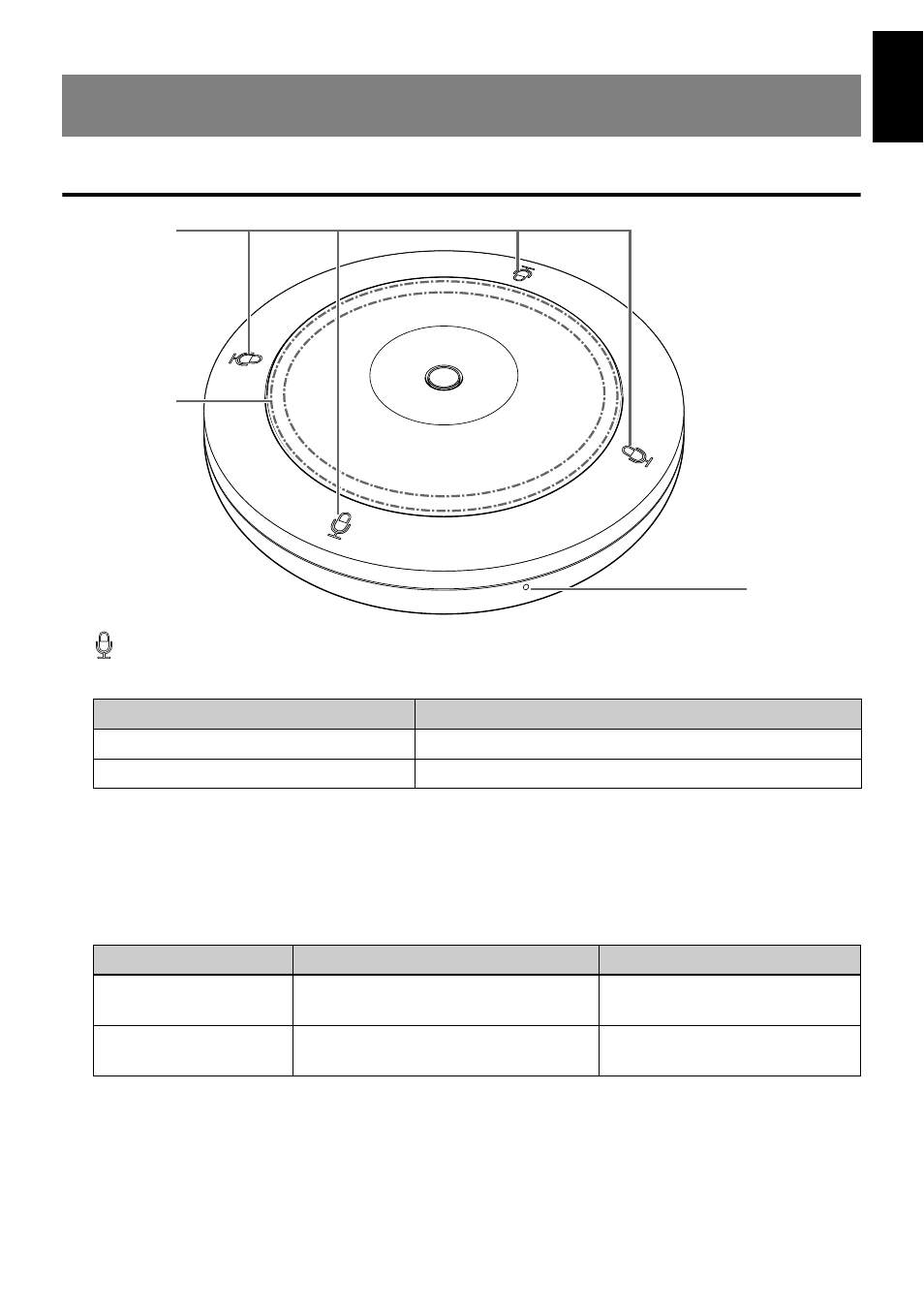
Eng
lish
9
RM-TT Installation Manual
Top panel/side panel
1
(Mic) buttons/indicators
Touch a button to turn on/off the microphone. All four buttons/indicators work together.
2
STATUS indicator
Indicates the status of this unit using a color and flashing pattern. For details, refer to
the RM-TT Reference Manual.
3
RESET button
Use to reset the settings by long-pressing with a fine-tipped object, then releasing it.
CONTROLS AND FUNCTIONS
Mic indicator
Microphone status
Green
ON
Red
OFF
Long press
STATUS indicator
Reset target
4 seconds to less than
8 seconds
Flashes blue twice per second
(during long-pressing/resetting)
Network-related settings
8 seconds to less than
12 seconds
Flashes blue three times per second
(during long-pressing/resetting)
All settings (automatically
restarts after reset)
1
2
3