120 8. .kep files, Audio folder, Sampler folder – KORG KROSS 2 61-Key Synthesizer Workstation (Super Matte Black) User Manual
Page 126
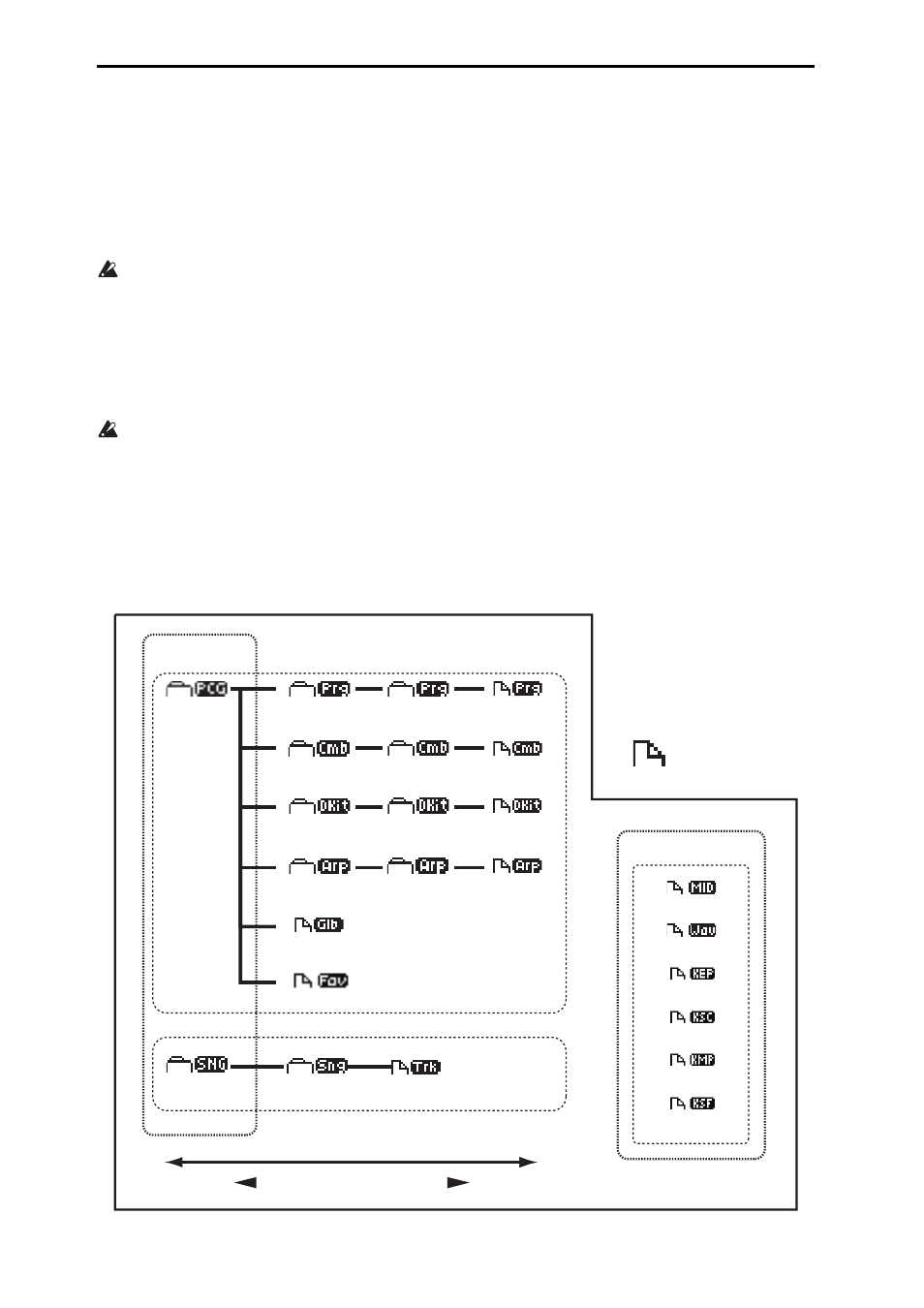
Overall settings for the KROSS, and saving/loading data
120
8. .KEP files
.KEP (Korg EX PCM) files are files that manage option
expansion PCM and sound data. These files include PCM
data and sound data such as parameters and programs.
9. AUDIO folder
This folder contains system data and recording data for the
audio recorder.
Do not use your computer to modify this folder. The
files and folders below this folder are only for the use of
the audio recorder. Do not rename or modify them.
Doing so will prevent the system from operating
correctly.
10. SAMPLER folder
System data and recorded data for the pad sampler is saved
here.
Do not use your computer to modify this folder. The
files and folders below this folder are only for the use of
the pad sampler. Do not rename or modify them. Doing
so will prevent the system from operating correctly.
Files and data structures that the KROSS can recognize
The KROSS can load and save the following data.
Inside a file, .PCG data and .SNG data have the structure
that’s shown in the following illustration. When loading
data, you can also select and load data individually.
.PCG file
All programs
1 program
bank A...F, UA...UD
1 program
All combinations
1 combination
bank A, B, C, UA...UD
1 combination
All drum kits
User
1 drum kit
bank INT, USER
1 drum kit
All user
arpeggio patterns
1 user
arpeggiopattern
bank INT, USER
1 user
arpeggiopattern
Global settings
.SNG file
Undefined DOS file
DOS files
1 song
(000-199)
All track
Favorites data
.MID file
.WAV file
.KEP file
.KSC file
.KMP file
.KSF file
DOS files