Remote control – LEICA Cine 1 100" 3000-Lumen XPR UHD 4K Ultra Short-Throw SmHome Theater Projector User Manual
Page 22
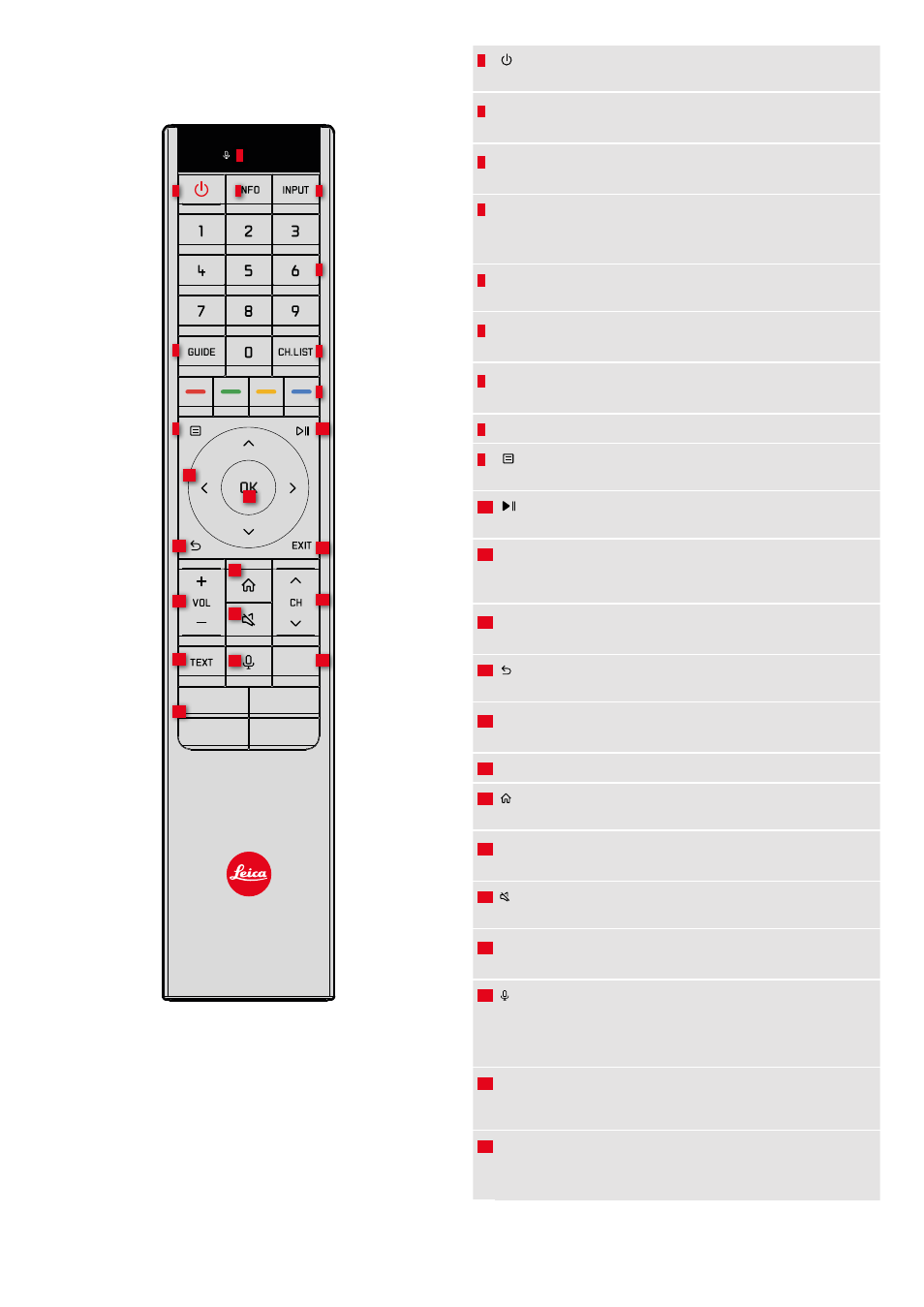
REMOTE CONTROL
4
1
2
3
5
7
8
10
14
17
21
6
9
13
15
19
22
20
18
16
11
12
The illustration is meant for reference purposes only. The actual physical appearance of the remote control
delivered with the device may differ from this illustration.
1
button
Laser TV On/Off
2
INFO
button
Information display On/Off
3
INPUT
button
Input source selection
4
Microphone for voice control
Note
• This function is only supported in some countries or regions
5
Number pad
Direct channel selection or number input
6
GUIDE
button
Channel list display
7
CH.LIST
button
Program preview
8
Function buttons
9
button
Show menu
10
button
Start/Stop playback
11
▴ / ▾ / ◂ / ▸ (directional buttons)
– Menu navigation
– System settings adjustment
12
OK
button
Confirm selection
13
button
Go back one step
14
EXIT
button
Exit the menu
15
Volume
16
button
Display Home screen
17
CH
button
Change channel
18
button
Mute On/Off
19
TEXT
button
Teletext function On/Off
20
button
Voice control On/Off
Note
• This function is only supported in some countries or regions
21
Media mode
Display of available network devices and devices connected via USB.
This mode allows quick access to own images/music/videos.
22
Quick access to apps
Note
• This function may vary depending on country and/or region.