Magewell USB Fusion HDMI & USB Video Capture Device User Manual
Page 13
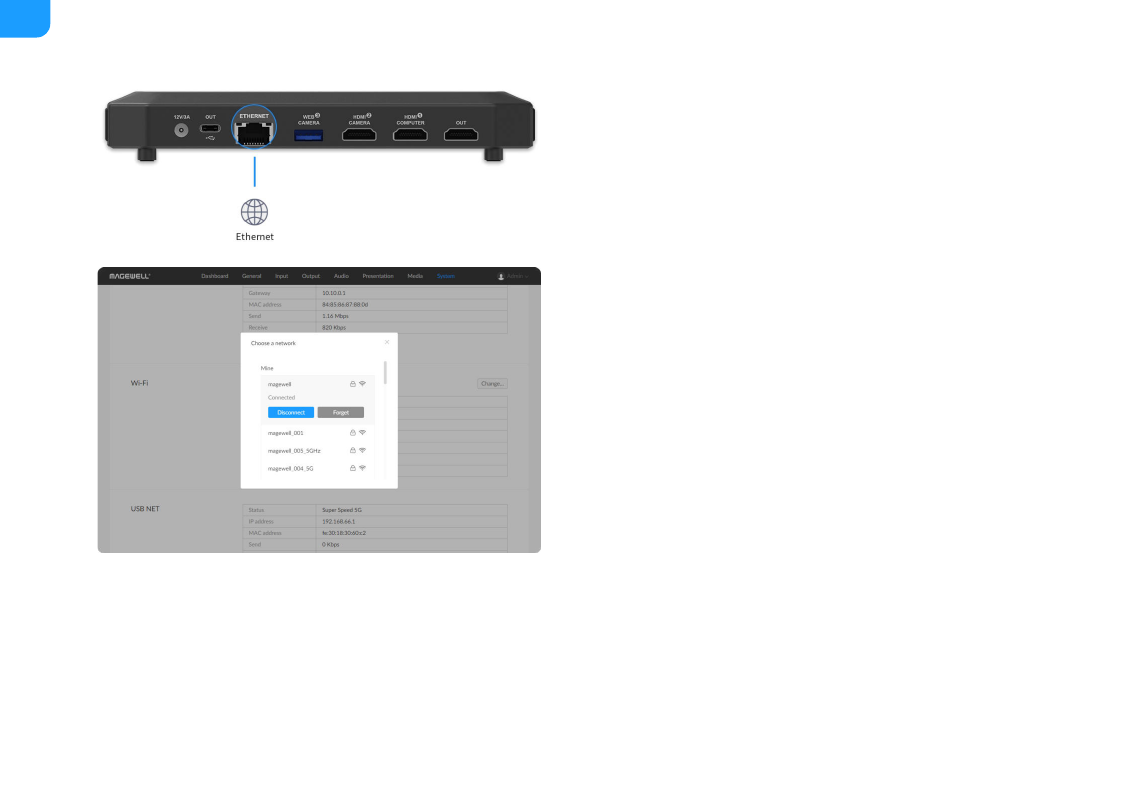
Connecting to Ethernet
Connect an Ethernet cable to the Ethernet port on USB Fusion. This port
supports 1000 Mbit/s Ethernet. After connected, the ETHERNET port is blinking.
Connecting to Wi-Fi
To connect the USB Fusion to a Wi-Fi for the first time, you need to log in the
Web UI. Please refer the following setps.
1. On the computer connected to the USB OUT port, open a browser and
enter the USB network IP address (192.168.66.1) of USB Fusion to access
the web UI login page.
2. Log in to the Web UI.
The default user name / password is Admin / Admin.
3. Choose
System
>
Network
.
4. In the
Wi-Fi
area, click
Change...
.
5. In the Wi-Fi list, click a network and click
Connect
.
If a network requires a password, you need to first enter the password.
■
If you want to automatically connect to the network, check
Auto
connect
.
If the current Wi-Fi is disconnected, USB Fusion will automatically
attempt to connect to the network with
Auto connect
enabled. If this is
enabled for multiple networks, it will connect to the first detected one.
■
13