Setting communication ports – Magewell USB Fusion HDMI & USB Video Capture Device User Manual
Page 92
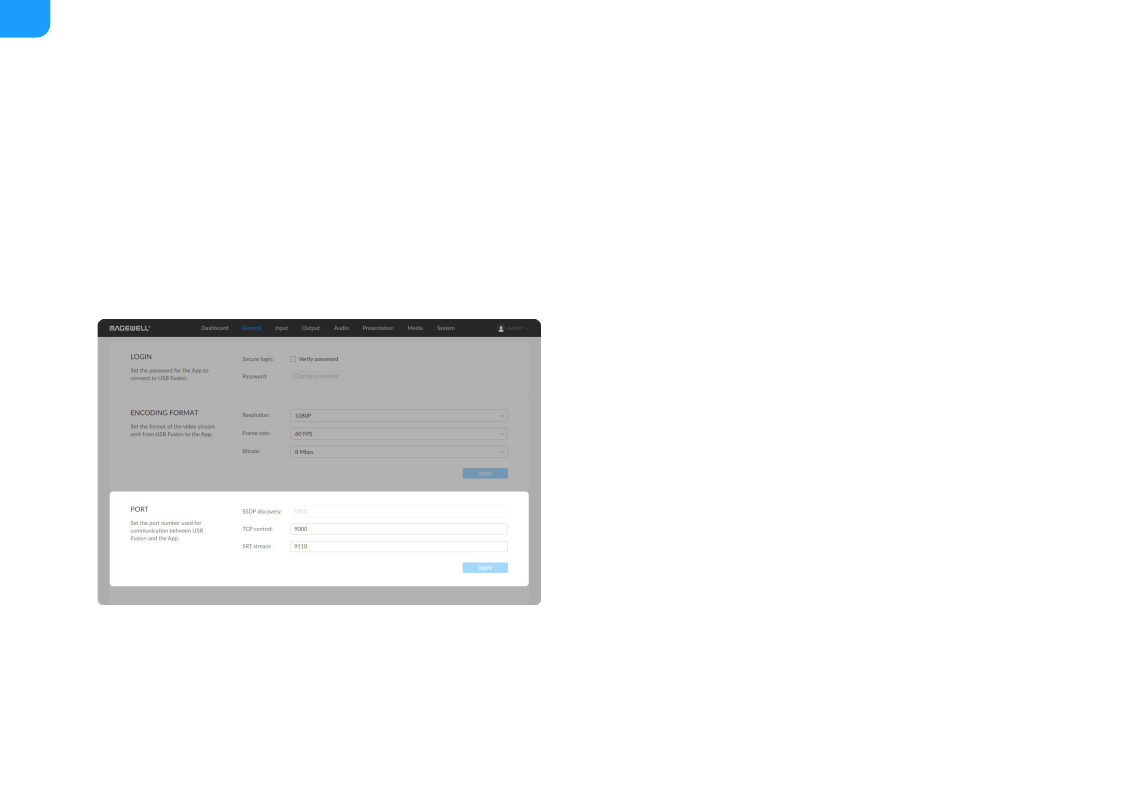
2. Click
APP
at the upper part.
3. In the
Encoding Format
area, set the encoding parameters.
4. Click
Apply
.
Setting Communication Ports
Set the ports used for communication between the USB Fusion device and the
App, for example, when a default port number is disabled in the network.
1. In the navigation bar at the upper part of the Web UI, click
General
.
2. Click
APP
at the upper part.
3. In the
Port
area, set the communication ports.
4. Click
Apply
.
Resolution
: supports 720P and 1080P. The default is 720P.
■
Frame rate
: supports 10 FPS, 15 FPS, 24 FPS, 30 FPS and 60 FPS. The
default is 30FPS.
■
Bit rate
: supports 256 Kbps through 20 Mbps. The default is 2 Mbps.
■
SSDP discovery
: network discovery port. The SSDP protocol is used.
The default is 1900 and cannot be changed.
■
TCP control
: port for delivering control instructions. The TCP protocol
is used. The default port is 9000 and can be modified. The value range
is 1 to 65535.
■
SRT stream
: port for delivering video streams to the App. The SRT
protocol is used. The default port is 9110 and can be modified. The
value range is 1 to 65535.
■
92