Picture style characteristics – Canon EOS R50 Mirrorless Camera (White) User Manual
Page 232
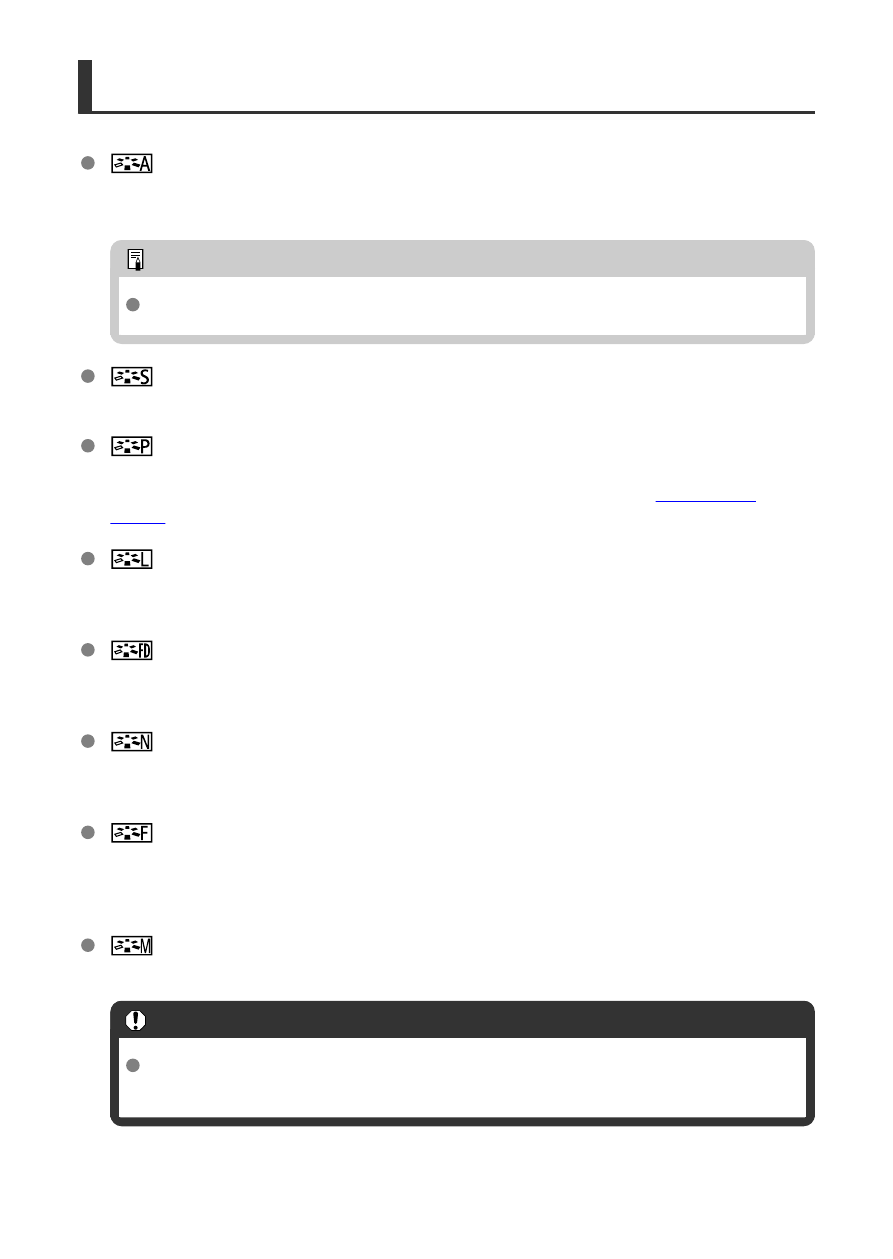
Picture Style Characteristics
Auto
The color tone will be adjusted automatically to suit the scene. The colors will look vivid
for blue skies, greenery and sunsets, particularly in nature, outdoor, and sunset scenes.
Note
If the desired color tone is not obtained with [
Auto
], use another Picture Style.
Standard
The image looks vivid, sharp, and crisp. Suitable for most scenes.
Portrait
For smooth skin tones, with slightly less sharpness. Suited for close-up portraits.
Skin tone can be adjusted by changing [
Color tone
] as described in
.
Landscape
For vivid blues and greens, and very sharp and crisp images. Effective for impressive
landscapes.
Fine Detail
For detailed rendering of fine subject contours and subtle textures. The colors will be
slightly vivid.
Neutral
For retouching later on a computer. Makes images subdued, with lower contrast and
natural color tones.
Faithful
For retouching later on a computer. Faithfully reproduces the actual colors of subjects as
measured in daylight with a color temperature of 5200K. Makes images subdued, with
lower contrast.
Monochrome
Creates black-and-white images.
Caution
Color images cannot be recovered from JPEG/HEIF images shot with the
[
Monochrome
] Picture Style.
232