Control center application – GIGABYTE 15.6" G5 Notebook (Black) User Manual
Page 9
Advertising
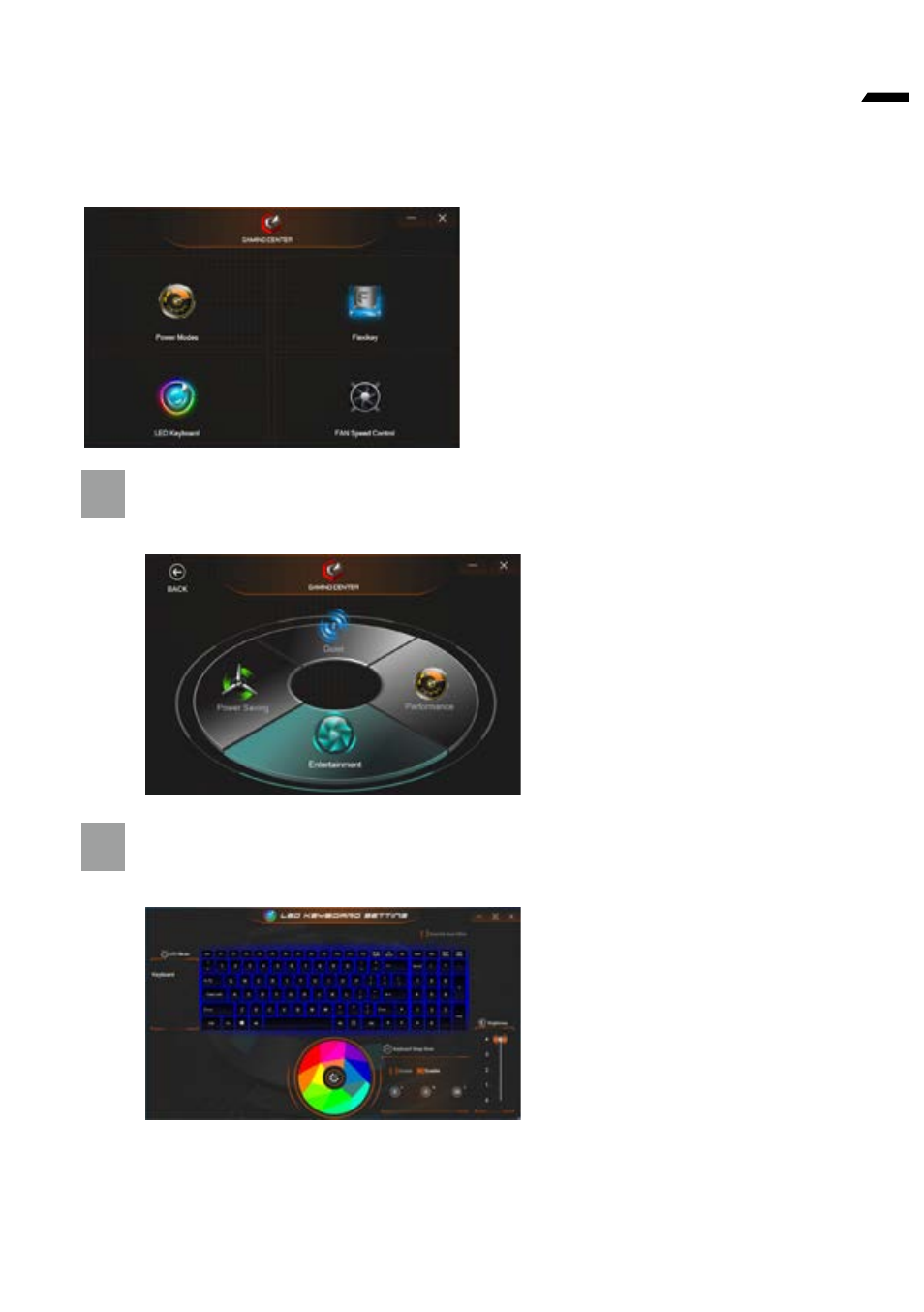
8
English
Control Center Application
The Control Center application is a quick computer configuration application, which
allows you to change power mode, set keyboard backlight and assign a single key to
launch multiple key combinations.
Control Center Overview
1. Power Modes
2. LED Keyboard
3. Flexikey
4. FAN speed control
1
Power Modes
To set different power mode.
1. Quiet
2. Performance
3. Enterainment
4. Power Saving
2
LED Keyboard
To set keyboard backlight.
1. Light Effects:The buttons surrounding the swatch allow you to alter the effects
of the keyboard backlit.
2. Keyboard Sleep timer:enter the value to set backlit sleep timer.
3. Brightness:to set the brightness of keyboard backlight.
Advertising