PYLE Audio PTA1000BT Stereo Power Amplifier with Bluetooth (500W/Channel @ 8 Ohms) User Manual
Page 3
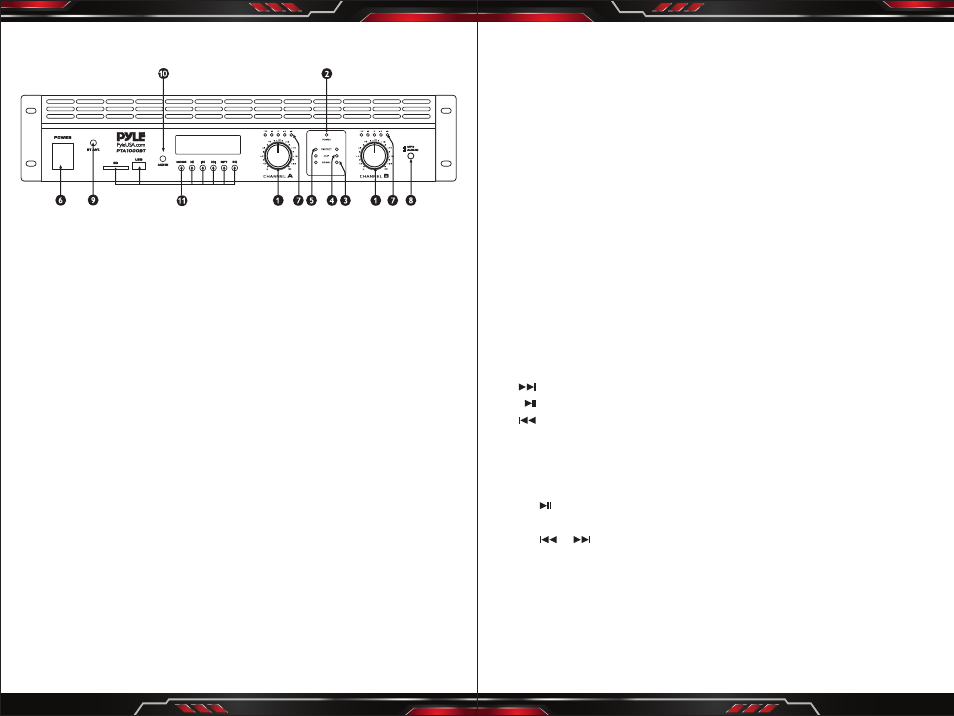
www.PyleUSA.com
4
5
www.PyleUSA.com
OPERATION
Front Panel
1. INPUT GAIN (dB)
These controls are used to adjust the input gain of each channel.
They determine how loud each channel of the power amplifier will sound for
a given input signal level. The maximum input gain is achieved by turning the
control completely clockwise - this setting yields the maximum mixer/system
headroom. Turning the controlback counter-clockwise will yield lower system
noise at the expense of mixer/system headroom. Turning the control fully
counter clockwise turns this setting
OFF
. It is always a good idea to power up
any new installing at this setting to protect the system loud speakers.
2. POWER LED (POWER)
These indicators illuminate when the AC main power is being supplied to the
amp and both channels are operational. If either channel experiences faulty
conditions, exceeds safe operating temperature limits, or if the main circuit
breaker trips, then both channel power LED will be dark, indicating shutdown.
If the
BRIDGE
mode is selected, the
PWR
indicator on channel B will remain
dark as a positive indication of this mode selection.
3. SIGNAL ACTIVITY LEDS (SIGNAL)
These indicators illuminate when the associated channel output signal level
exceeds 1 Volt RMS.
4. OVERLOAD LEDS (CLIP)
These indicators illuminate when the associated channel has been over
loaded.
5. FAULT LEDS (FAULT)
These indicators illuminate when the amplifier has just been turned
ON
or if
the amplifier has detected a problem, such as overheating or circuit problems.
6. POWER SWITCH
This heavy-duty, rocker-type switch turns on the power to the amplifier.
When the unit is turned on, there is a three-second delay, which reduces
/eliminates the turn-on transients assodated with the system equipment
connected to the amplifier and protects loudspeakers.
7. LEVEL INDICATOR
Channel A and Channel B level LED indicator.
8. BT/AUX IN BUTTON SWITCH
Press to switch Wireless BT mode. Unpress for AUX mode.
9. Wireless BT ANTENNA:
Wireless BT receiver antenna for better signal.
10. AUX INPUT JACKS:
Connect AUX input to these jacks.
11. DIGITAL MP3 PLAYER
•
Support USB SD Card
•
Music format: Mp3, WMA , WAV
•
Connect via Wireless BT, Compatible Wireless BT: version 5.0
•
With LCD dispIay, shows ID3 format.
•
FM: 87.0 - 108MHz
•
6 Preset digital EQ effect.
USB, SD, Wireless BT/FM mode
Forward/Next channels
Play/Pause/Scan
Reverse/Previous channels
RPT:
SD/USB repeat Play
FM Radio
•
Press
MODE
key to select FM radio mode.
•
Press key once, then it will begin to scan the FM frequency range and set
P1 to P30 stations.
•
Press or key to select the desired stations or use the track select key in
1 to 30 get the desired stations.
Wireless BT Audio Playback Operation
•
Press
MODE
key to select Wireless BT mode.
•
Enable the Wireless BT function of your external gadget and search the
Wireless BT ID of the product then connect. Once connected, you can play the
audio files in your gadget and listen your favonite music with high power
audio output of the product.