ClearOne UNITE 200 Pro PTZ Camera (20x Zoom) User Manual
Page 18
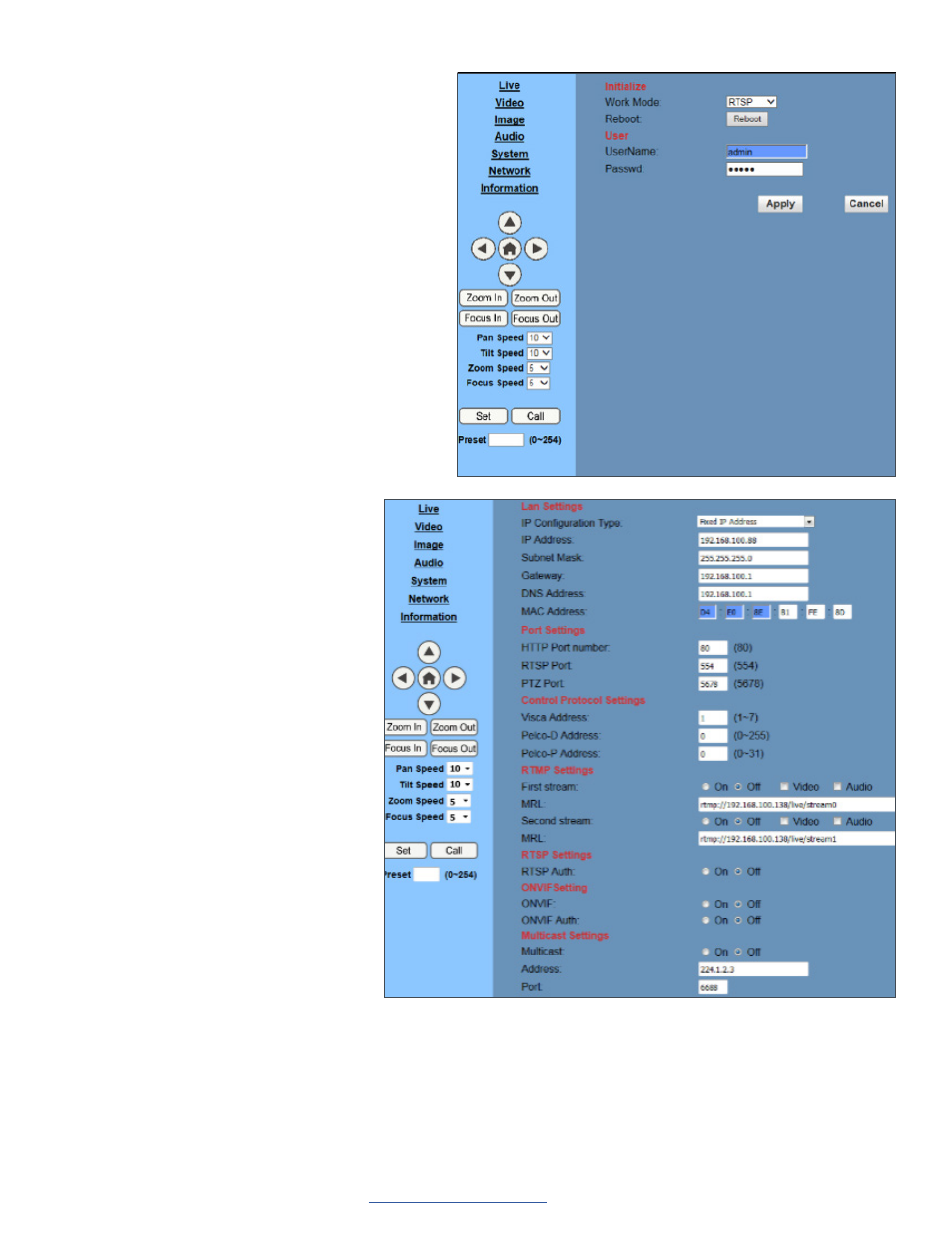
UNITE 200 Pro PTZ HD Camera
15
DOC-0481-001v1.0
User Manual
Back to Table of Contents
September 2021
System Setting
Click “System.”
• Work Mode
Work Mode RTSP
• Reboot
Click the “Reboot” button to restart the
system.
• User and password
You can modify the password (letters and
numbers only)
• Apply / Cancel
Modify the password, then to change the
password, click “Apply”, or to cancel the
change click “Cancel”.
Network Setting
Click “System.”
• LAN Settings
The default IP address is
192.168.100.88. The MAC address
can be modified.
•
Port Settings
HTTP Port, Default port number: 80
RTSP Port, Supports the RTSP
protocol. Default port number: 554.
PTZ Port, Supports PTZ protocol.
Default port number: 5678.
•
Control Protocol Setting
Camera control communication
protocols include Visca address,
Pelco-D address, and Pelco-P
address.
•
RTMP Setting
When configuring the camera stream,
can set up two streams, in the two
stream selection control code stream
of “On”, “Off”, “Video”, “Audio”, etc.
•
RTSP Setting
Setting network camera RTSP protocol of “On”, “Off”.
•
Multicast Setting
Multicast switch, multicast address (default address 224.1.2.3) and port (default port number: 6688) can be set.
•
Apply / Cancel
Modify network parameters then click “Apply” to save the changes, or click “Cancel” to discard the changes.