Fujitsu Ricoh Fujitsu fi-7280 Color Duplex Document Scanner User Manual
Page 57
Advertising
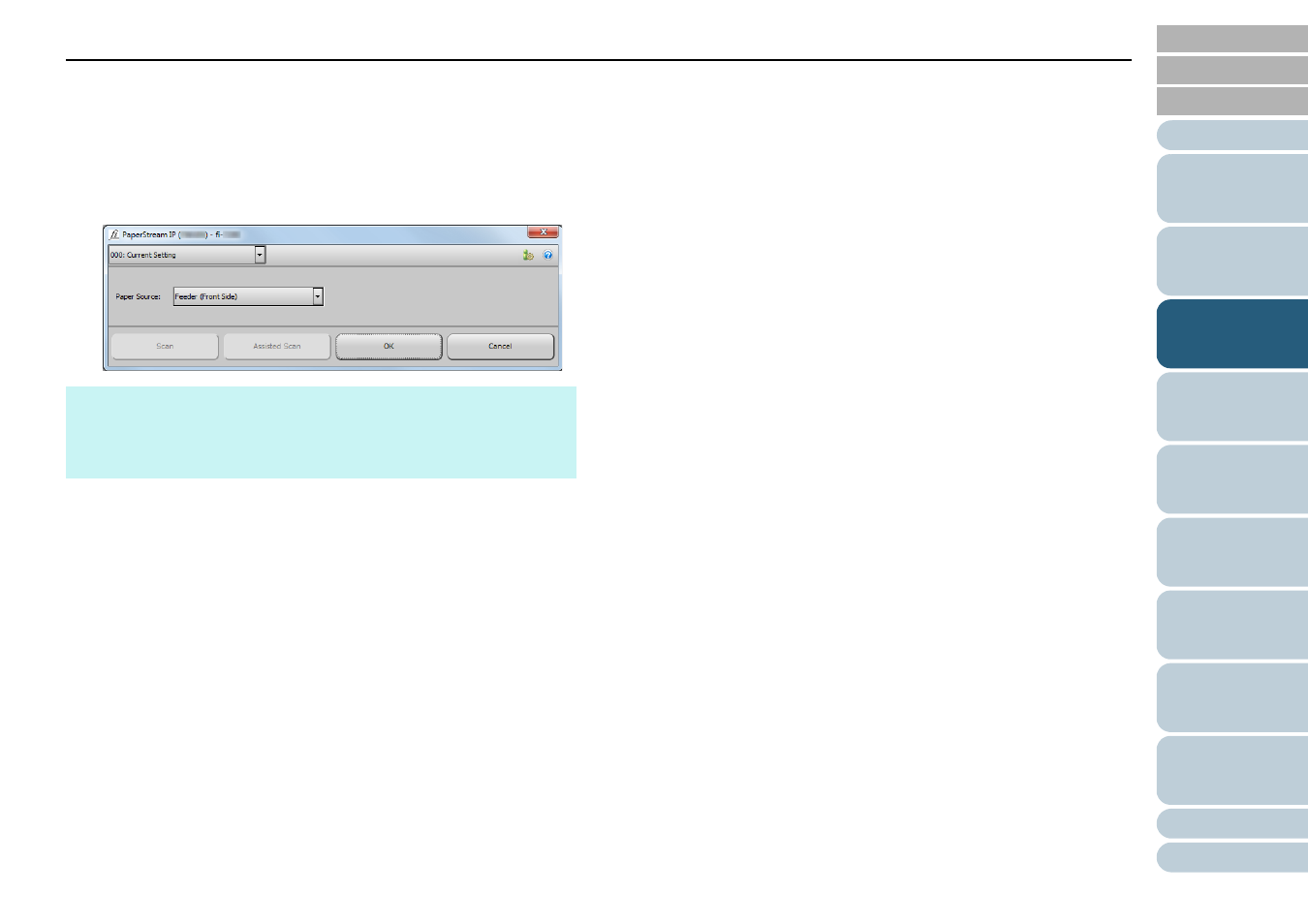
Chapter 3 Configuring the Scan Settings
57
z
Simple dialog
This is a simplified dialog box that only includes functions specifically
for scanning.
Select a profile, and perform scanning according to the settings of the
profile from this dialog box.
This dialog box is displayed when you select [Simple dialog] as
[Default dialog] in the [Configuration] dialog box of the PaperStream
IP driver.
HINT
Ways to launch the scanner driver differ depending on the image
scanning application.
For details, refer to the image scanning application manual.
Advertising