Eve Outdoor Cam Secure Floodlight Camera with Homekit Secure Video Technology(White Edition) User Manual
Page 11
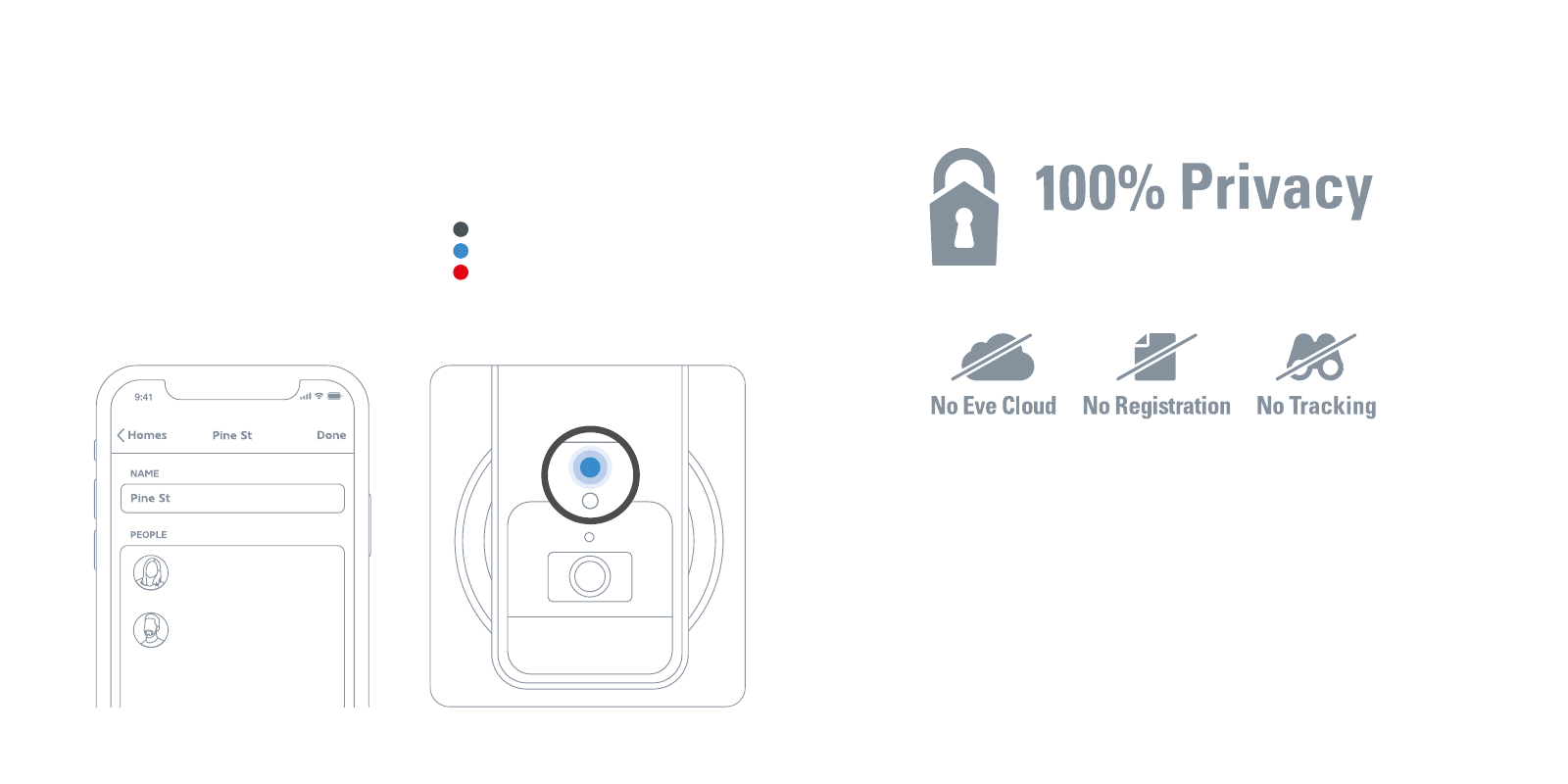
Access
Status
To invite people with an iCloud account to ac-
cess Eve Outdoor Cam, select Home Settings
in the Home app. Only the owner of the home
in the Home app can change the streaming
and recording mode when home or away and
determine if others can view recordings of
Eve Outdoor Cam.
You can turn off the camera status light in the
Eve Outdoor Cam settings in the Home app.
Off – Streaming / Recording disabled
Blue – Streaming enabled and inactive
Red – Streaming active / Recording enabled
Eve Outdoor Cam is designed to safeguard your personal data. Video streamed from Eve Outdoor
Cam and iCloud is end-to-end encrypted to your devices, so only you and the people you share
your Apple Home app with can view it.
Learn more at
evehome.com/privacy
evehome.com/privacy
Ina
Resident (Owner)
Tim
Resident
All members in the shared home can control and see
updates from accessories. This may include others
not shown in the list above.
21
20