Boost – Eve Outdoor Cam Secure Floodlight Camera with Homekit Secure Video Technology(White Edition) User Manual
Page 12
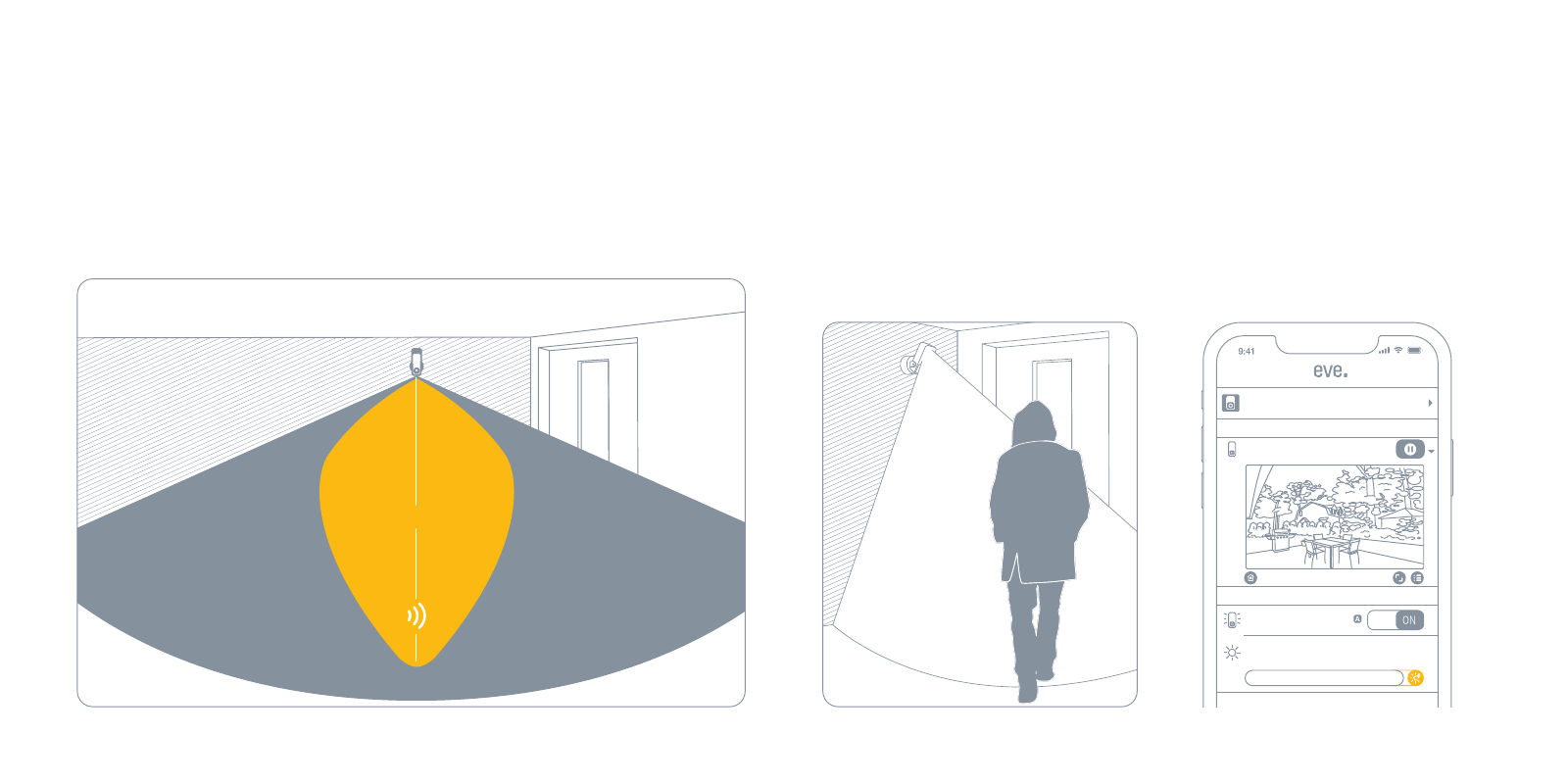
Light Boost
If you want the integrated flood light to shine
extra-bright, tap the light boost button in the
Eve app. You can also enable light boost for
the automatic motion light. Light boost will
turn off automatically after a period of time.
Eve Outdoor Cam will automatically turn on
the flood light when motion is detected by
the dedicated motion sensor. To limit the au-
tomatic motion light to nighttimes, adjust the
duration, or deactivate it altogether, access
the accessory settings in the Eve app.
Motion Light
8m
Thanks to a dedicated motion sensor, Eve Outdoor Cam will not bother you with reacting to
leaves blowing in the wind, small animals, and other events that do not require your attention.
You can adjust the motion sensitivity in the accessory settings in the Eve app.
Motion Detection
Eve Outdoor Cam
FLOOD LIGHT
MOTION
Boost
Power
Brightness
Clear
1 h ago
Motion
Last Motion
EVE OUTDOOR CAM
Camera
STREAMING
OFF
23
22