Ratio, Controls – elysia mpressor Dual-Channel Creative Compressor User Manual
Page 11
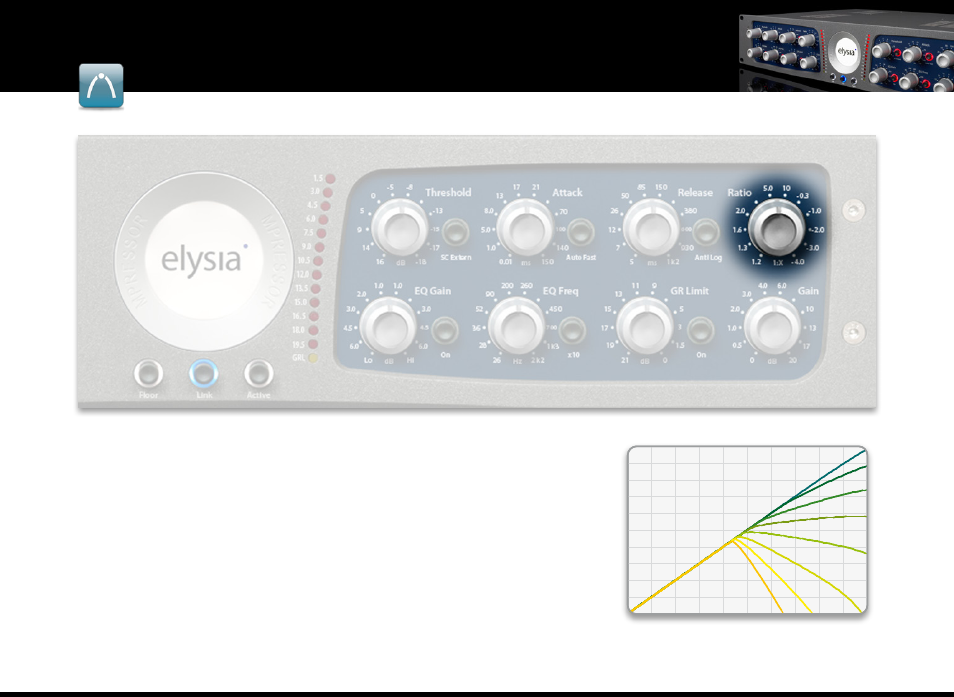
11
controls - ratio
The mpressor is a typical hard knee compressor,
which is easy to see in the diagram to the right.
Compression directly starts with the full ratio
in the very moment the input signal passes the
threshold point.
Compared to a soft knee characteristic, this kind
of compression is more on the noticeable and
audible side.
The mpressor also features negative ratios – but
what exactly does this mean? At a negative ra-
tio, the characteristic curve bends and returns
back down after crossing the threshold.
The louder the input signal becomes with a
setting like this, the lower the output level be-
comes – perfect for groovy compression effects.
To get a grip on the extreme ‘destruction’ this
can cause, engaging the Gain Reduction Limiter
is just the right idea.
This special capability of the mpressor might
seem a little hard to understand in theory. Just
give it a try with some drum samples and you
will understand what this is all about...
Different ratio settings including negative values
controls
RATIO
dB
dB